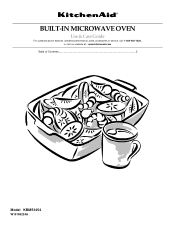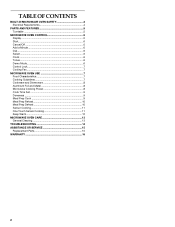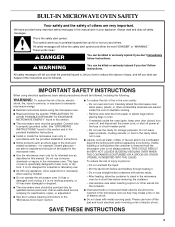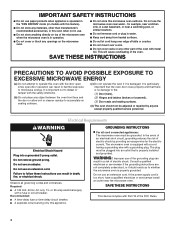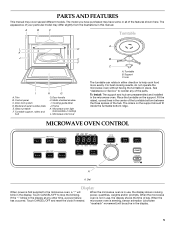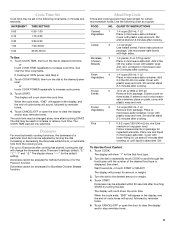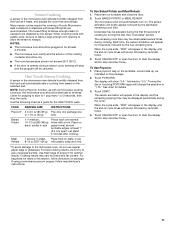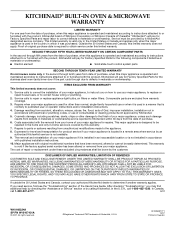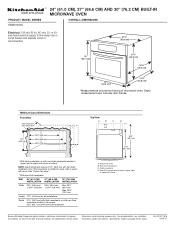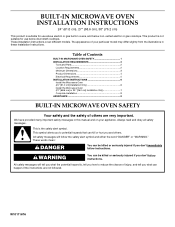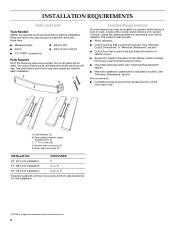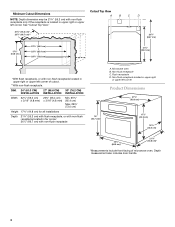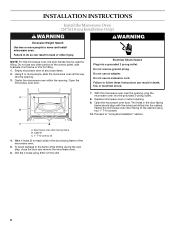KitchenAid KBMS1454SSS Support Question
Find answers below for this question about KitchenAid KBMS1454SSS - 24 in. Microwave Oven.Need a KitchenAid KBMS1454SSS manual? We have 3 online manuals for this item!
Question posted by gtthomsen on January 29th, 2017
How Do You Change The Light Bulb In The Kitchenaid Microwave Kbms1454sss And
Current Answers
Answer #1: Posted by Odin on January 29th, 2017 6:41 PM
2. For how to do it, see https://www.youtube.com/watch?v=uuCLWDpkVtU&list=RDuuCLWDpkVtU.
Hope this is useful. Please don't forget to click the Accept This Answer button if you do accept it. My aim is to provide reliable helpful answers, not just a lot of them. See https://www.helpowl.com/profile/Odin.
Answer #2: Posted by BusterDoogen on January 29th, 2017 6:43 PM
I hope this is helpful to you!
Please respond to my effort to provide you with the best possible solution by using the "Acceptable Solution" and/or the "Helpful" buttons when the answer has proven to be helpful. Please feel free to submit further info for your question, if a solution was not provided. I appreciate the opportunity to serve you!
Related KitchenAid KBMS1454SSS Manual Pages
KitchenAid Knowledge Base Results
We have determined that the information below may contain an answer to this question. If you find an answer, please remember to return to this page and add it here using the "I KNOW THE ANSWER!" button above. It's that easy to earn points!-
My microwave oven will not run
...correctly? On some models, is locked, only the Vent Fan and Light pads will not run Why won't my microwave oven run? Is the magnetron working properly? Child Lock (on some ... heat one cup (250 mL) of the microwave oven. Model Number | Help me locate my model number Please enter at 100% cooking power. Changing the oven light bulb - KitchenAid products Product Literature (Use & Care, ... -
Changing the oven light bulb - Superba built-in and microwave combination ovens
..., both upper and lower lights will come on when either door is closed, touch Oven Light to turn them on when the oven door is off . Replace the bulb cover by grasping the front edge and pulling away from the socket. Built-in oven Changing the oven light bulb - Superba built-in and microwave combination ovens How do I change the oven light bulb? The oven lights are 12-volt... -
Replacing oven light bulbs - Built-in ovens
... I replace a bulb(s) if it back into the wall. The oven lights will not work during the Self-Cleaning cycle. When the oven door is opened . Replace the bulb, using tissue or wearing cotton gloves to handle the bulb. Built-in ovens When should the lights in my built-in and microwave combination ovens Changing the oven light bulb - Replacing oven light bulbs - Superba built-in oven come...
Similar Questions
I need assistance in the process to remove and replace the light bulb in the microwave portion of th...
How do I change light bulb on kitchen aid built in microwave - KBMS1454SSS.
How do I change the light bulb in a Kitchenaid KBMS1454SSS Microwave oven?