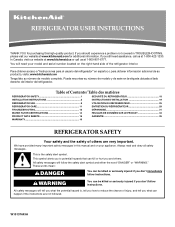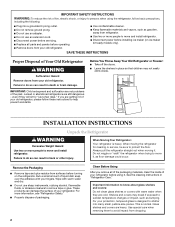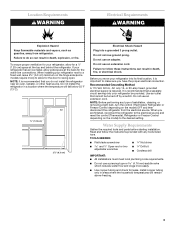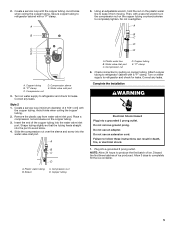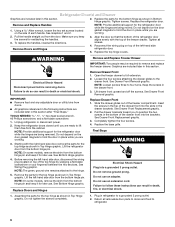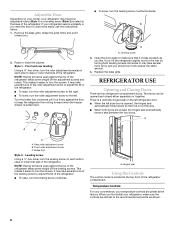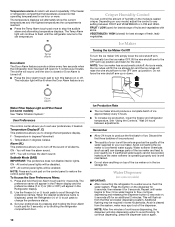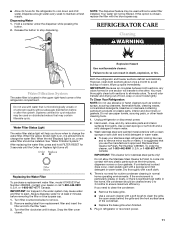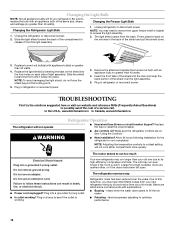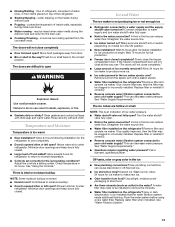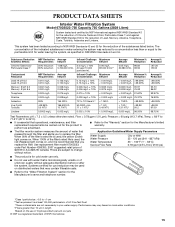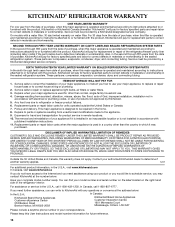KitchenAid KBFS20ETSS Support Question
Find answers below for this question about KitchenAid KBFS20ETSS - Architect Series II: 19.7 cu. ft.Need a KitchenAid KBFS20ETSS manual? We have 1 online manual for this item!
Question posted by lblater on August 13th, 2011
Ice Maker Problem
I think the ice maker is leaking. It's leaving a huge block of ice in the container that catches the ice cubes. Is there a way to fix that.
Current Answers
Related KitchenAid KBFS20ETSS Manual Pages
KitchenAid Knowledge Base Results
We have determined that the information below may contain an answer to this question. If you find an answer, please remember to return to this page and add it here using the "I KNOW THE ANSWER!" button above. It's that easy to earn points!-
Using the downdraft vent system - Architect Series II - electric cooktop with downdraft
...Back to 5 years Greater than five years The answer describes my issues, but does not solve my problem The answer needs updating and/or additional information The answer could be improved Thank you Not Helpful ... with downdraft Smoke or steam from foods prepared on the cooktop. Architect Series II - Share Delicious Digg Facebook Reddit StumbleUpon Twitter Print Email this answer helpful? -
Cleaning the Downdraft Vent System - Architect 2 electric cooktop with downdraft
...Greater than five years The answer describes my issues, but does not solve my problem The answer needs updating and/or additional information The answer could be cleaned frequently&#...the filter with clean water and dry before removing. Rinse with mild detergent. Architect Series II - Customer Service > Cleaning the downdraft ventilation chamber, image C: Turn ventilation ... -
Hidden Options - Built-in oven
... 5 years Greater than five years The answer describes my issues, but does not solve my problem The answer needs updating and/or additional information The answer could be enabled Was this answer more... Print Email this page Recipient Email * Required Your Email Your Name Hidden Options - Architect Series II Sabbath Mode << Built-in oven How do I access the hidden features on and...
Similar Questions
The Water Filter And Ice Maker Stopped Working.
Is there any thing we can do to get Ice Maker to work again?Mary Kay
Is there any thing we can do to get Ice Maker to work again?Mary Kay
(Posted by mkream 5 years ago)
Need To Replace Control Board On Kitchen Aid Architect Series Ii Drawer Fridge
looking for an avtive part number
looking for an avtive part number
(Posted by Newcowoodworks 8 years ago)
Water Dispenser Works But Ice Cube Maker Does Not
freezer drawer was not closed completely some items had frost now ice cube maker does not work. Can ...
freezer drawer was not closed completely some items had frost now ice cube maker does not work. Can ...
(Posted by cbrodack 9 years ago)
Ice Maker Leaking Water Into Freezer Compartment But Still Makes Cubes?
What to do about water leaking into freezer compartment? I have had to turn off ice maker as there i...
What to do about water leaking into freezer compartment? I have had to turn off ice maker as there i...
(Posted by glindsay 11 years ago)
The Freezer Bottom Is Covered In Ice.
The fridge leaks water on the floor when the ice maker is turned on , if ice maker is off, no leaks.
The fridge leaks water on the floor when the ice maker is turned on , if ice maker is off, no leaks.
(Posted by mskidawson 11 years ago)