Kenwood MP538U Support Question
Find answers below for this question about Kenwood MP538U - Radio / CD.Need a Kenwood MP538U manual? We have 1 online manual for this item!
Question posted by reederpan on November 29th, 2017
Installing A Stereo
I've got a 1984 Ford F-150 and I'm putting in a Kenwood mp538u stereo, I need a wiring diagram for the stereo and truck, if you can give me a picture of what to do that could help a lot.
Current Answers
There are currently no answers that have been posted for this question.
Be the first to post an answer! Remember that you can earn up to 1,100 points for every answer you submit. The better the quality of your answer, the better chance it has to be accepted.
Be the first to post an answer! Remember that you can earn up to 1,100 points for every answer you submit. The better the quality of your answer, the better chance it has to be accepted.
Related Kenwood MP538U Manual Pages
Instruction Manual - Page 1
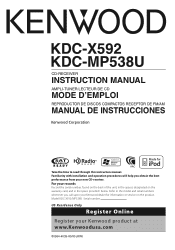
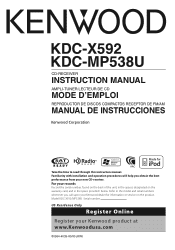
...Familiarity with installation and operation procedures will help you call upon your new CD-receiver. Model KDC-X592/MP538U Serial number ...MP538U
CD-RECEIVER
INSTRUCTION MANUAL
AMPLI-TUNER LECTEUR DE CD
MODE D'EMPLOI
REPRODUCTOR DE DISCOS COMPACTOS RECEPTOR DE FM/AM
MANUAL DE INSTRUCCIONES
Take the time to the model and serial numbers whenever you obtain the best performance from your Kenwood...
Instruction Manual - Page 2
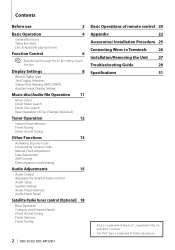
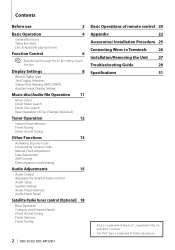
... of Audio Control Audio Setup Speaker Setting Audio Preset Memory Audio Preset Recall
Satellite Radio tuner control (Optional) 18
Basic Operation Category and Channel Search Direct Access Tuning Preset Memory Preset Tuning
2 | KDC-X592/ KDC-MP538U
Basic Operations of remote control 20
Appendix
22
Accessories/ Installation Procedure 25
Connecting Wires to Terminals
26
Installation/Removing...
Instruction Manual - Page 3
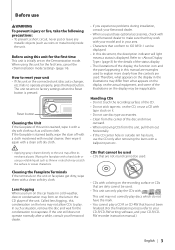
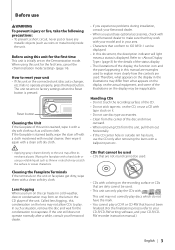
... circuit, never put or leave any
metallic objects (such as thinner or alcohol may scratch the surface or erases characters.
• If you experience problems during installation, consult your Kenwood dealer.
•...time, cancel the (page 14). This unit may not allow CDs to your CD-R/CD-RW writing software, and your Kenwood dealer.
• CDs with . How to reset your unit • If this ...
Instruction Manual - Page 4
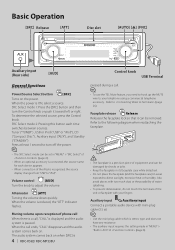
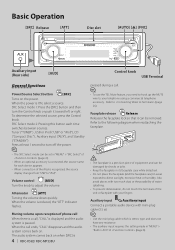
... 6).
• When an optional accessory is
4 | KDC-X592/ KDC-MP538U
pressed during a call.
⁄
• To use the TEL Mute feature, you need to hook up the MUTE wire to "iPod".
Attenuator
[ATT]
Turning the volume down quickly. Auxiliary input
Auxiliary input
Connect a portable audio device with too much dust or the possibility of...
Instruction Manual - Page 5


... Search in order of stereo stations the "ST" indicator is output while playing audio file.)
Folder search
Control knob
Changes the folder containing the audio file when
pushing toward left...
Pressing this button for at least 2 seconds.
Text/Title scroll
Control knob
Scrolls the CD and audio file text display when
pushing toward down . Switches to select the
remove mode, and ...
Instruction Manual - Page 6
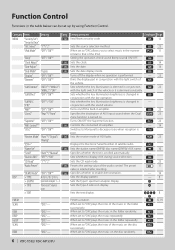
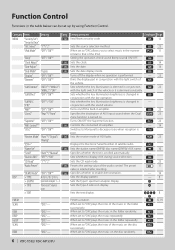
...Ï
12, 19
6 | KDC-X592/ KDC-MP538U
Sets the Type E spectrum analyzer display. When set to...
Dims the display part in conjunction with the light switch of satellite radio. "Security Clear"
"SRC Select" "1"*/"2"
"iPod Mode" "OFF"/"..."/ -
When set to "ON", plays the music in AUX" "OFF"*/"ON"
"CD Read" "1"*/"2"
"Audio Preset"
1 sec. "Analog"
"ESN="
"Name Set"
1 sec.
"ON"/ ...
Instruction Manual - Page 7


... the respective page for 1 or 2 seconds so that you need to keep pressing the Control knob is selected.
Function icon is...Audio file source of CD/USB (excluding iPod). : Can be set while CD/ Disc changer source. : Can be set while Disc changer source. : Can be set during Tuner source. : Can be set during FM reception. : Can be set while accessing AUX source. : Can be set while HD Radio...
Instruction Manual - Page 8
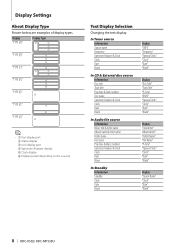
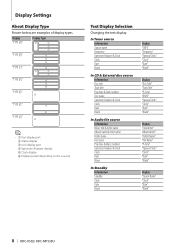
...CD & External disc source Information Disc title Track title Play time & Track number Disc name Spectrum Analyzer & Clock Clock Date Blank
In Audio..." "Speana/Clock" "Clock" "Date" "Blank"
Display "Source Name" "Clock" "Date" "Blank"
8 | KDC-X592/ KDC-MP538U Display Settings
About Display Type
Shown below are examples of display types. Display "TYPE [A]" "TYPE [B]" "TYPE [C]" "TYPE [D]" "TYPE ...
Instruction Manual - Page 10


... by default.
10 | KDC-X592/ KDC-MP538U On the KCA-S220A, "AUX EXT" is... least 1 second.
"AUX"/ "DVD"/ "PORTABLE"/ "GAME"/ "VIDEO"/ "TV"
4 Exit Auxiliary input display setting mode
Press the [...The Auxiliary input display can be attached to Audio file media. • When operation stops...or down . External CD changer/ player: Varies according to the CD changer/ player manual....
Instruction Manual - Page 11


... or push it towards left .
Return to previous item Push the Control knob towards up or down . Return to from the beginning.
Selection of Audio file/ Internal CD source
Music Select
Selecting the music you want to listen to first item
Push the Control knob towards right or left . Selecting a music will...
Instruction Manual - Page 15


... (Function of KDCX592)
* Source tone memory: Puts the set the Bass Extend to ON, low...
"BASS Q FACTOR" "BASS EXT"
Range 40/50/60/70/80/100/ 120/150 Hz 1.00/1.25/1.50/2.00 OFF/ON
Middle level
Adjustment Item Display
Range
Middle Center ... Frequency "TREBLE FRQ"
Range 10.0/12.5/15.0/17.5 kHz
1 Select the Basic Audio item
Select the desired item to be set in detail from followings; • Bass...
Instruction Manual - Page 16


... "VOL-OFFSET" "LOUD" "2 ZONE"
Range Through/40*1/ 60*1/80/100/ 120/150/180/220*1 Hz Through/40*1/ 60*1/80/100/ 120/150/180/220*1 Hz 50*1/60/80/100*1/120/ Through Hz Reverse (180°)/ Normal...knob.
16 | KDC-X592/ KDC-MP538U For how to select source item, refer to of (page 4).
2 Enter Audio Setup mode
Press the [AUD] knob for at least 1 second.
3 Select the Audio Setup item to of (page 4)....
Instruction Manual - Page 18


... how to select source item, refer to of (page 4).
⁄
• You need to register to the service provider to receive.
1 Enter Category and Channel Search mode
Press...[DIRECT] button on radio wave or other such problems, "Acquiring Signal"/ "No Signal" appears.
18 | KDC-X592/ KDC-MP538U
Satellite Radio tuner control (Optional)
Basic Operation
Selecting Satellite Radio source Press the ...
Instruction Manual - Page 20
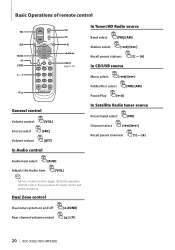
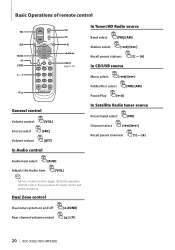
...MP538U Basic Operations of remote control
VOL AUD FM/AM 2-ZONE 0 - 9
SRC
ATT VOL AUD
SRC ATT
DIRECT (page 12, 18)
General control
Volume control
[VOL]
Source select
[SRC]
Volume reduce
[ATT]
In Audio control
In Tuner/HD Radio... source
Band select
[FM]/[AM]
Station select
[4]/[¢]
Recall preset stations
[1] - [6]
In CD/USB source
Music...
Instruction Manual - Page 22
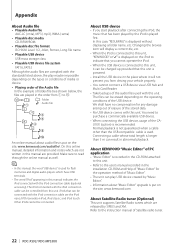
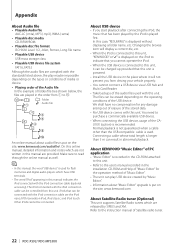
...), MP3 (.mp3), WMA (.wma)
• Playable disc media CD-R/RW/ROM
• Playable disc file format ISO 9660 Level 1/2, Joliet, Romeo, Long file name.
• Playable USB device
USB mass storage class
• Playable USB device file system
FAT16, FAT32
Although the audio files are complied with the standards listed above, the...
Instruction Manual - Page 23


....
4. Press the [FNC] button.
3. Auto: Automatically tunes to "1". 1 : Automatically distinguishes between audio file disc and music CD when playing disc. 2 : Forces playing as music CD. MNAL2: Turns off . Normally, keep this set this unit. About HD Radio (Optional) When you connect an HD Radio, Tuner features of the unit are different from Preout.
• Zone2...
Instruction Manual - Page 24


...SUBCHAPTER J.
The user could lose the authority to comply with the limits for help.
24 | KDC-X592/ KDC-MP538U FCC NOTE This equipment has been tested and found to operate this equipment may...expressly approved in a particular installation. Kenwood Corporation 2967-3, ISHIKAWA-MACHI, HACHIOJI-SHI TOKYO, JAPAN
KENWOOD CORP. This equipment may generate or use radio frequency energy.
Instruction Manual - Page 29


...Filter. • Cannot set up the Fader. • No Audio control effect on AUX. ▲ • of (page 4)
is not set to the CD cleaning of the section on (page 3).
✔ The recording... that specified. ☞ Eject the disc magazine and check the number for possible problems.
General
? Radio reception is poor.
✔ The car antenna is heard when carrying out Folder Search.
✔...
Instruction Manual - Page 30


... with the disc magazine.
N/A Device: An unsupported USB device is scratched a lot. The CD is connected. And then press
the reset button on supported iPods. ➪ ...Audio file is the latest version. If the error message is malfunctioning for some reason. ➪ Press the reset button on the unit. Copy Protect: Copy Protection:
A copy-protected file is activated. ➪ Wire...
Instruction Manual - Page 31


...;400 kHz) : ≥ 80 dB
Stereo separation (1 kHz) : 40 dB
AM tuner section...CD) KDC-X592 : 4000 mV/10 kΩ KDC-MP538U : 2500 mV/10 kΩ
Preout impedance : ≤ 600 Ω
Auxiliary input
Frequency response (±1 dB) : 20 Hz - 20 kHz
Input Maximum Voltage : 1200 mV
Input Impedance : 100 kΩ
General
Operating voltage (11 - 16V allowable) : 14.4 V
Current consumption : 10 A
Installation...
Similar Questions
I Need The Wiring Diagram For Installation Please?
(Posted by Anonymous-173878 1 year ago)
Need Wire Diagram To Install Ddx418 Into 99 Ford Expedition
(Posted by robertdelamater35 1 year ago)
Wire Diagrams For Installation! !
I need wire diagram for installation. If possible I need info on all input output and colors please ...
I need wire diagram for installation. If possible I need info on all input output and colors please ...
(Posted by Jimmyksky1414 7 years ago)
Does Kenwood Car Stereo Need To Have Antenna Wire Hooked Up For Radio & Cd To
play sound
play sound
(Posted by Keaiken 9 years ago)

