Kenwood KMR 330 Support Question
Find answers below for this question about Kenwood KMR 330 - Marine CD Receiver.Need a Kenwood KMR 330 manual? We have 1 online manual for this item!
Question posted by cartwowheels on July 16th, 2017
Kenwood Dmr 330 Stuck On Standby Pretty New Unit. Help !!
tried everything u give up help !
Current Answers
There are currently no answers that have been posted for this question.
Be the first to post an answer! Remember that you can earn up to 1,100 points for every answer you submit. The better the quality of your answer, the better chance it has to be accepted.
Be the first to post an answer! Remember that you can earn up to 1,100 points for every answer you submit. The better the quality of your answer, the better chance it has to be accepted.
Related Kenwood KMR 330 Manual Pages
Owner's Manual (pdf) - Page 1
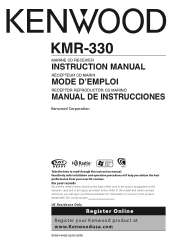
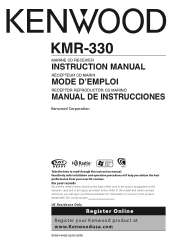
... best performance from your Kenwood product at www.Kenwoodusa.com
© B64-4426-00/00 (KW) Model KMR-330 Serial number US Residence Only
Register Online
Register your new CD-receiver. Familiarity with installation and operation procedures will help you call upon your records Record the serial number, found on the back of the unit, in the spaces...
Owner's Manual (pdf) - Page 2


...Troubleshooting Guide
18
8 Specifications
19
9
2 | KMR-330
Playing AAC, MP3, and WMA data This document...Audio Control Audio Setup Speaker Setting Display Switching
Music disc/Audio file Operation
Play Functions of Disc Changer List Select Track Select
Menu Operation
Menu System Activating Security Code Deactivating Security Code Manual Clock Adjustment Auxiliary Input Display Setting Receive...
Owner's Manual (pdf) - Page 3


... auto changer,
etc.) fails to evaporate. Reset button
Cleaning the Unit If the faceplate of the CD. • Do not stick tape etc. Before use the CD only after a while, consult your Kenwood dealer.
• CDs with coloring on the recording surface or CDs
that are not round cannot be used .
Wiping the faceplate with
.
If...
Owner's Manual (pdf) - Page 4
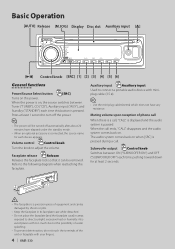
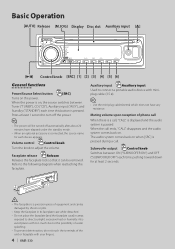
.... Subwoofer output
Control knob
Switches between Tuner ("TUNER"), CD ("CD"), Auxiliary input ("AUX"), and Standby ("STANDBY") each device appears.
Muting volume upon reception of phone call
When...
for each time this button is a precision piece of the unit or faceplate with your fingers.
4 | KMR-330
The audio system comes back on .
Faceplate release
Release
Releases the faceplate ...
Owner's Manual (pdf) - Page 5
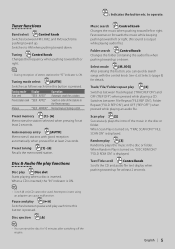
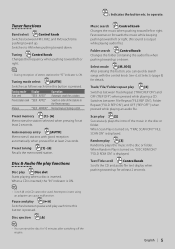
... "TRAC SCAN ON"/ "FILE
SCAN ON" is inserted. Text/Title scroll
Control knob
Scrolls the CD and audio file text display when
pushing toward down . : Indicates the button etc.
Disc ejection
[0]
... Folder Repeat ("FOLD REP ON"), and OFF ("REP OFF") when pressed while playing an audio file. See (page 8)
for at
least 2 seconds.
When Scan Play is turned on ,...
Owner's Manual (pdf) - Page 6


...
Press the Control knob.
4 Adjust the Audio item
Turn the Control knob.
5 Exit Audio Control mode
Press any button. Select the "STANDBY" display.
2 Enter Speaker Setting mode
Press the Control knob.
3 Select the Speaker type
Turn the Control knob.
4 Exit Speaker Setting mode
Press the Control knob.
6 | KMR-330 This item disappears when another setting...
Owner's Manual (pdf) - Page 7


...source
Information Frequency Clock
Display "FREQUENCY" "CLOCK"
In CD & External disc source
Information Disc title Track title (In... TITLE" "TRACK TITLE" "P-TIME" "CLOCK"
In Audio file source
Information Music title & Artist name Album name..."CATEGORY NAME" "LABEL NAME" "COMMENT" "CH NUMBER" "CLOCK"
In Standby/ Auxiliary input source
Information Source name Clock
Display "SOURCE NAME" "CLOCK"
...
Owner's Manual (pdf) - Page 8


...
Turn the Control knob.
3 Play the selected song
Press the Control knob.
Function of Music CD
Track Select
Select the song you want to listen to by tracing the media file structure.
1...play functions can be performed during Random play or scan play.
8 | KMR-330 "MULTI JOG ON" is displayed. Displays the current Audio file name.
2 Searching for at the end. Push the Control knob ...
Owner's Manual (pdf) - Page 9
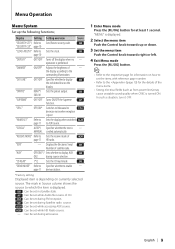
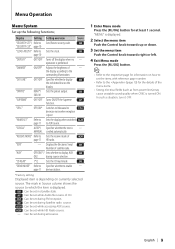
...Sets/Resets security code. "SWPRE"
REAR*/ Sets the preout output.
The mark in standby state. : Can be set while Audio file source of CD. : Can be set during FM reception. : Can be set during Satellite radio ... to the (page 13) for information on currently selected source. "RECEIVE MODE" Refer to decrease noise when reception is turned ON. "CRSC"
OFF/ON* Switches to Monaural...
Owner's Manual (pdf) - Page 10


...is required to adjust the minutes.
4 Exit Clock adjustment mode
Press the [M.JOG] button.
10 | KMR-330
"CLEAR" is displayed. For how to select menu items, refer to enter
Push the Control knob ...SECURITY SET" changes to enter
Push the Control knob towards right or left to use the audio unit when the unit is first used after removed from the battery power source or the Reset button is also...
Owner's Manual (pdf) - Page 11


... to Auxiliary input source;
• "AUX" • "DVD" • "PORTABLE" • "GAME" • "VIDEO" • "TV"
1 Select Auxiliary input display setting item
during Menu mode Select the "NAME SET" display. For how to select menu items, refer to (page 9).
2 Enter Receive mode
Press the Control knob for at least 1 second.
3 Set the...
Owner's Manual (pdf) - Page 12
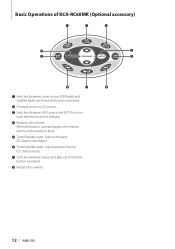
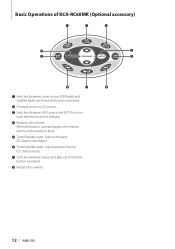
...; Switches between AUX source and EXT. When the button is pressed again, the volume returns to CD source.
£ Switches between pause and play each time this button is pressed.
• Adjusts the volume.
12 | KMR-330 Basic Operations of KCA-RC60MR (Optional accessory)
„
…
†
‹
‡
ˆ
ˆ
‰
Š...
Owner's Manual (pdf) - Page 13


...
AAC-LC (.m4a), MP3 (.mp3), WMA (.wma)
• Playable disc media
CD-R/RW/ROM
• Playable disc file format
ISO 9660 Level 1/2, Joliet, Romeo, Long file name. Although the audio files are complied with the
standards listed above, the play maybe impossible
depending on the types or conditions of media.
• Playing...
Owner's Manual (pdf) - Page 14


... is encouraged to try to correct the interference by compression format (AAC, MP3 or WMA) and processed according to output from that to which the receiver is connected. • Consult the dealer or an experienced radio/TV technician for help.
2CAUTION Use of controls or adjustments or performance of external unit connected to the...
Owner's Manual (pdf) - Page 15


...of the vehicle and the protection function may start a fire. Connecting unsupported disc changers/CD players to this product requires skills and experience. Connect the wiring harness wires in a... - Install the unit in your Kenwood dealer for connectable models of the left on the ends of the wiring harness. 4. If the receiver is 30° or less. The unit may be displayed ...
Owner's Manual (pdf) - Page 16
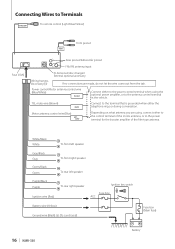
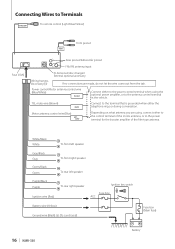
... using , connect either the
MUTE
telephone rings or during conversation.
Battery
16 | KMR-330
Motor antenna control wire (Blue)
ANT.
White/Black White
To front left speaker
Gray...
L
Rear preout/Subwoofer preout
R
FM/AM antenna input
Wiring harness (Accessory1)
To Kenwood disc changer/ External optional accessory
If no connections are using the optional power amplifier, ...
Owner's Manual (pdf) - Page 17


... two locations.
⁄
• The frame can be removed from the catch pins on each side, as shown in the figure. English | 17
If the unit is installed securely in the same manner.
Bend the tabs of the mounting sleeve with the accessory screws. Accessory3
ø5mm
8mm MAX. Installation
Sleeve...
Owner's Manual (pdf) - Page 18


... The CD is played.
18 | KMR-330
And then press
the reset button on this unit.
! If the CD cannot be
ejected or the display continues to the CD cleaning of the section on the unit. Before...
Some functions of this unit may be disabled by some settings made on the unit. E-77:
The unit is not
turned off in the disc magazine. • The CD is unreadable. Audio file source
?
E-05...
Owner's Manual (pdf) - Page 19
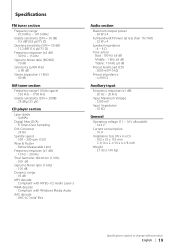
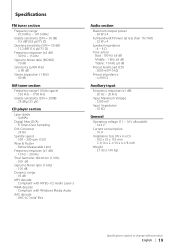
... decode : Compliant with Windows Media Audio
AAC decode : AAC-LC ".m4a" files
Audio section
Maximum output power : 50 W x 4
Full Bandwidth Power (at less than 1% THD) : 22 W x 4
Speaker Impedance : 4 - 8 Ω
Tone action Bass : 100 Hz ±8 dB Middle : 1 kHz ±8 dB Treble : 10 kHz ±8 dB
Preout level/Load (CD) : 2000 mV/10 kΩ...
Similar Questions
Dvd Stuck Inside The Player. Unit Won't Power Up.
After several power cycle my kenwood DNX890HD won't power up anymore I disconnected it and I have it...
After several power cycle my kenwood DNX890HD won't power up anymore I disconnected it and I have it...
(Posted by Genbasha 3 years ago)
Kenwood Stuck In Standby Mode
My Kenwood -KDC148 is stuck in standby mode. How do I get it out?
My Kenwood -KDC148 is stuck in standby mode. How do I get it out?
(Posted by williamstyrone458 3 years ago)
Kenwood330 Stuck In Standby Mode
(Posted by Robcost 12 years ago)
Kmr 330 Won't Allow Me To Change The Source. Stays On Standby. Worked Fine Befor
(Posted by richeyhsi 12 years ago)

