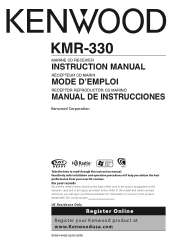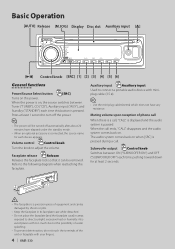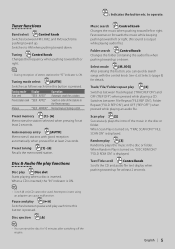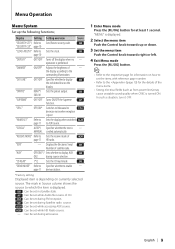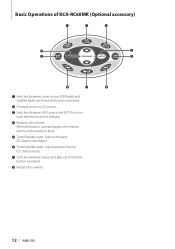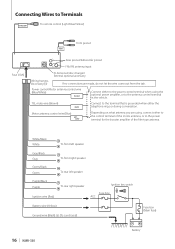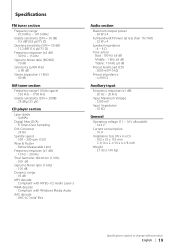Kenwood KMR 330 Support Question
Find answers below for this question about Kenwood KMR 330 - Marine CD Receiver.Need a Kenwood KMR 330 manual? We have 1 online manual for this item!
Question posted by grahamkehoe on June 9th, 2011
Protect Mode
Hi, my new marine kmr 330 is in the proctect mode. How do I reset it?
Current Answers
Related Kenwood KMR 330 Manual Pages
Similar Questions
What Do I Do If The Kenwood Radio Is On Protect Mode
it's on protect mode and I try that reset button behind the face and it won't rese
it's on protect mode and I try that reset button behind the face and it won't rese
(Posted by jamesjoos57 1 year ago)
How To Fix Protection Mode
I have a protection mode on so what I can do
I have a protection mode on so what I can do
(Posted by siasiabebe 7 years ago)
How To Turn Off Protect Mode On Kenwood
(Posted by ptylilj 10 years ago)
Kenwood330 Stuck In Standby Mode
(Posted by Robcost 12 years ago)