Kenwood KIV-BT901 Support Question
Find answers below for this question about Kenwood KIV-BT901.Need a Kenwood KIV-BT901 manual? We have 1 online manual for this item!
Question posted by angelgoyo2000 on June 14th, 2013
Activate A2dp
This unit says have a parrot bluetoth chip, I see in parrot web page your chips bluetooth have audio streaming, how activate for this unit the audio streaming on the chip?
Current Answers
There are currently no answers that have been posted for this question.
Be the first to post an answer! Remember that you can earn up to 1,100 points for every answer you submit. The better the quality of your answer, the better chance it has to be accepted.
Be the first to post an answer! Remember that you can earn up to 1,100 points for every answer you submit. The better the quality of your answer, the better chance it has to be accepted.
Related Kenwood KIV-BT901 Manual Pages
Instruction Manual - Page 2
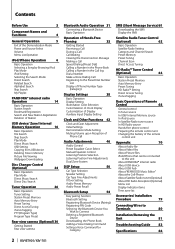
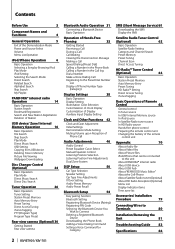
...Optional) 30
Getting Started Rear view camera
Bluetooth Audio Operation 31
Connecting a Bluetooth Device Basic Operation
Operation of Hands-Free
...unit Changing the battery of the remote
control unit
Appendix
70
About Audio file About Video files About Picture files iPod/iPhone that can be connected
to this unit...Unit
81
Troubleshooting Guide 82
Specifications
86
2 | KIV-BT901/ KIV-701
Instruction Manual - Page 4
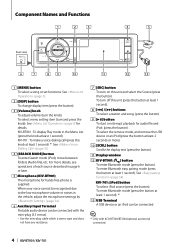
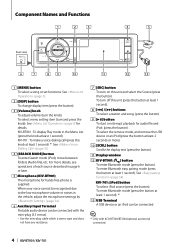
... button). To turn on this unit (press the button at least 2 seconds or more details, see operations of each source described in the vehicle, adjust the microphone settings by (page 54).
6 Auxiliary Input Terminal Portable audio device can be connected with KCA-BT300/BT200 (optional accessory) connected.
4 | KIV-BT901/ KIV-701 KIV-701: [iPod] button To...
Instruction Manual - Page 6


...the desired item is displayed. Selects the Artwork small, Artwork large, Video or Clock. ✍✍The Video mode is switched automatically and a song starts playing.
• ... ✍✍This unit cannot be connected.
1. Pause and Play Press the [38] button to select display mode. Fast Forwards or Fast Backwards Hold down the [4] or [¢] button. KIV-BT901 The setting of Artwork ...
Instruction Manual - Page 8


..."Audiobook Speed" "Sound Check"
Overview
Sets the ratio of this unit are played at random.
• iPod By Hand Mode (iPod..."ON", allows you cancel the hand mode while playing a video file, the video file stops and a music file starts.
Remarks
• ...the audio book playback speed. On ""/ Off ""
"Folder Random" When set to"ON", plays the music in the Menu List
KIV-BT901:...
Instruction Manual - Page 10


..."Composers" Composers
"Audiobooks" Audio books
Display
Items
"Videos"*1
"Video
Video Playlists
Playlists"
"Movies" Movies
"Music Videos" Music Videos
"TV Shows" TV Shows
"Video
Video Podcasts
Podcasts"
"Rentals" ....
10 | KIV-BT901/ KIV-701
⁄
• Characters that can be searched for music of (page 7) to 3 characters can be performed while playing the video file.
•...
Instruction Manual - Page 16


...connected.
16 | KIV-BT901/ KIV-701
Multi card reader...Video mode is displayed. Display example of the CA-U1EX (500 mA Max: option) is recommended.
4 38 ¢ SCRL
Basic Operation
Playing USB device • Connect a USB device When connected, the source is used.
The unit... indicator (see (page 76))
About Internal Memory Audio files, Video files or Picture files can be stored by copying...
Instruction Manual - Page 20
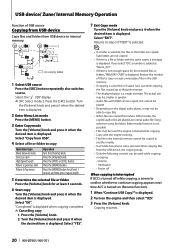
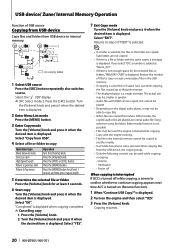
... button. Press the [Volume] knob. 2. If you select "OK", a number is added as normal audio file. Copying resumes.
20 | KIV-BT901/ KIV-701 Press the [DISP] or [SCRL] button. Press the [Volume] knob. Select "EXIT". Sub ...source
Copying from USB device
Copy files and folders from Music Editor media, the copied audio files are played as "Name_001".
• If there is not enough space for ...
Instruction Manual - Page 22
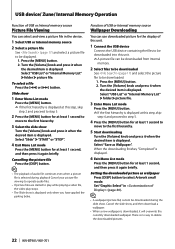
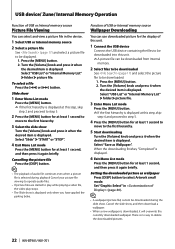
...unit.
1 Connect the USB device
Connect the USB device containing the files to be downloaded into this step, skip
step 2 and proceed to be downloaded during playback Cancel your picture file viewing to operate audio files.
• If picture files are started to delete the downloaded pictures.
22 | KIV-BT901/ KIV... way to play while playing a video file, the video play stops.
• The Slide...
Instruction Manual - Page 30


...lever into reverse. Rear view camera
Put the gearshift lever into reverse again.
30 | KIV-BT901/ KIV-701 Clearing the Rear View Camera Image Press a button other than [Volume].
⁄..." > "R-CAM Interruption".
4 Make a setting
Turn the [Volume] knob to the rear view camera video display. Display "Initial Settings"
"R-CAM Interruption"
"R-CAM Mirror"
Overview
Sets a method to switch to ...
Instruction Manual - Page 35


... stored in (page 34). Dial a Number
1 Enter Bluetooth mode
KIV-BT901: Press the [ ] button. Press the [4] button.... (page 60).
• Audio sound is the same as step 4 of...message is heard, say the category name within 2 seconds.
3 "Phonebook Type?" You can input max 25 (KIV-BT901)/ 32 (KIV-701) digits. ...KIV-701: Press the [iPod] button for at this unit. Delete the last digit.
Instruction Manual - Page 38


...
ratio. "-3" - "Display Off Mode"
If this unit is displayed. "Manual2": Dims the illumination darker than
...video files. "Normal": Displays in conjunction with "OFF"selected, the display turns off even if 5 seconds lapse. "ON"/ "OFF"
"Display Dimmer"
Reduces the display Illumination brightness.
Refer to adjust
Turn the [Volume] knob and press it again briefly.
38 | KIV-BT901/ KIV...
Instruction Manual - Page 40
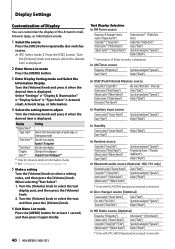
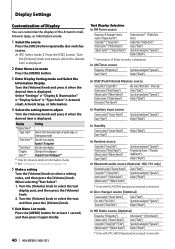
...to adjust
Turn the [Volume] knob and press it again briefly.
40 | KIV-BT901/ KIV-701
Text Display Selection In FM Tuner source
Frequency & Program Service name ("Frequency/...Spectrum analyzer ("Speana") Thumbs Up Down ("Thumbs Up&Down") Blank ("Blank")
In Bluetooth audio source (Optional : KIV-701 only)
Bluetooth audio ("Source Name") Song title*1 ("Song Title") Artist name*1 ("Artist Name") ...
Instruction Manual - Page 44


... List mode
Press the [MENU] button for at least 1 second, and then press it again briefly. Listening to the audio during a call ends Hang up the MUTE wire to (page 80).
44 | KIV-BT901/ KIV-701 Clock and Other Functions
Demonstration Mode Setting
Turning the demonstration mode ON/OFF.
1 Enter Menu List mode
Press...
Instruction Manual - Page 46
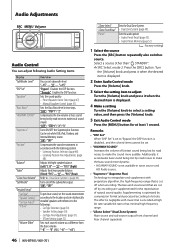
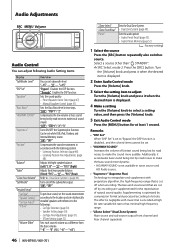
... range.
• "2Zone Select" (Dual Zone System) Main source and sub source output Front channel and Rear channel separately.
46 | KIV-BT901/ KIV-701 Audio Adjustments
SRC MENU Volume
Audio Control
You can adjust following Audio Setting items.
Display "SubWoofer Level" "DSP Set" "Equalizer"
"Bass Boost" "HIGHWAY-SOUND"
"Supreme+"
"Position"
"Balance" "Fader" "2Zone Rear Volume" "SubWoofer...
Instruction Manual - Page 48


... Fine Adjustments
Making fine adjustment of the value specified at least 1 second.
48 | KIV-BT901/ KIV-701 Select "Position" > "DTA".
4 Select the setting item to adjust
Turn the... other than " STANDBY". ✍✍SRC Select mode 2: Press the [SRC] button. Audio Adjustments
Listening Position Selection
The sound environment can be compensated in accordance with the selected position....
Instruction Manual - Page 70


... KIV-BT901/ KIV-701 www.kenwood.com/cs/ce/ipod/
• Do not use a USB cable to the web site for audio files... to this
unit
Made for flash memories and digital audio players which are provided. Appendix
About Audio file • Playable Audio file
AAC-...appearing in this manual indicates the iPod or the iPhone connected with video
• iPod nano (6th generation) • iPod nano (...
Instruction Manual - Page 80
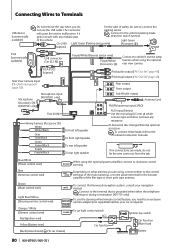
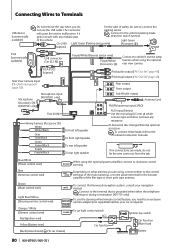
...AUDIO OUT iPod VIDEO OUT
iPod audio output ("AV Out Set" page 43) iPod visual output ("AV Out Set" page 43)
Rear output
R
L
Front output
48 '30/5 3&"3
Microphone input
Sub Woofer output
Microphone (Accessory 7) (KIV-BT901 only)
(KIV-BT901... or short pole type antenna.
USB device (commercially
will cause the unit to malfunction if it gets in touch with any
Wiring harness (Accessory...
Instruction Manual - Page 84


...unit can remove the USB device/iPod safely. This may not be available. If this error is full. The preset content may
take some reason. Press the reset button on the selected band or source.
84 | KIV-BT901/ KIV... local Kenwood dealer. Unsupported File: An Audio file is played with a format that ...
iPod Full:
The iPod Memory is activated. Wire or insulate the speaker...
Instruction Manual - Page 86


...
Bluetooth section (KIV-BT901)
Version : Bluetooth Ver...Audio decode : MP3, WMA, AAC, WAV (Linear PCM)
Monitor section
Picture Size : 3 inches (diagonal) wide : 65.52 mm (W) x 36.84 mm (H)
Display System : Transparent TN LCD panel
Drive System : TFT active matrix system
Number of Pixels : 76,800 (320H x 240V x RGB)
Pixel Arrangement : RGB delta arrangement
Back Lighting : LED
86 | KIV-BT901/ KIV...
Instruction Manual - Page 87


... : ≤ 600 Ω iPod terminal Video output level : 1 Vp-p/ 75 Ω Audio output level : 1.2 V/ 10 kΩ
Auxiliary input Frequency response (±1 dB) : 20 Hz - 20 kHz Input Maximum Voltage : 1200 mV Input Impedance : 10 kΩ
Rear view camera input Input level : 1 Vp-p/ 75 Ω (NTSC)
General Operating voltage KIV-BT901 (10.5 - 16V allowable) : 14...
Similar Questions
Why Dose It Say No By Dongle? I Thought It Was Built Into The Unit?
(Posted by mhomuth 8 months ago)
How Can I Replace The Face Plate Varying Case (soft, Like A Sock)?
how can I replace the carrying sock for the face plate?
how can I replace the carrying sock for the face plate?
(Posted by dgoyeau 8 years ago)
Kiv Bt901 Trouble Shoting
We are intsatlling a KIV BT901 UNIT in an AUDI TT 2001 , we are using the original audio equipment o...
We are intsatlling a KIV BT901 UNIT in an AUDI TT 2001 , we are using the original audio equipment o...
(Posted by eduardonavarro 11 years ago)
How To Play Videos On A Kenwood Kiv-bt901
is the kca-ip202 the only wire i need for the ipod to play music and videos on my stereo
is the kca-ip202 the only wire i need for the ipod to play music and videos on my stereo
(Posted by Anonymous-106198 11 years ago)

