Kenwood KDC-X995 Support Question
Find answers below for this question about Kenwood KDC-X995.Need a Kenwood KDC-X995 manual? We have 2 online manuals for this item!
Question posted by frankhank68 on July 2nd, 2011
How Do You Turn On The 'display And Illumination'?
I can bring up the option but can't seem to change it to "on"
Current Answers
There are currently no answers that have been posted for this question.
Be the first to post an answer! Remember that you can earn up to 1,100 points for every answer you submit. The better the quality of your answer, the better chance it has to be accepted.
Be the first to post an answer! Remember that you can earn up to 1,100 points for every answer you submit. The better the quality of your answer, the better chance it has to be accepted.
Related Kenwood KDC-X995 Manual Pages
kdcx995 (pdf) - Page 2


...-like Display Mode
Customization of Spectrum Analyzer Display Mode
Customization of Clock Display Mode
Illumination Color Selection
Auxiliary Input Display Setting
Clock and Other Functions
36
Clock & Date display type setting
19
Clock Adjustment
Date Adjustment
Dual clock city setting
Initial Settings
Demonstration mode Setting
Theft Deterrent Faceplate
2 | KDC-X995/ KDC-BT948HD
kdcx995 (pdf) - Page 4
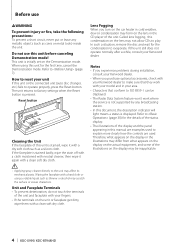
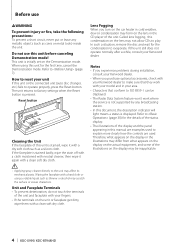
...; When you turn on the car heater in cold weather, dew or condensation may form on the display may scratch the...faceplate of the unit. Lens Fogging When you purchase optional accessories, check with your Kenwood dealer to evaporate.... be inapplicable.
4 | KDC-X995/ KDC-BT948HD Therefore, what appears on the display on the actual equipment, and some of the display and the panel appearing in...
kdcx995 (pdf) - Page 6


... mode (iPod), move between folders (Audio file), etc. See (page 7).
3 [DISP] button To change display item (press the button).
4 [VOL] knob To adjust volume (turn and press the knob). Enters Play ...turn off this unit and select the Source (press the button). See (page 48).
14 USB Terminal A USB device or an iPod can be recognized due to open and CD can be connected.
6 | KDC-X995/ KDC...
kdcx995 (pdf) - Page 8
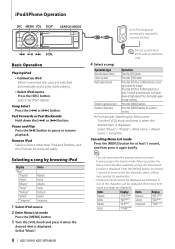
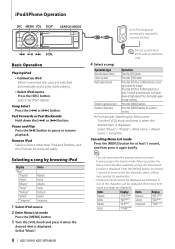
... it when the
desired item is displayed. Select "Music" > "Artists" > Artist name > Album name > Song title
Cancelling Menu List mode Press the [MENU] button for at least 1 second.
✍✍For example: Searching by Artist name. Song Select Press the [4] or [¢] button.
Select "Music".
8 | KDC-X995/ KDC-BT948HD
⁄ Do not use the...
kdcx995 (pdf) - Page 10


...displayed. Refer to My Playlist. Refer to (page 12).
1 Select iPod source
Pressing the [SRC] button repeatedly switches source.
Press the [4] or [¢] button. Select "DONE". See step 4 of the article.
10 | KDC-X995/ KDC... songs in defiance of (page 8) to be entered.
6 Determine the selected character
Turn the [VOL] knob and press it .
Refer to (page 10).
After this step...
kdcx995 (pdf) - Page 12


...My Playlist". "## Stored (Registration number)" is displayed.
⁄
• Make a Playlist from the Playlist
1 Press the [SEARCH MODE] button.
12 | KDC-X995/ KDC-BT948HD
For how to use the music search ...the [SEARCH MODE] button.
2 Enter My Playlist mode
Turn the [VOL] knob and press it when the desired item is displayed. Select "Recall My Playlist".
3 Play the song in...
kdcx995 (pdf) - Page 14
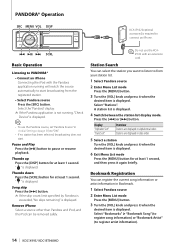
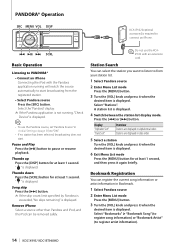
...;If the skip count limit specified by Pandora is exceeded, "No skips remaining" is displayed. Thumbs up Press the [DISP] button for at least 1 second, and then press it when the
desired item is displayed.
Select "Bookmarks" > "Bookmark Song" (to register song information) or "Bookmark Artist" (to register artist information).
14 | KDC-X995/ KDC-BT948HD
kdcx995 (pdf) - Page 16


... be removed safely.
16 | KDC-X995/ KDC-BT948HD
File Search
Selecting the file you want to listen to Top menu
Operation
Turn the [VOL] knob. Music Editor media
Display "Music"
"Playlists" "Artists"... (option) is recommended.
4 38 ¢ SCRL
Basic Operation
Playing USB device • Connect a USB device When connected, the source is output while playing audio file. Select the "USB" display. ...
kdcx995 (pdf) - Page 20
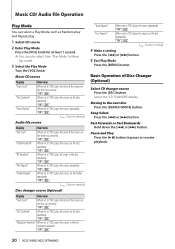
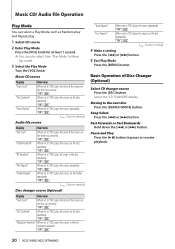
...Optional)
Display
Overview
"Track Scan"
When set to "ON", plays the music on the disc successively. Moving to pause or resume playback.
20 | KDC-X995/ KDC-BT948HD
Music CD source
Display...randomly. "ON"/ "OFF"
( : Factory setting)
Audio file source
Display "File Scan"
"Folder Random"
"All Random"
"...Menu
List mode.
3 Select the Play Mode
Turn the [VOL] knob. "ON"/ "OFF"
...
kdcx995 (pdf) - Page 30
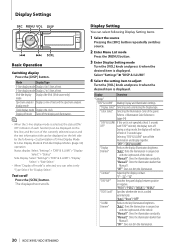
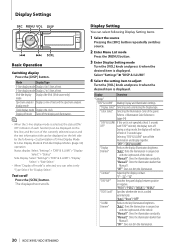
... a setup mode, the display will not turn off the illumination and display together.
"5" - "OFF": Does not dim the illumination.
30 | KDC-X995/ KDC-BT948HD Display Settings
SRC MENU VOL DISP
4
¢ SCRL
Basic Operation
Switching display Press the [DISP] button.
display mode
Clock display mode Displays the clock.
The displayed text scrolls.
"Display Select" Selecting and...
kdcx995 (pdf) - Page 32
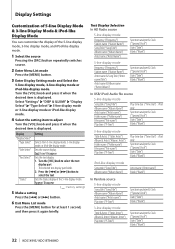
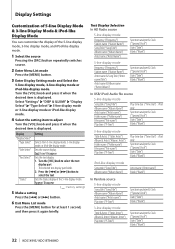
...
Spectrum analyzer & Clock ("Speana/Clock") Date ("Date") Blank ("Blank")
32 | KDC-X995/ KDC-BT948HD Text/ Icon/ Disappear Sets the text display. 1. Press the [4] or [¢] button to select the text
display part The selected text display part blinks. 2. Text Display Selection In HD Radio source
5-line display mode
Frequency ("Frequency") Station name ("Station Name") Song Title ("Song Title...
kdcx995 (pdf) - Page 34


...[VOL] knob for at least 1 second, and then press it again briefly.
34 | KDC-X995/ KDC-BT948HD Press the [VOL] knob.
Display "All" "Display" "Key"
Place Display and key Display Key
4 Select the Illumination Color
Turn the [VOL] knob and press it again briefly. Turn the [VOL] knob.
(Range: 0 - 9)
3. Display "Display Select"
"Type Select" "Graphic Select"
Setting
Selects the Clock...
kdcx995 (pdf) - Page 38


... mode
Press the [MENU] button.
2 Enter Demonstration mode setting
Turn the [VOL] knob and press it again briefly. Select "ON" or "OFF".
4 Exit Menu List mode
Press the [MENU] button.
38 | KDC-X995/ KDC-BT948HD Clock and Other Functions
Initial Settings
You can select the display language for the
Menu list item.
"Type Normal": Memorizes...
kdcx995 (pdf) - Page 40


... that is displayed.
4 Make a setting
Press the [4] or [¢] button to the location and size of physically installed speakers with the listening position. - "OFF"/ "Step1"/ "2"/ "3"
Turns ON/OFF the Supreme plus function. Car Type Selection (page 44). - Audio Preset Memory... source (Auxiliary input) output Front channel and Rear channel separately.
40 | KDC-X995/ KDC-BT948HD
kdcx995 (pdf) - Page 41


...than "STANDBY".
2 Enter Audio Control mode
Press the [VOL] knob.
3 Enter Preset Equalizer mode
Turn the [VOL] knob and press it when the desired item is displayed.
5 Exit Audio Control mode
Press the [MENU... and press it when the desired item is disabled.
• You can select following Equalizer Control items.
KDC-X995 Band "BAND1" (62.5 Hz)
"BAND2" (250 Hz) "BAND3" (1 kHz) "BAND4" (4 ...
kdcx995 (pdf) - Page 42


...turned on. Dual Zone System
Main source and sub source (Auxiliary input) output Front channel and Rear channel separately. Display
Overview
"2Zone Rear Volume"*1 Adjust the volume of sub source sound
when the Dual Zone function is displayed.
42 | KDC-X995/ KDC...Dual Zone System is set
Turn the [VOL] knob and press it when the desired item is displayed.
5 Exit Audio Control mode
Press the ...
kdcx995 (pdf) - Page 44
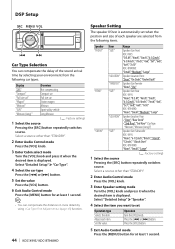
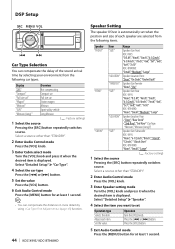
... than "STANDBY".
2 Enter Audio Control mode
Press the [VOL] knob.
3 Enter Cabin select mode
Turn the [VOL] knob and press it when the desired item is displayed. Adjust each speaker are selected from the following items.
Speaker "FRONT"
"REAR"
"SUB W"
Item "SIZE"
"LOCATION" "TWEETER" "SIZE"
"LOCATION" "SIZE"
Range
Speaker Size Front KDC-X995: "O.E.M.", "4inch", "5inch...
kdcx995 (pdf) - Page 46


...KDC-X995/ KDC-BT948HD
7 Exit Audio Control mode
Press the [MENU] button for at least 1 second.
⁄
• Register 2 patterns of KDC-X995
( : Factory setting)
1 Select the source
Pressing the [SRC] button repeatedly switches source. Set the value
Operation Turn... is displayed. Press the [VOL] button.
6 Repeat steps 3 to 4 to set
Operation type Selects the item. Audio Preset ...
kdcx995 (pdf) - Page 47
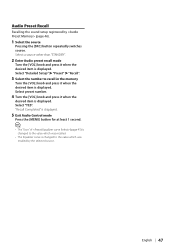
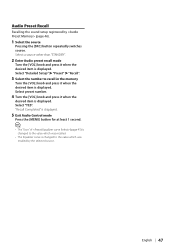
....
Select "YES". "Recall Completed" is displayed.
5 Exit Audio Control mode
Press the [MENU] button for at least 1 second.
⁄
• The "User" of (page 41) is changed to the value which was recalled.
• The Equalizer curve is displayed. Select a source other than "STANDBY".
2 Enter Audio preset recall mode
Turn the [VOL] knob and press it...
kdcx995 (pdf) - Page 60


...Changing the browse item will display a correct title, etc.
• You cannot operate iPod if "KENWOOD" or "✓" displayed on the site, www.kenwood.com/cs/ce/audiofile/. Appendix
About Audio file
• Playable Audio...or the iPhone connected with video
• iPod nano ...with the iPod connection cable* (optional accessory). * Not supported model KCA....
60 | KDC-X995/ KDC-BT948HD On this...
Similar Questions
No Display And No Audio
Our Kenwood stopped showing display a while ago and we have never been able to figure out how to fix...
Our Kenwood stopped showing display a while ago and we have never been able to figure out how to fix...
(Posted by katklip1 4 years ago)
How Do You Turn Off Auto Answer For Kenwood Kdc-x996? We Have A Droid Bionic.
trying to figure out how to turn it off the auto answer for phone calls. i looked at the manual i do...
trying to figure out how to turn it off the auto answer for phone calls. i looked at the manual i do...
(Posted by melinathompsondesign 11 years ago)

