Kenwood KDC-X995 Support Question
Find answers below for this question about Kenwood KDC-X995.Need a Kenwood KDC-X995 manual? We have 2 online manuals for this item!
Question posted by Ppshaffer on April 6th, 2016
2001 F350
will this stereo work in a 2001 F350? If so, what else is necessary for the installation? Thank you
Current Answers
There are currently no answers that have been posted for this question.
Be the first to post an answer! Remember that you can earn up to 1,100 points for every answer you submit. The better the quality of your answer, the better chance it has to be accepted.
Be the first to post an answer! Remember that you can earn up to 1,100 points for every answer you submit. The better the quality of your answer, the better chance it has to be accepted.
Related Kenwood KDC-X995 Manual Pages
Quick Start Guide - Page 1
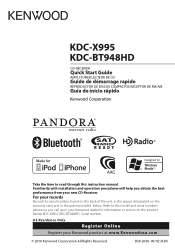
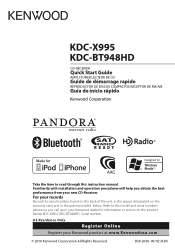
... card, and in the spaces designated on the product. B59-2060-00/02 (KW) KDC-X995 KDC-BT948HD
CD-RECEIVER
Quick Start Guide
AMPLI-TUNER LECTEUR DE CD
Guide de démarrage rapide... Familiarity with installation and operation procedures will help you call upon your records Record the serial number, found on the back of the unit, in the space provided below. Model KDC-X995/ KDC-BT948HD Serial ...
kdcx995 (pdf) - Page 1
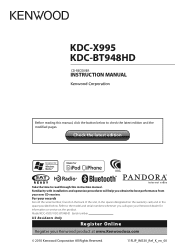
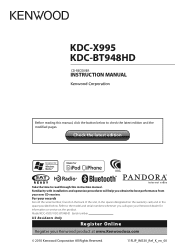
Familiarity with installation and operation procedures will help you call upon your records Record the serial number, ... your Kenwood dealer for information or service on the warranty card, and in the spaces designated on the product. Model KDC-X995/ KDC-BT948HD Serial number US Residents Only
Register Online
Register your new CD-receiver. Refer to read through this manual, click ...
kdcx995 (pdf) - Page 2


...of Station
USB device Operation Basic Operation File Search Play Mode USB Setting Skip Search Direct Music Search
Music CD/ Audio file Operation Basic Operation Music Search Play Mode Basic Operation of Disc Changer (Optional) Direct Music Search Direct Disc ...Date Adjustment
Dual clock city setting
Initial Settings
Demonstration mode Setting
Theft Deterrent Faceplate
2 | KDC-X995/ KDC-BT948HD
kdcx995 (pdf) - Page 4
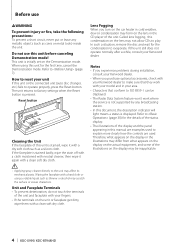
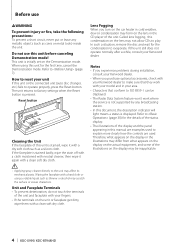
...to play. Notes • If you experience problems during installation,
consult your Kenwood dealer.
• When you turn ...spray cleaner directly to ISO 8859-1 can be inapplicable.
4 | KDC-X995/ KDC-BT948HD
Wiping the faceplate with your unit If this document, the ... displayed.
• The Radio Data System feature won't work with a dry soft cloth such as a silicon cloth...
kdcx995 (pdf) - Page 6


...phone is supplied. When your voice cannot be recognized due to open and CD can be connected.
6 | KDC-X995/ KDC-BT948HD To turn on this unit (press the button at least 1 second).
9 [4] / [¢] ...48).
7 Auxiliary Input Terminal Portable audio device can be connected with the mini-plug (3.5 mm (1/8") ø). • Use the mini-plug cable which is stereo type and does not
have any ...
kdcx995 (pdf) - Page 8
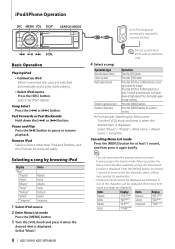
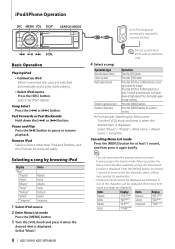
... down the [4] or [¢] button. Items Playlists Artists Albums Songs
Display "PLIST***" "ART***" "ALB***" "PRGM***"
Items Podcasts Genres Composers
Display "PDCT***" "GEN***" "COM***"
Select "Music".
8 | KDC-X995/ KDC-BT948HD
⁄ Do not use the KCAiP102 with an extension cord.
4 Select a song
Operation type Move between items Select an item High Speed Search
Return...
kdcx995 (pdf) - Page 10


... items Select an item Move to My Playlist and play it. Refer to (page 10). Refer to (page 11). The number of the article.
10 | KDC-X995/ KDC-BT948HD
Press the [VOL] knob.
Up to 9), and " * ".
• " * " indicates characters other than alphabetical and numerical characters.
iPod/iPhone Operation
Selecting the Search mode
You...
kdcx995 (pdf) - Page 16


...is displayed.
Remove USB device Select a source other than the USB, and the USB device can be removed safely.
16 | KDC-X995/ KDC-BT948HD
File Search
Selecting the file you want to listen to the next folder Press the [SEARCH MODE] button. Press the ...162;] button.
Turn the [VOL] knob and press it when the
desired item is output while playing audio file. Press the [MENU] button.
kdcx995 (pdf) - Page 20
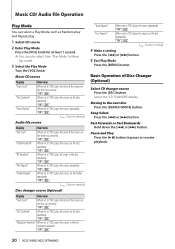
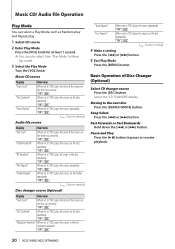
...a setting
Press the [4] or [¢] button.
5 Exit Play Mode
Press the [MENU] button.
Music CD/ Audio file Operation
Play Mode
You can select a Play Mode, such as Random play and Repeat play.
1 Select CD... the music on the disc successively. Moving to pause or resume playback.
20 | KDC-X995/ KDC-BT948HD "ON"/ "OFF" When set to "ON", plays the intro of Disc Changer (Optional)
...
kdcx995 (pdf) - Page 32
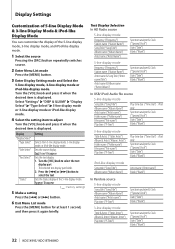
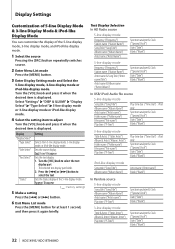
...("Blank")
Spectrum analyzer & Clock ("Speana/Clock") Date ("Date") Blank ("Blank")
32 | KDC-X995/ KDC-BT948HD
Text Display Selection In HD Radio source
5-line display mode
Frequency ("Frequency") Station name ... analyzer & Clock ("Speana/Clock") Date ("Date") Blank ("Blank")
In USB/ iPod/ Audio file source
5-line display mode
Song title ("Song Title") Album name ("Album Name") Artist...
kdcx995 (pdf) - Page 38


...Sets the source selection method.
"OFF": Disable AUX source selection.
"Settings 1": Automatically distinguishes
between audio file disc and music CD when
playing disc. "Settings 2": Forces playing as necessary. The update information will be
selected. www.kenwood.com/cs/ce/
( : Factory setting)...".
4 Exit Menu List mode
Press the [MENU] button.
38 | KDC-X995/ KDC-BT948HD
kdcx995 (pdf) - Page 40


...or [¢] button to make the sound more dynamic. The bass and vocal sound of physically installed speakers with proprietary algorithm, the high-frequency range that are cut off when encoding. "0" -
...channel separately.
40 | KDC-X995/ KDC-BT948HD This function is optimized by road noises to select a setting value, and then press the [VOL] knob.
5 Exit Audio Control mode
Press the ...
kdcx995 (pdf) - Page 41


Preset Equalizer curve Select
You can select following Equalizer Control items.
KDC-X995 Band "BAND1" (62.5 Hz)
"BAND2" (250 Hz) "BAND3" (1 kHz) "BAND4" (4 kHz)... in the section (page 41), Manual Equalizer Control is displayed. Select a source other than "STANDBY".
2 Enter Audio Control mode
Press the [VOL] knob.
3 Enter Manual Equalizer Control mode
Turn the [VOL] knob and press it...
kdcx995 (pdf) - Page 42


... seat Front seat
(
: Factory setting)
1 Select the source
Pressing the [SRC] button repeatedly switches source.
Function of KDC-X995
Listening Position Fine Adjustments
Making fine adjustment of Rear channel. Select a source other than "STANDBY".
2 Enter Audio Control mode
Press the [VOL] knob.
3 Enter Manual position setting mode
Turn the [VOL] knob and press...
kdcx995 (pdf) - Page 44
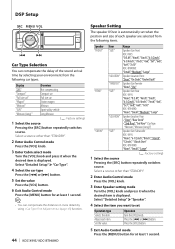
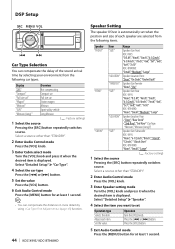
... Row" (Car Type: "Minivan", "Minivan (Long)")
Speaker Size Subwoofer KDC-X995: "None", "6 1/2inch", "8inch", "10inch", "12inch", "15inch Over" KDC-BT948HD: "None", "Small", "Large"
( : Factory setting)
1 Select the source
Pressing the [SRC] button repeatedly switches
source. Select a source other than "STANDBY".
2 Enter Audio Control mode
Press the [VOL] knob.
3 Enter Speaker setting...
kdcx995 (pdf) - Page 46


... and press it when the desired item is displayed. Select "Detailed Setup" > "X'Over".
4 Select the speaker you want to complete the X'Over
settings.
46 | KDC-X995/ KDC-BT948HD
7 Exit Audio Control mode
Press the [MENU] button for at least 1 second. Select "Front", "Rear", or "SubWoofer".
5 Select the item you press the Reset, all the...
kdcx995 (pdf) - Page 58


...; Exit from mode: [EXIT] • Selection of item: [5]/[∞] • Determination: [ENT] • Enter Audio Control mode: [AUD]
In USB/Music CD/Audio file source
• Music select: [4]/[¢] • Fast Forwards or Fast Backwards: [4]/[¢]
(Hold down the button... select: [FM] • Channel select: [4]/[¢] • Recall preset channels: [1] - [6]
58 | KDC-X995/ KDC-BT948HD
kdcx995 (pdf) - Page 60


...2nd generation) • iPod touch (1st generation)
• iPod classic
• iPod with video
• iPod nano (6th generation) • iPod nano (5th generation)
• iPod ...Audio file
In the example of folder/file tree shown below, the files are provided.
For details, see:
www.kenwood.com/cs/ce/ipod/
• Type of control available varies depending on iPod.
60 | KDC-X995/ KDC...
kdcx995 (pdf) - Page 72


...:
The file system of the vehicle, and then the protection function is selected as a source although no playable audio file. • Media was played that is supported.
No Music Data/Error 15: • T he CD...?
No beep is too small, it . Reset the iPod/iPhone.
72 | KDC-X995/ KDC-BT948HD TOC Error:
• No disc has been loaded in the hands-free talk mode.
?
kdcx995 (pdf) - Page 75


...Audio section Maximum output power : 50 W x 4 Full Bandwidth Power (at less than 1% THD) : 22 W x 4 Speaker Impedance : 4 - 8 Ω Tone action (KDC-X995) BAND1 (62.5 Hz): ±9 dB BAND2 (250 Hz): ±9 dB BAND3 (1 kHz): ±9 dB BAND4 (4 kHz): ±9 dB BAND5 (16 kHz): ±9 dB Tone action (KDC...V Maximum Current consumption : 10 A Installation Size (W x H x D) : 182 x 53 x...
Similar Questions
Does Bluetooth Phone Connection Work Through Rca Outs? Kdc X995
Connected my KDC X995 to amp this weekend, but now I cannot hear other people when my phone connects...
Connected my KDC X995 to amp this weekend, but now I cannot hear other people when my phone connects...
(Posted by michaelbirney 10 years ago)
Auxiliary Output On Galaxy S3 Witb Kdc-x995
Auxiliary output makes connection on galaxy s3 but doesn't register on kdc-x995
Auxiliary output makes connection on galaxy s3 but doesn't register on kdc-x995
(Posted by jmm5891 10 years ago)
My Kenwood Kdc-x595 Stereo Doesn't Work Help!
my Kenwood KDC-X595 stereo does not work, do not turn on and the only thing that does is remove the ...
my Kenwood KDC-X595 stereo does not work, do not turn on and the only thing that does is remove the ...
(Posted by murriaandres 11 years ago)

