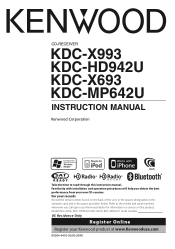Kenwood KDC-X993 Support Question
Find answers below for this question about Kenwood KDC-X993 - eXcelon Radio / CD.Need a Kenwood KDC-X993 manual? We have 1 online manual for this item!
Question posted by scruntmab on April 2nd, 2014
How Do You Search Channels On A Kenwood Excelon Kdc X693?
The person who posted this question about this Kenwood product did not include a detailed explanation. Please use the "Request More Information" button to the right if more details would help you to answer this question.
Current Answers
Related Kenwood KDC-X993 Manual Pages
Similar Questions
Lost Password To Reset Excelon Radio How Do I Reset To Make It Work
(Posted by Anonymous-166477 3 years ago)
Does Kenwood Car Stereo Need To Have Antenna Wire Hooked Up For Radio & Cd To
play sound
play sound
(Posted by Keaiken 9 years ago)
Kenwood Excelon Kdc-x993 User Manual
How do u get the protect to go off
How do u get the protect to go off
(Posted by Anonymous-139774 9 years ago)
Kkenwood Kdc-x993 Excelon Radio/cd Security Features.
iI pressed reset button & it has auto maticly activaited a security lock that aqquires a 4digit ...
iI pressed reset button & it has auto maticly activaited a security lock that aqquires a 4digit ...
(Posted by anghellic676 10 years ago)