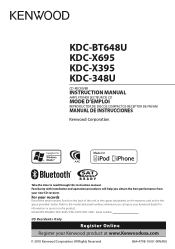Kenwood KDC-X395 Support Question
Find answers below for this question about Kenwood KDC-X395.Need a Kenwood KDC-X395 manual? We have 1 online manual for this item!
Question posted by dycuscody on June 2nd, 2017
Only Volume Works
my radio isn't working properly anymore the only buttons that work on it is my volume control I cannot skip through Source or anything
Current Answers
Answer #1: Posted by TheTWWW on June 2nd, 2017 6:28 AM
Hi
Please click this link below
https://www.manualslib.com/manual/371509/Kenwood-Kdc-X395.html?page=34
Answer #2: Posted by charlescayer27 on March 12th, 2020 12:37 PM
been playing around with it for like two hours I hit the reset button took it all right out of its place changed the 10a fuse in back i unplugged it completely pressed every button very hard to unstick them if ever one was stuck plugged it back in turned car on then a standby message appeared I then pressed eject CD and it came out then asked me to turn demo mode off and it actually worked in now listening to the Beatles wow
Related Kenwood KDC-X395 Manual Pages
Similar Questions
The Message Protect Show`s Up On The Kdc-x395 System. Nothing Will Work On It.
The Message Protect show`s up on the KDC-X395 system. Nothing will work on it. Had it sense 2011.Ken...
The Message Protect show`s up on the KDC-X395 system. Nothing will work on it. Had it sense 2011.Ken...
(Posted by lisapolcyn 10 months ago)
How Do I Reset My Kenwood Radio Model Kdc-x395
How Do I Reset My Kenwood Radio Model Kdc-x395
How Do I Reset My Kenwood Radio Model Kdc-x395
(Posted by MATTPADAVICK 8 years ago)
How To Reset Kdc-x395
How do I reset a kenwood kdc-x395. It has power, displays correct time, but will not respond in any ...
How do I reset a kenwood kdc-x395. It has power, displays correct time, but will not respond in any ...
(Posted by burlhamilton 8 years ago)
I Have A Kenwood Kdc-hd548u Radio, Help?
I have a kenwood KDC-HD548U radio, and it will allow me to listen to music, but it will not display ...
I have a kenwood KDC-HD548U radio, and it will allow me to listen to music, but it will not display ...
(Posted by sallyswets 11 years ago)
Volume Control Not Working On Ddx419
Volume controls not working on new ddx419. I have a metra universal steering wheel volume control mo...
Volume controls not working on new ddx419. I have a metra universal steering wheel volume control mo...
(Posted by Dmockett2 12 years ago)