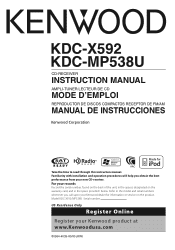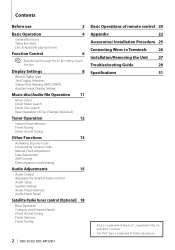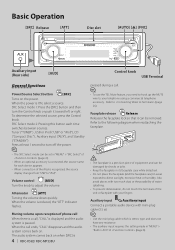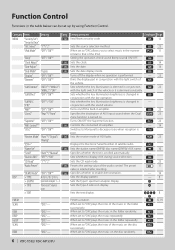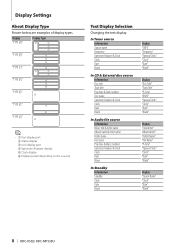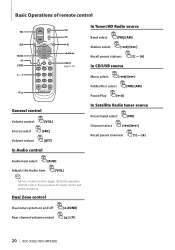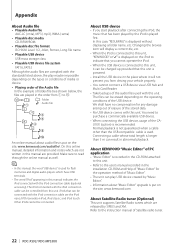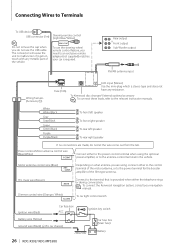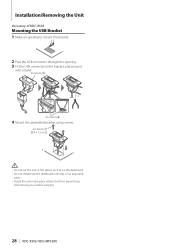Kenwood KDC-MP538U Support Question
Find answers below for this question about Kenwood KDC-MP538U.Need a Kenwood KDC-MP538U manual? We have 1 online manual for this item!
Current Answers
Answer #1: Posted by jdfitchett on April 4th, 2016 4:25 PM
https://www.youtube.com/watch?v=kJvFJUFmziQ go here and this should help you out, please let me know if this was helpful
Related Kenwood KDC-MP538U Manual Pages
Similar Questions
Operation Of A Kenwood Kdc Mp538u Car Sterio
Instructions on how to use the Kenwood KDC MP538U car sterio I purchased a car with this KDC MP538U ...
Instructions on how to use the Kenwood KDC MP538U car sterio I purchased a car with this KDC MP538U ...
(Posted by billmooreiii1960 2 years ago)
Model Mp538u
This stereo was giving me a standby message for a week or so. then it went out and will not do anyth...
This stereo was giving me a standby message for a week or so. then it went out and will not do anyth...
(Posted by rsbummy 9 years ago)