Kenwood KDC-MP238 Support Question
Find answers below for this question about Kenwood KDC-MP238 - Radio / CD.Need a Kenwood KDC-MP238 manual? We have 1 online manual for this item!
Question posted by scott6505 on November 2nd, 2011
Tuner Wont Work But Cd Does
kenwood kdc mp238-tuner wont play but cd does work....Help
Current Answers
There are currently no answers that have been posted for this question.
Be the first to post an answer! Remember that you can earn up to 1,100 points for every answer you submit. The better the quality of your answer, the better chance it has to be accepted.
Be the first to post an answer! Remember that you can earn up to 1,100 points for every answer you submit. The better the quality of your answer, the better chance it has to be accepted.
Related Kenwood KDC-MP238 Manual Pages
Instruction Manual - Page 1
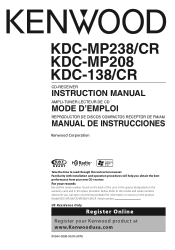
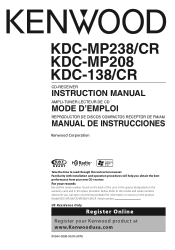
For your Kenwood product at www.Kenwoodusa.com
© B64-3898-00/00 (KW) Refer to read through this instruction manual. KDC-MP238/CR KDC-MP208 KDC-138/CR
CD-RECEIVER
INSTRUCTION MANUAL
AMPLI-TUNER LECTEUR DE CD
MODE D'EMPLOI
REPRODUCTOR DE DISCOS COMPACTOS RECEPTOR DE FM/AM
MANUAL DE INSTRUCCIONES
Take the time to the model and serial...
Instruction Manual - Page 2


... use
3
Basic Operation
4
General functions Tuner functions Disc play functions
General Operation
6
Audio Control Audio Setup Speaker Setting Switching Display
Tuner Operation
8
Frequency Step Setting
Music disc/Audio file Operation
9
Direct Music Search Direct Disc... to Terminals
16
Installation
17
Troubleshooting Guide
18
Specifications
19
2 | KDC-MP238/CR/KDC-MP208/KDC-138/CR
Instruction Manual - Page 3


... the display may not allow CDs to play the CDs with a clean soft dry cloth.
¤
• Applying spray cleaner directly to your CD-R/CD-RW writing software, and your CD-R/CDRW recorder instruction manual.)
English | 3
Lens Fogging When you purchase optional accessories, check with your Kenwood dealer to make sure that they work with
tape stuck on...
Instruction Manual - Page 4
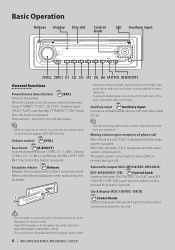
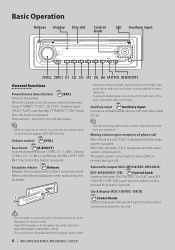
...KDC-MP238/CR/KDC-MP208/KDC-138/CR Subwoofer output (KDC-MP238/KDC-MP238CR/
KDC-MP208/KDC-138)
Control knob
Switches between
Tuner ("TUNER"/ "TUnE") , CD ("CD") , Auxiliary input
("AUX"/ "AUH"), and Standby ("STANDBY"/ "STBy") each device appears (KDC-MP238 only).
Clock display (KDC-138/KDC...call , "CALL" is displayed and the audio system is pressed. Basic Operation
Release Display Disc...
Instruction Manual - Page 5


... music when the left or right side is displayed during
Scan Play. Track/ File/ Disc/ Folder repeat play (KDC-MP238)
[6]
Randomly plays the music in the Preset memory. "TRAC SCN"/ "FILE SCN"/ "SCN" is
pressed.
Text/Title scroll (KDC-MP238/KDC-MP238CR/
KDC-MP208)
Control knob
Scrolls the CD and audio file text display when pressing the top side for a station...
Instruction Manual - Page 6


...
Setting the Sound system.
1 Select the source to adjust
Press the [SRC] button.
2 Enter Audio Setup mode
Press the [VOL] knob for at least 1 second. In Tuner source
Information Frequency Clock
Display "FREQ" "CLOCK"
6 | KDC-MP238/CR/KDC-MP208/KDC-138/CR
"DISP SEL" is displayed.
2 Select the Display item
Press the right or left side...
Instruction Manual - Page 7


... | 7
In CD & External disc source
Information Disc title Track title Play time & Track number Clock
Display "D-TITLE" "T-TITLE" "P-TIME" "CLOCK"
In Audio file source
Information Music title & Artist name Album name & Artist name Folder name File name Play time & Music number Clock
Display "TITLE" "ALBUM" "FOLDER" "FILE" "P-TIME" "CLOCK"
In HD Radio source (KDC-MP238)
Information Station...
Instruction Manual - Page 8


... frequency step
While pressing the [1] and [5] buttons, press the [SRC] button. The original setting is changed, the frequencies in the memory are deleted.
8 | KDC-MP238/CR/KDC-MP208/KDC-138/CR Tuner Operation
Function of KDC-MP238CR/KDC-MP138CR
Frequency Step Setting
Changing the tuning frequency step. Release your fingers from the button after the display appears.
Instruction Manual - Page 9


...
Movement between folders Press the right or left side of Audio file
Folder Select
Quickly selecting the folder you want to play
Press the center of the Control knob.
Return to select disc 10.
Music disc/Audio file Operation
Function of KDC-MP238/KDC-MP238CR/KDC-MP208 Function of remote control
Direct Music Search
Doing Music...
Instruction Manual - Page 10


... selection.
*Factory setting : Can be set in standby state. : Can be set while Audio file source.
10 | KDC-MP238/CR/KDC-MP208/KDC-138/CR
: Can be set the Security Code with reference page number.
• Refer ...side of the Control knob. "CD READ" 1*/2 Sets the CD read mode. "NAME SET" Refer to Sets the display when switched page 12 to Sets the receive mode of HR radio.
page 11
"DIM" ON...
Instruction Manual - Page 11


... next section . "CLEAR" is displayed. "APPROVED" is displayed. Resetting the Security Code function when the audio unit is pressed
1 Turn the power ON. 2 Do the step 4 through 7 operation, and reenter
the Security Code. Function of KDC-MP238
Deactivating Security Code
To deactivate the Security Code function.
1 Select Security Code mode
Press the top...
Instruction Manual - Page 12


... is used. Menu Operation
Function of KDC-MP238/KDC-MP238CR/KDC-MP208
Auxiliary Input Display Setting
Selecting the...KDC-MP208/KDC-138/CR Select the "AUX" display.
2 Enter Menu mode
Press the [B.BOOST] button for at least 2 seconds, the Demonstration mode alternates between the settings shown in the table below . • "AUX" • "DVD" • "PORTABLE" • "GAME" • "VIDEO...
Instruction Manual - Page 13


... preset stations
[1] - [6]
English | 13 Accessory of KDC-MP238/KDC-MP238CR/KDC-MP208
Basic Operations of Bluetooth HANDS FREE BOX. DIRECT /OK
ABC
DEF
GHI
JKL
MNO
PRS
TUV
WXY
QZ
SRC ATT /D DIRECT
0-9
In Disc source
Music select
[4]/[¢]
Folder/Disc select
[FM]/[AM]
Pause/Play
[38]
In Satellite Radio tuner source
Preset band select
[FM]
Channel...
Instruction Manual - Page 14


... In the example of folder/file tree shown below, the files are played in the order from ᶃ to ᶌ. Appendix
About Audio file
• Playable Model KDC-MP238, KDC-MP238CR, KDC-MP208
• Playable Audio file MP3 (.mp3), WMA (.wma)
• Playable disc media CD-R/RW/ROM
• Playable disc file format ISO 9660 Level 1/2, Joliet, Romeo...
Instruction Manual - Page 15


...supply, as with vinyl tape or other makers cannot be damaged or fail to this unit Kenwood disc changers/ CD players released in the following
order: ground, battery, ignition. 5. The unit may have... are being connected. wires or ground them to any Kenwood disc changers/ CD players released in the car. • When only two speakers are working properly. • Mount the unit so that the ...
Instruction Manual - Page 16
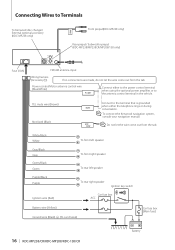
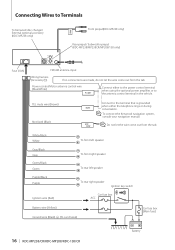
... grounded
when either to the power control terminal when using the optional power amplifier, or to Terminals
To Kenwood disc changer/ External optional accessory (KDC-MP238 only)
FRONT
Front preput(KDC-MP238 only)
Rear preput/ Subwoofer preput (KDC-MP238/MP238CR/MP208/138 only)
Fuse (10A)
FM/AM antenna input
Wiring harness (Accessory1)
If no connections are made...
Instruction Manual - Page 18


...Radio reception is poor.
✔ The car antenna is malfunctioning for the specified disc. ✔ The disc is not
turned off the power and consult your nearest service center. Audio file source
? The sound skips when an Audio file is being
played...CD is played. ➪ ----
18 | KDC-MP238/CR/KDC-MP208/KDC-138/CR The CD... ---- The CD is malfunctioning for possible problems. Tuner source
? ...
Instruction Manual - Page 19


... (KDC-MP238/CR/MP208) : Compliant with MPEG-1/2 Audio Layer-3
WMA decode (KDC-MP238/CR/MP208) : Compliant with Windows Media Audio
Audio section
Maximum output power : 50 W x 4
Full Bandwidth Power (at less than 1% THD) : 22 W x 4
Speaker Impedance : 4 - 8 Ω
Tone action Bass : 100 Hz ±8 dB Middle : 1 kHz ±8 dB Treble : 10 kHz ±8 dB
Preout level / Load (CD) : 2000...
Instruction Manual - Page 56


...there is not installed and used in a residential installation. Kenwood Corporation 2967-3, ISHIKAWA-MACHI, HACHIOJI-SHI TOKYO, JAPAN
KENWOOD CORP.
Location : Bottom Panel
FCC WARNING This equipment may ... in accordance with the limits for help. Changes or modifications to operate this equipment does cause harmful interference to radio or television reception, which the receiver...
Similar Questions
Installed Kenwood Kdc-mp238 In Car But Cannot Get Any Sound With Radio Or Cd Pla
installed Kenwood KDC-MP238 in car but cannot get any sound with radio or CD player? Check all four ...
installed Kenwood KDC-MP238 in car but cannot get any sound with radio or CD player? Check all four ...
(Posted by Graeme15 7 years ago)
How To Reset A Clock On A Kenwood Radio Kdc- Mp 238
(Posted by flowenam 10 years ago)

