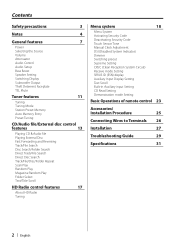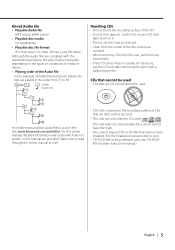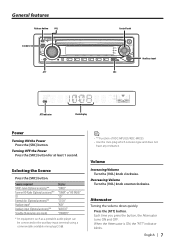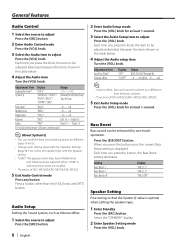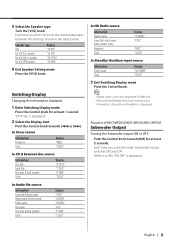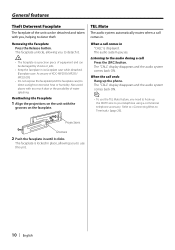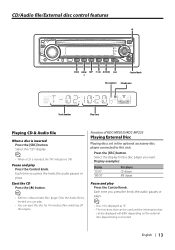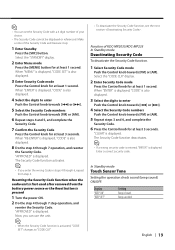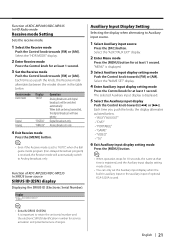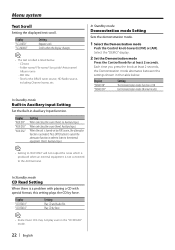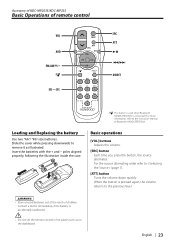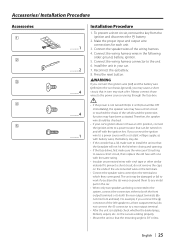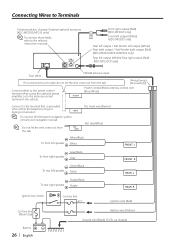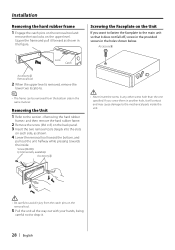Kenwood KDC-MP235 Support Question
Find answers below for this question about Kenwood KDC-MP235.Need a Kenwood KDC-MP235 manual? We have 1 online manual for this item!
Question posted by willisrodney04 on December 16th, 2021
How Do I Get My Subwoofer Level Back Again My Battery Had Died Now I Forgot How
The person who posted this question about this Kenwood product did not include a detailed explanation. Please use the "Request More Information" button to the right if more details would help you to answer this question.
Current Answers
Related Kenwood KDC-MP235 Manual Pages
Similar Questions
Hi My Car Battery Died Last Week. My Stereo Was No Mounted. Now My Stereo Is De
Hi My car battery died last week. I had to have it jump started. My stero was not mounted at the tim...
Hi My car battery died last week. I had to have it jump started. My stero was not mounted at the tim...
(Posted by isha9482 9 years ago)
Where Is The Subwoofer Level Control On The Kenwood Kdc252u
(Posted by mayasEnfo 9 years ago)
How Do I Get The Option To Control Subwoofer Level On Kdc 138
(Posted by arniapdoa 10 years ago)
Cant Seem To Locate The Subwoofer Level Settings On My Head Unit.
cant seem to locate the subwoofer level settings on my head unit. how do i get to it
cant seem to locate the subwoofer level settings on my head unit. how do i get to it
(Posted by dariusarnold58 10 years ago)
How To Control Subwoofer Level On Kdc 138
(Posted by chepeta 10 years ago)