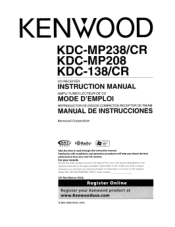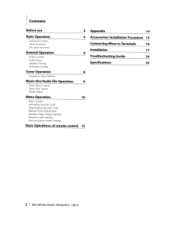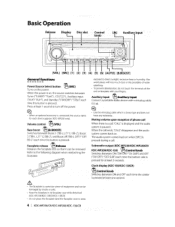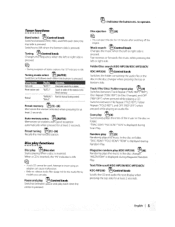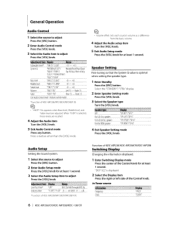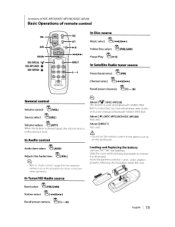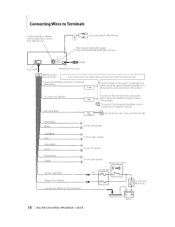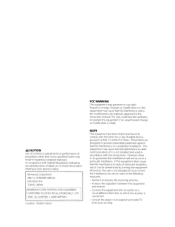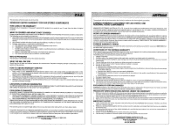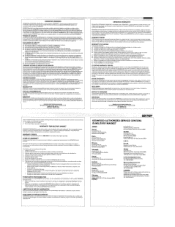Kenwood KDC-MP208 Support Question
Find answers below for this question about Kenwood KDC-MP208 - Radio / CD.Need a Kenwood KDC-MP208 manual? We have 1 online manual for this item!
Question posted by parkercooper on December 20th, 2010
How To Reset Vol. Control
Red light over vol. control and volume says "off" this happened after i had my vehicle serviced
Current Answers
Answer #1: Posted by bpshbp on December 21st, 2010 3:56 AM
You can click options>properties and check or uncheck items in that window
Code: http://www.geekgirls.com/windowsxp_controlpanel.htm So, then, click on (Speaker settings) Speaker Volume...
You can turn them both up full, then check Move all slide indicators at the same time and you will get the left/right balance equally adjusted. Optionally click on Restore Defaults & viola! :)
also try,
Type in the Start Menu, Run... mmsys.cpl and/or control mmsys.cpl and/or control mmsys.cpl,,1 (to open Sounds and Audio Devices Properties, like from teh Control Panel).Code: http://www.geekgirls.com/windowsxp_controlpanel.htm So, then, click on (Speaker settings) Speaker Volume...
You can turn them both up full, then check Move all slide indicators at the same time and you will get the left/right balance equally adjusted. Optionally click on Restore Defaults & viola! :)
Related Kenwood KDC-MP208 Manual Pages
Similar Questions
How Do I Reset My Kenwood Radio Model Kdc-x395
How Do I Reset My Kenwood Radio Model Kdc-x395
How Do I Reset My Kenwood Radio Model Kdc-x395
(Posted by MATTPADAVICK 8 years ago)
Kenwood Kdc-mp238 Demo Mode How Do You Eject A Cd Without Faceplate
(Posted by dawnfaust20 10 years ago)
When I Turn The Vol Above 22 The Whole Radio/cd Shuts Off Recycles
(Posted by waterlynassoc 11 years ago)
Pandora Radio On A Ken Wood Kdc-bt848u
Can you play pandora radio on a ken wood kdc-bt848u
Can you play pandora radio on a ken wood kdc-bt848u
(Posted by GuyVarney 12 years ago)