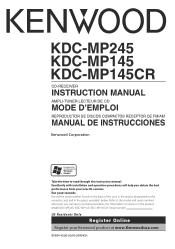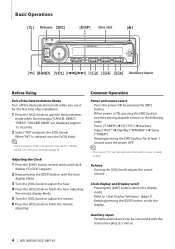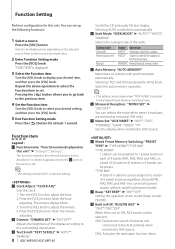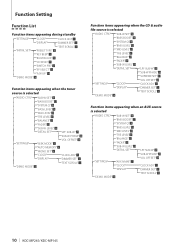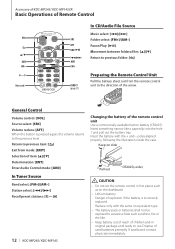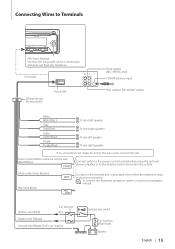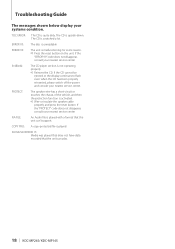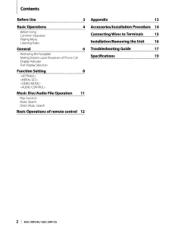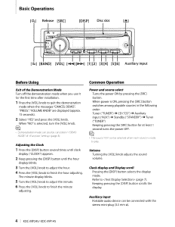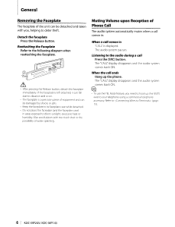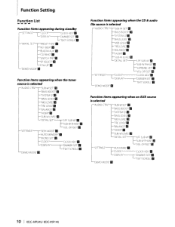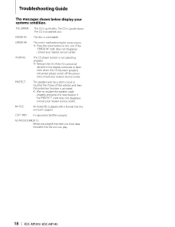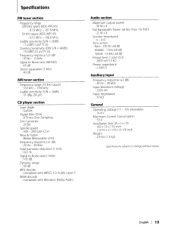Kenwood KDC-MP145 Support Question
Find answers below for this question about Kenwood KDC-MP145.Need a Kenwood KDC-MP145 manual? We have 2 online manuals for this item!
Question posted by 19sAMMIE59 on March 24th, 2020
Wiring Schematics
Need The Wiring Schematics For A Kenwood Stereo Model# Kdc-mp145
Current Answers
Answer #1: Posted by Troubleshooter101 on March 26th, 2020 5:58 AM
Battery light green to yellow
Accessory yellow/black red
ground black black
Illumination light blue.red orange/white
Power antenna amp=blue blue
LF + orange/light green white
LF - light blue/white white/black
RF + dark green/orange gray
RF - white/light green gray/black
LR + gray/light blue green
LR - tan/yellow green.black
RR + orange/red violet
RR - brown/pink violet/black
Accessory yellow/black red
ground black black
Illumination light blue.red orange/white
Power antenna amp=blue blue
LF + orange/light green white
LF - light blue/white white/black
RF + dark green/orange gray
RF - white/light green gray/black
LR + gray/light blue green
LR - tan/yellow green.black
RR + orange/red violet
RR - brown/pink violet/black
Thanks
Please respond to my effort to provide you with the best possible solution by using the "Acceptable Solution" and/or the "Helpful" buttons when the answer has proven to be helpful. Please feel free to submit further info for your question, if a solution was not provided. I appreciate the opportunity to serve you!
Troublshooter101