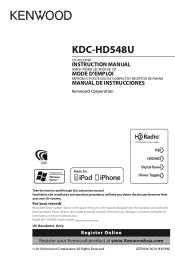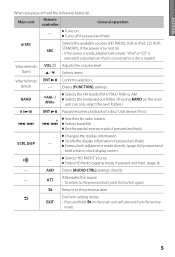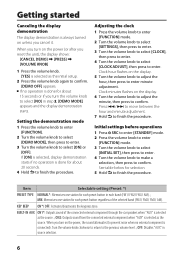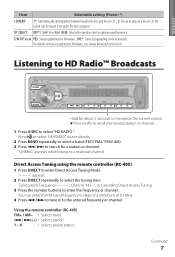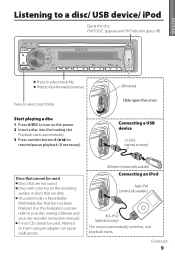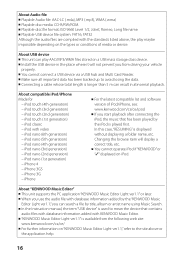Kenwood KDC-HD548U Support Question
Find answers below for this question about Kenwood KDC-HD548U.Need a Kenwood KDC-HD548U manual? We have 2 online manuals for this item!
Current Answers
Related Kenwood KDC-HD548U Manual Pages
Similar Questions
How To Get Wiring Diagram For Kenwood Model Kdc-hd548u Radio Wiring Adaptor Havi
The wiring adaptor has been removed leaving only the spliced wire ends.
The wiring adaptor has been removed leaving only the spliced wire ends.
(Posted by calvinrumler614 2 years ago)
Which Wire Is Amp Remote Wire For Kenwood Kdc-hd54bu
(Posted by ricocdavis 9 years ago)
I Have A Kenwood Kdc-hd548u Radio, Help?
I have a kenwood KDC-HD548U radio, and it will allow me to listen to music, but it will not display ...
I have a kenwood KDC-HD548U radio, and it will allow me to listen to music, but it will not display ...
(Posted by sallyswets 11 years ago)