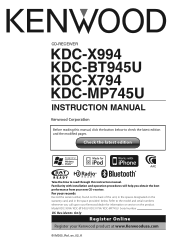Kenwood KDC-BT945U Support Question
Find answers below for this question about Kenwood KDC-BT945U.Need a Kenwood KDC-BT945U manual? We have 1 online manual for this item!
Question posted by deepGenu on September 20th, 2014
Why Does The Radio On My Kenwood Kdc-448u Work But My Cd Player Doesnt
The person who posted this question about this Kenwood product did not include a detailed explanation. Please use the "Request More Information" button to the right if more details would help you to answer this question.
Current Answers
Related Kenwood KDC-BT945U Manual Pages
Similar Questions
Kdc-bt945u Faceplate - Kenwood I Need Only The Faceplate
I Need Only the Faceplate for Kenwood KDC-BT945U
I Need Only the Faceplate for Kenwood KDC-BT945U
(Posted by jeduardocastro 9 years ago)
I Have A Kenwood Kdc-mp242 And My Cd Player Will Not Play Cds.
The cd player will not take cds. can see thee are two metal pieces sticking up one on each side in c...
The cd player will not take cds. can see thee are two metal pieces sticking up one on each side in c...
(Posted by ronald1249 11 years ago)
Kenwood Kdc-bt945u
can you please email me wiring diagram for kdc -bt945u thank you
can you please email me wiring diagram for kdc -bt945u thank you
(Posted by hhayiahwazi 11 years ago)
Can You Play Pandora On A Kdc-bt945u? And If So How?
How can you play pandora on the kdc-bt945u? Do i have to use an aux cable or does the radio control ...
How can you play pandora on the kdc-bt945u? Do i have to use an aux cable or does the radio control ...
(Posted by Bori300 11 years ago)