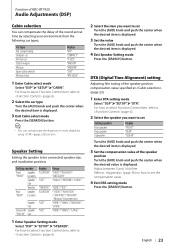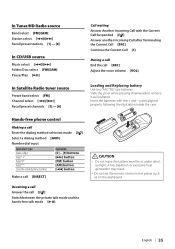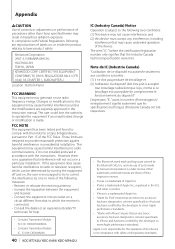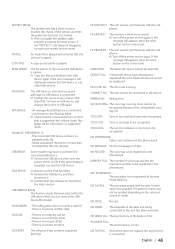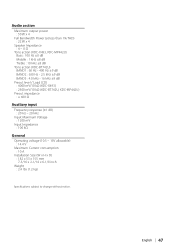Kenwood KDC-BT742U Support Question
Find answers below for this question about Kenwood KDC-BT742U - Radio / CD.Need a Kenwood KDC-BT742U manual? We have 1 online manual for this item!
Question posted by Anonymous-65014 on July 2nd, 2012
My Deck Is Flashing Protect On The Screen
The person who posted this question about this Kenwood product did not include a detailed explanation. Please use the "Request More Information" button to the right if more details would help you to answer this question.
Current Answers
Related Kenwood KDC-BT742U Manual Pages
Similar Questions
I've Tried Everything And The Deck Just Flashes Protect
I've tried everything and the deck just flashes Protect
I've tried everything and the deck just flashes Protect
(Posted by esmashes 4 years ago)
Why Wont My Cd Player Accept The Cd?
When I try to insert a cd into my Kenwood kdc-bt742u the unit wont accept it. If I try to force it i...
When I try to insert a cd into my Kenwood kdc-bt742u the unit wont accept it. If I try to force it i...
(Posted by Krisdall95307 8 years ago)
Have A Dpx30 Bu Its Flashing Protected And Radio Is Not Working, What Can I Do?
(Posted by rushoffman1965 9 years ago)
How To Use And Get To The Audio Settings For Kenwood Radio Model Kdc-bt742u
(Posted by wildcheec 10 years ago)