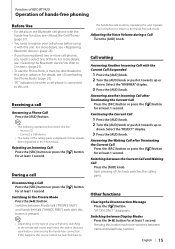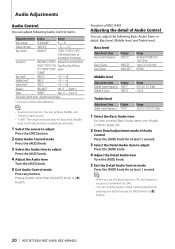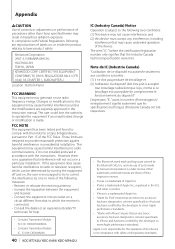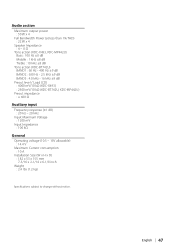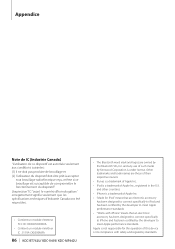Kenwood KDC-BT742U Support Question
Find answers below for this question about Kenwood KDC-BT742U - Radio / CD.Need a Kenwood KDC-BT742U manual? We have 1 online manual for this item!
Question posted by Kareemnicholas20 on July 13th, 2014
How Do I Turn Up My Treble On My Kenwood Kdc-8t742u.
The person who posted this question about this Kenwood product did not include a detailed explanation. Please use the "Request More Information" button to the right if more details would help you to answer this question.
Current Answers
Answer #1: Posted by waelsaidani1 on July 15th, 2014 6:37 AM
Hello refer to page 15 of the instruction manual for steps to increase treble level:http://images.kenwood.eu/files/prod/1660/5/KDC-BT30_BT40U(EN).pdf
Related Kenwood KDC-BT742U Manual Pages
Similar Questions
How Do You Turn The Kdc-x397 Radio Off?
Do you need to switch to "standby" and turn the car off? Most radios just have you push in a button ...
Do you need to switch to "standby" and turn the car off? Most radios just have you push in a button ...
(Posted by jfowler820 6 years ago)
How To Turn On The Bluetooth On Kenwood Kdc-bt742u
(Posted by mulcrazed 9 years ago)
Kdc-bt742u How To Adjust Bass And Treble
(Posted by AnkJOSE 10 years ago)
Kdc-bt742u Wont Turn On Power When Tuner Is Selected
(Posted by stiLarr 10 years ago)
When I Turn The Vol Above 22 The Whole Radio/cd Shuts Off Recycles
(Posted by waterlynassoc 11 years ago)