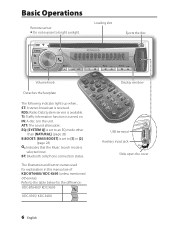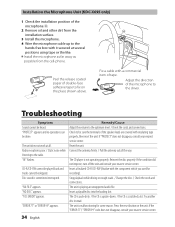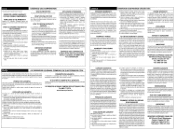Kenwood KDC-BT648U Support Question
Find answers below for this question about Kenwood KDC-BT648U.Need a Kenwood KDC-BT648U manual? We have 1 online manual for this item!
Question posted by gof33 on March 29th, 2016
Do Any Of The Other Buttons Work?and Does Remote Work?
Current Answers
Answer #1: Posted by BusterDoogen on March 29th, 2016 9:20 AM
I hope this is helpful to you!
Please respond to my effort to provide you with the best possible solution by using the "Acceptable Solution" and/or the "Helpful" buttons when the answer has proven to be helpful. Please feel free to submit further info for your question, if a solution was not provided. I appreciate the opportunity to serve you!
Related Kenwood KDC-BT648U Manual Pages
Similar Questions
KDC-BT555U starts on full blast volume everytime I start my car. No buttons work, it wont turn down,...
Connected my KDC X995 to amp this weekend, but now I cannot hear other people when my phone connects...