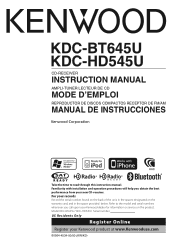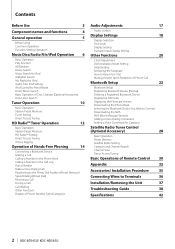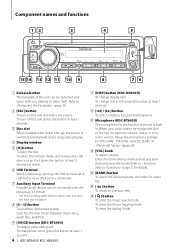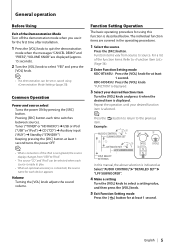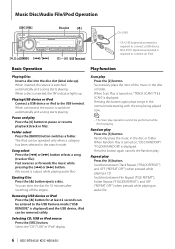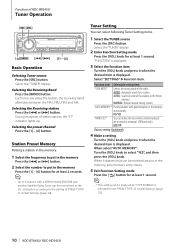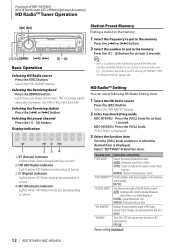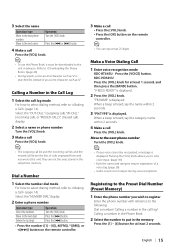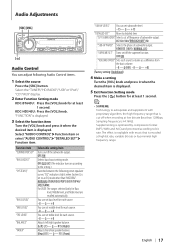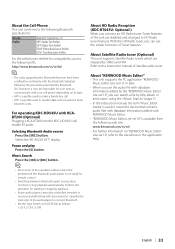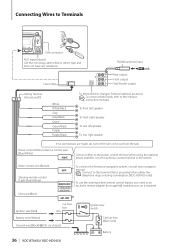Kenwood KDC-BT645U Support Question
Find answers below for this question about Kenwood KDC-BT645U.Need a Kenwood KDC-BT645U manual? We have 1 online manual for this item!
Question posted by sunroCat on September 23rd, 2014
Kdc-bt645u Manual ( How To Wire )
The person who posted this question about this Kenwood product did not include a detailed explanation. Please use the "Request More Information" button to the right if more details would help you to answer this question.
Current Answers
Related Kenwood KDC-BT645U Manual Pages
Similar Questions
Display The Clock For Kdc Bt645u
While the radio is playing or on standby the clock time doesn't show on the heads up display. Can so...
While the radio is playing or on standby the clock time doesn't show on the heads up display. Can so...
(Posted by Apastorfield 8 years ago)
I Have A Kenwood Excelon Kdc-x794 Harness Wireing Help.
i cant find out where to hook the rem wire form the amp to the deck, and i was woundering if i hooke...
i cant find out where to hook the rem wire form the amp to the deck, and i was woundering if i hooke...
(Posted by chrishuisman14 9 years ago)
Kdc-bt645u Car Battery Reset? How Do I Get It Working Again?
I have recently replaced my car battery because it had run out of charge. After the transfer, my car...
I have recently replaced my car battery because it had run out of charge. After the transfer, my car...
(Posted by shaunfrankfurt 11 years ago)