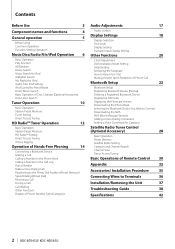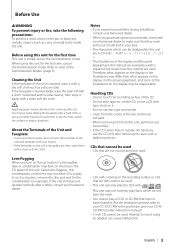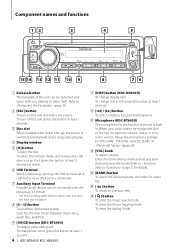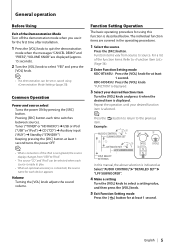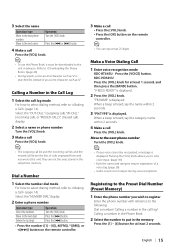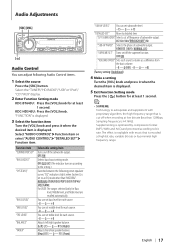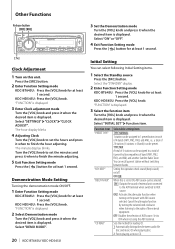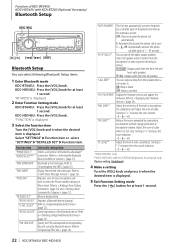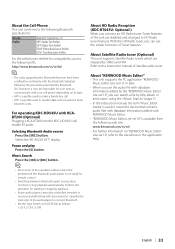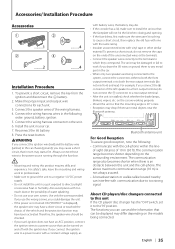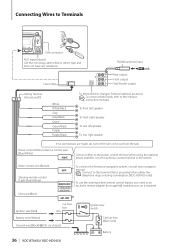Kenwood KDC-BT645U Support Question
Find answers below for this question about Kenwood KDC-BT645U.Need a Kenwood KDC-BT645U manual? We have 1 online manual for this item!
Question posted by vinceena on July 2nd, 2012
Can't Get Blue Tooth To Works Right
I can't get music to play through my Bluetooth butphone calls works great why it works on my buddy JVC so I know it's not the phone
Current Answers
Related Kenwood KDC-BT645U Manual Pages
Similar Questions
I Cant Get The Blue Tooth To Work On My Dnx 6160 The Blue Tooth Works On My I Ph
(Posted by jerrylee454 9 years ago)
Kdc-bt645u Car Battery Reset? How Do I Get It Working Again?
I have recently replaced my car battery because it had run out of charge. After the transfer, my car...
I have recently replaced my car battery because it had run out of charge. After the transfer, my car...
(Posted by shaunfrankfurt 11 years ago)