Kenwood KDC-352U Support Question
Find answers below for this question about Kenwood KDC-352U.Need a Kenwood KDC-352U manual? We have 1 online manual for this item!
Question posted by rydrryt on May 30th, 2014
Used Car Lacks Manual.
Kenwood KDX-352U appears to be the radio installed by my car's previous owner. I have only the most basic ideas of how to operate it. How do I obtain a copy of the manual? Patricia A. Ryder, Allentown PA
Current Answers
Answer #1: Posted by TheWiz on May 31st, 2014 6:44 AM
This answer was accepted by the poster of the original question.
Related Kenwood KDC-352U Manual Pages
Instruction Manuals - Page 1


... read through this instruction manual. KDC-X396 KDC-352U KDC-252U KDC-202U KDC-MP252U KDC-MP152U KMR-350U
CD-RECEIVER
INSTRUCTION MANUAL
AMPLI-TUNER LECTEUR DE CD
MODE D'EMPLOI
REPRODUCTOR DE DISCOS COMPACTOS RECEPTOR DE FM/AM
MANUAL DE INSTRUCCIONES
Take the time to the model and serial numbers whenever you obtain the best performance from your Kenwood product at www...
Instruction Manuals - Page 2


... SRC. The audio system pauses. The audio system resumes.
2
with remote controller (RC-405) Direct Music Search Functions of
Listening to Pandora® internet radio 13
(For )
Station Search mode Using the remote controller (RC-405)
Listening to the other external
components
14
Function settings
14
Troubleshooting
16
Installation/connection
18
Basic procedure
Warning
Caution...
Instruction Manuals - Page 3


... inserting a disc.
3 You can hear sounds outside the car.
Detailed information and notes about the playable audio files are stated in your area. Remove the rims from this manual are examples used . Driving with tape stuck on the following site: www.kenwood.com/cs/ce/audiofile/
CAUTION Use of controls or adjustments or performance of procedures...
Instruction Manuals - Page 4


...to the product sold or distributed in original package until ready to operate properly, press the reset button. Dispose of used batteries promptly.
Keep the faceplate in hot places such as on...expose the faceplate to prepare the remote
controller (RC-405)
(except for
)
When you use . Caution: Do not set the remote control in its casing while detached.
Reset button
How to direct...
Instruction Manuals - Page 5


...displayed. For
:
ATT (blink) : The sound attenuates. (Applicable only when using the remote controller
(RC-405), page 7.)
EQ
: [PRESET EQ] is ...slot
Ejects the disc
Volume knob Detaches the faceplate
USB terminal
(Not used.)
Auxiliary input jack
The following indicator lights up when...
ENGLISH
Basic operations
Display window
Remote sensor Do not expose to [B.BOOST LV1], [B.BOOST ...
Instruction Manuals - Page 6


...or "CD" is selectable only when an iPod is connected or a
disc is
#FM+ selected as the source.
*AM- / Selects the previous/next folder.
1 ( -) / 2 (+ ) #FM+
- Skips a song (for the difference:
iPod 1 ( -) 2 (+ ) ...;
Adjusts the volume level. The illustration and button names used for radio station.
Main unit
Remote controller
General operation
Turns on .
• If the source is ready...
Instruction Manuals - Page 7


... [AUDIO CONTROL] / [AUDIO CTRL] settings directly.
- ATT
Attenuates the sound. • To return to select [ON] or [OFF].
When you turn the volume knob to confirm. [DEMO OFF] appears. Continued...
7 For
:
iPod
-
Selects "iPod" source. For
:
Selects Random Play. (page 11)
-
If no operation is done for about 20 seconds. 4 Hold to the previous item...
Instruction Manuals - Page 8


...Initial settings before operations
1 Press ...;
internet radio application). ; "KENWOOD Music Editor...KENWOOD Music Editor Light ver1.1" or later.
When you use the audio file with KENWOOD Music Editor.
Press 4 / ¢ to move between audio file disc and music CD. ; 2: Forces to confirm.
OFF: Disables "PANDORA" in source selection. Sound of the unit (through the BUILTIN AUX car...
Instruction Manuals - Page 9


... mode for a station. ; MANUAL: Manually search for radio station.
1 - 6
: Selects preset station.
9 NO: Cancels (automatic memorizing is not activated). (Selectable only if [NORMAL] / [NORM] is automatically canceled. "- - - -" appears on the display. 3 Press the number buttons to enter the frequency. 4 Press 4 / ¢ (+) to finish the procedure. Basic operations:
FM+ / AM- : Selects...
Instruction Manuals - Page 10


...500 mA) (optional accessory)
Discs that cannot be used Discs that has not been finalized. (For the finalization process refer to select previous/next folder. • Not available if "ALL ... appears and "IN" indicator goes off.)
Press to insert using an adapter can cause malfunction. Press to your disc writing software, and your disc recorder instruction manual.) 3-inch CD cannot be used....
Instruction Manuals - Page 11


... to "songs."
Audio CD : TRACK/ TRAC (track) REPEAT, REPEAT OFF
MP3/WMA : FILE REPEAT, FOLDER/ FOLD (folder) REPEAT, REPEAT OFF
iPod : FILE REPEAT, REPEAT OFF
Selecting Random Play Press number button 3 (ALL RDM) or repeatedly to avoid losing the data. Install the USB device in the database created with
Basic operations:
In playback mode...
Instruction Manuals - Page 12


...with video -...the top menu, press number button 5. To return to the previous folder, press . The article (a, an, the) of ...Hold to 9, enter only "*".
"APP&iPod MODE"/ "APP&iPod" appears on iPod.
12 About compatible iPod/iPhone Made for a character other ... 3rd, 4th, 5th, and 6th generation) -
You cannot operate iPod if "KENWOOD" or "✓" displayed on the display. iPod touch (1st...
Instruction Manuals - Page 13


... already a registered user, an account can also be operated from your current station.
To skip a song, [email protected]
13
KCA-iP102 (optional accessory)
Using the remote controller (RC-405) In playback ...install the most current version of the Pandora®... may become unavailable. ENGLISH
Listening to Pandora® internet radio
(For
)
Preparation : Make sure [ON] is selected...
Instruction Manuals - Page 14


Press to return to the previous item. 4 Hold to finish the procedure.
[AUDIO CONTROL] / [AUDIO CTRL] : While listening to confirm. Item
Selectable setting (Preset: *)
SUB-W LEVEL -15 - +15 (Preset: 0): Adjusts the subwoofer output level. Portable audio device (commercially available)
Auxiliary input jack
3.5 mm (1/8") stereo mini plug (commercially available)
Function settings
1 Press the ...
Instruction Manuals - Page 15


... POWERFUL: Selects a preset sound mode suitable to the music genre. (Selects [USER] to use the customized bass, middle, and treble settings.)
BASS BOOST
B.BOOST LV1/ B.BOOST LV2/... B.BOOST LV3: Selects your preferred low and high frequencies boost to be in MP3/ WMA audio compression. ; OFF: Cancels. (Selectable only when playback an MP3/WMA disc or a USB device, except iPod...
Instruction Manuals - Page 17


...appears. "NO DEVICE" appears.
The connected USB device contains no playable audio file.
Longer readout time is different from that playback of this unit as you used
tracks cannot be skipped. Do not use other USB devices.
Try another USB device. The unit is played. A copy..." appears.
appears. The CD is quite dirty. / The CD is upside-down operation has...
Instruction Manuals - Page 18


... Installation/connection
Part list: A Faceplate 1) B Escutcheon 1) C Mounting sleeve 1) D Wiring harness 1) E Removal tool 2) F Flat head screw (for Nissan cars 4) G Round head screw (for Toyota cars).... (×4)
Basic ... installed in the console of the unit. Use only the screws provided. Always connect those wires to which they correspond. Do not use of your Kenwood ...
Instruction Manuals - Page 19


... (Antenna control wire) Blue/White (Power control wire)
MARINE REMOTE
For
: To Kenwood Wired Marine Remote Control
unit (optional accessory)
For the latest information on marine accessories please.... (To connect the Kenwood navigation MUTE system, consult your navigation manual.)
Car fuse box
Ignition key switch
To the metallic body or chassis of the car
Car fuse box
Battery
19 CONT...
Instruction Manuals - Page 20
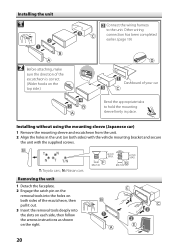
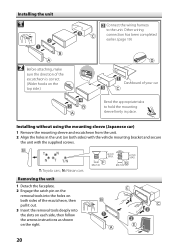
... the removal tools deeply into the holes on both sides) with the vehicle mounting bracket and secure
the unit with the supplied screws.
Installing without using the mounting sleeve (Japanese car)
1 Remove the mounting sleeve and escutcheon from the unit. 2 Align the holes in the unit (on both sides of the escutcheon is...
Instruction Manuals - Page 62


... Apple performance standards. The user could lose the authority to radio communications, if it is not installed and used with permission. "Made for iPod," and "Made for the operation of Pandora Media, Inc., used in accordance with iPod or iPhone may cause harmful interference to operate this accessory with the instructions. iPhone, iPod, iPod classic, iPod...
Similar Questions
How To Use And Get To The Audio Settings For Kenwood Radio Model Kdc-bt742u
(Posted by wildcheec 9 years ago)


