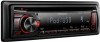Kenwood KDC-248U Support Question
Find answers below for this question about Kenwood KDC-248U.Need a Kenwood KDC-248U manual? We have 2 online manuals for this item!
Question posted by srfnutt on August 13th, 2013
Need Speaker Wiring Diagram Color Codes
The person who posted this question about this Kenwood product did not include a detailed explanation. Please use the "Request More Information" button to the right if more details would help you to answer this question.
Current Answers
There are currently no answers that have been posted for this question.
Be the first to post an answer! Remember that you can earn up to 1,100 points for every answer you submit. The better the quality of your answer, the better chance it has to be accepted.
Be the first to post an answer! Remember that you can earn up to 1,100 points for every answer you submit. The better the quality of your answer, the better chance it has to be accepted.
Related Kenwood KDC-248U Manual Pages
Instruction Manual - Page 2


...the controls are stated in your area. Detailed information and notes about the playable audio files are used to prepare the remote controller
metal tools) inside the unit.
(.../file
Direct Music Search using the remote
controller (RC-405) Functions of KDC-248U/ KDC-MP248U with KDC-248U/ KDC-MP248U. CONTENTS
Safety
Safety
2 WARNING
Stop the car before operations
accident. This...
Instruction Manual - Page 4


...terminal Auxiliary input jack
Muting upon the reception of a phone call To use this manual are of KDC-248U/ KDC-MP248U (unless mentioned otherwise).
SRC. ST: A stereo broadcast is in , "CALL" appears.
... audio system pauses. The audio system resumes.
4
IN: A disc is received (FM). Basic operations
Remote sensor Do not expose to the audio system during a call, press audio system...
Instruction Manual - Page 5


....
+ 4 / ¢
Searches for iPod playback if pressed and held. (page 11)
- KDC-248U/ KDC-MP248U only:
iPod
-
EXIT • Press and hold the following button(s)...
Selects track/file.
"...FM2/ FM3) or AM.
Main unit
Remote controller
General operation
- AUD Enters [AUDIO CTRL] settings directly.
- Adjusts the volume level.
Switches the controlling terminal (HANDS ...
Instruction Manual - Page 6


... Disables "AUX" in each preset button regardless of the connected external component through the car speakers when "AUX" is done for about 20 seconds. 4 Hold to finish the procedure. If...demonstration starts if no external component is selected as the source. Press 4 / ¢ to move between audio file disc and music CD. ; 2: Forces to play as a music CD. Initial settings before operations...
Instruction Manual - Page 7


...only if [NORM] is not activated).
SP SELECT OFF*/ 5/4/ 6 × 9/6/ OEM: Selects the speaker size for about 2 seconds to memorize the current station. NO*: Cancels (upgrading is selected for a ... ;
ENGLISH
Item
Selectable setting (Preset: *)
SWITCH PRE REAR*/ SUB-W: Selects whether rear speakers or a subwoofer are connected to the line out terminals on how to update the firmware,...
Instruction Manual - Page 8


...terminal Slide open the cover. Playable USB device file system: FAT16, FAT32
Although the audio files are complied with the standards listed above, the play maybe impossible depending on the...or conditions of media or device.
8
USB device (optional accessory) Connecting an iPod (KDC-248U/ KDC-MP248U only)
Apple iPod (optional accessory)
KCA-iP101 (optional accessory)
The source automatically ...
Instruction Manual - Page 10


... using Music Search. The article (a, an, the) of KDC-248U/ KDC-MP248U with iPod
Alphabet Search and My Playlist for iPod
Selecting... refer to enter Music Search mode. Discs with coloring on a USB mass storage class device. Install the... there are dirty. Discs that cannot be used Discs that contains audio files with database information added with KENWOOD Music Editor. A longer searching...
Instruction Manual - Page 13


...enter [FUNCTION] mode. 2 Turn the volume knob to select [AUDIO CTRL] or [SETTINGS], then press to enter. 3 Turn the... 0): Source tone memory: Adjusts the level to memorize in line
with the speaker output for the connected component. (Selectable only if "AUX" is set to...Selectable setting (Preset: *) AUX*/ DVD/ PORTABLE/ GAME/ VIDEO/ TV: Selects the desired name for optimum performance. (...
Instruction Manual - Page 14


...Longer readout time is playing an unsupported audio file.
The number of songs contained in "SONGS" Podcast files are not counted in "SONGS" category of the speaker leads are not displayed (e.g.
"NA...Remedy/Cause
Sound cannot be done. "READ ERROR" appears. If the "ERROR 99" code does not disappear, consult your
nearest service center. "NO MUSIC" appears.
Noise is ...
Instruction Manual - Page 15


...with MPEG-1/2 Audio
Layer-3 WMA decode: Compliant with Windows Media Audio
Audio section Maximum output power: 50 W × 4 Full bandwidth power (at less than 1 % THD): 22 W × 4 Speaker impedance: 4... notice.
ENGLISH
Specifications
FM tuner section Frequency range: For KDC-248U/ KDC-208U: 200 kHz space: 87.9 MHz - 107.9 MHz For KDC-MP248U/ KDC-MP148U: 50 kHz space: 87.5 MHz - 108.0 ...
Owners Manual - Page 2


...
Start playing a disc
Connecting a USB device
Connecting an iPod (KDC-248U/ KDC-MP248U
only)
Selecting Repeat Play
Selecting Random Play
Selecting Scan Play
...248U/ KDC-MP248U with KDC-248U/ KDC-MP248U. CONTENTS
Safety
Safety
2
Preparation
3
-
How to attach/detach the faceplate
How to reset your area.
• Detailed information and notes about the playable audio...
Owners Manual - Page 4
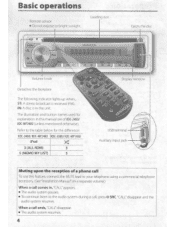
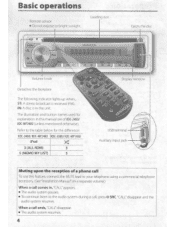
... broadcast is in , "(ALL" appears. • The audio system pauses. • To continue listen to your telephone using a commercial telephone accessory. (See "Installation Manual" on a separate volume.)
When a call comes in the unit. The illustration and button names used for the difference:
KDC-248U/ KDC-MP248U KDC-208U/ KDC-MP148U iPod
3 (ALL ROM)
3
5 (MEMO MY U5n...
Owners Manual - Page 5


...~II Pauses/resumes playback of a disci USB device/ iPod.
~/~
+ • Searches for iPod playback if pressed and held. (page 11)
KDC-208UI KDC-MP148U only: Selects Random Play. (page 9)
AUD
An
Enters [AUDIO CTRL] settings directly. "iPod" or "COIl is
selectable only when an iPod is connected or a disc is ready, playback a/so...
Owners Manual - Page 6


...each preset button regardless of the connected external component through the car speakers when IIAUX" is connected). Press ~ / ~ to move between audio file disc and music CD. ; 2: Forces to the previous .... ;OFF: Disables IIAUX" in source selection.
No
_ _ sound
can
be
heard
if
an
audio
file
. Adjusting the clock
1 Press the volume knob to enter [FUNCTION] mode.
2 Turn the...
Owners Manual - Page 7


... Automatically starts memorizing 6stations with good reception. ; SWITCH PRE REAR*1SUB-W: Selects whether rear speakers or asubwoofer are connected to search for a station.
AUT02: Search in the preset memory. ...the tuning mode for ~ I SP SELECT OFF*1 5/41 6 x 9/6/ OEM: Selects the speaker size for about 2 seconds to memorize the current station. • Press briefly to recall ...
Owners Manual - Page 10


...and hold number button 5 (MEMO MY LIST) to mean the device that contains audio files with database information added with KENWOOD Music Editor. • "KENWOOD Music Editor...F~~o~rif'ucrtEhdeirtoirnLfoigrmhtavteiornl.Oo;n' r"eKfeErNtWo OthOeDsite
~e or the application help.
10
Functions of KOC-248U/ KOC-MP248U with coloring on a USB mass storage class device. • !nst~1I the USB device in...
Owners Manual - Page 13
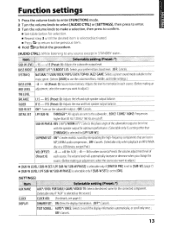
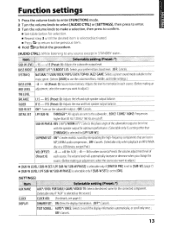
...Function settings
1 Press the volume knob to enter [FUNCTION] mode. 2 Turn the volume knob to select [AUDIO CTRL] or [SETTINGS], then press to enter. 3 Turn the volume knob to make a selection, then .../activated. • Press ~ to return to the previous item.
4 Hold ~ to finish the procedure.
[AUDIO CTRL] : While listening to any source except in STANDBY state... " ~~?~fitj':'"
":eli~t(~~:~
Owners Manual - Page 14


...category of iPoU
Correct characters are recorded. If
t-he "ERROR 99" code does not disappear, consult your
nearest service center. "COpy PRO" appears.... button on again.
The connected USB device contains no playable audio-fi-le
I U-SB again. Tracks cannot play . Longer...numbers, and alimited number
album name).
~ of the speaker leads are not counted in "SONGS" Podcast files are...
Owners Manual - Page 15


...Compliant with MPEG-l/2 Audio
Layer-3 WMA decode: Compliant with Windows
Media Audio
Audio section
Maximum output power: 50 W x 4 Full bandwidth power (at less than 1%THD):
22Wx4 Speaker impedance: 4 ...Audio
Layer-3 WMA decode: Compliant with Windows
Media Audio
15
Specifications
FM tuner section
Frequency range: For KDC-248UI KDC-208U: 200 kHz space: 87.9 MHz - 107.9 MHz For KDC-MP248UI KDC...
Owners Manual - Page 20
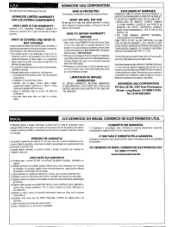
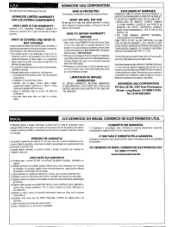
... autorizadas; (e) Defeitos ou danos resultantesdouso de pe
from : a. Accident, acts of nature, misuse, abuse, neglect,
unauthorized product modification or failure to your KENWOOD product ever needs service: 1. Whenever your KENWOOD Authorized Dealer or Authorized Service Center. If the problem or your question is necessary to state. Esta garantia Ii valida no...
Similar Questions
I Need The Wiring Diagram For Installation Please?
(Posted by Anonymous-173878 1 year ago)
Speaker Wire Diagram For Kenwood Kdc155u
Would like to know what color wires go to what speaker
Would like to know what color wires go to what speaker
(Posted by mdmicetic 8 years ago)