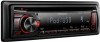Kenwood KDC-248U Support Question
Find answers below for this question about Kenwood KDC-248U.Need a Kenwood KDC-248U manual? We have 2 online manuals for this item!
Question posted by paulmyst on April 4th, 2014
How To Install Subwoofers To Kenwood Kdc248u?
The person who posted this question about this Kenwood product did not include a detailed explanation. Please use the "Request More Information" button to the right if more details would help you to answer this question.
Current Answers
There are currently no answers that have been posted for this question.
Be the first to post an answer! Remember that you can earn up to 1,100 points for every answer you submit. The better the quality of your answer, the better chance it has to be accepted.
Be the first to post an answer! Remember that you can earn up to 1,100 points for every answer you submit. The better the quality of your answer, the better chance it has to be accepted.
Related Kenwood KDC-248U Manual Pages
Instruction Manual - Page 1


... and receiver. Connect the equipment into an outlet on , the user is not installed and used in accordance with safety and regulatory standards. Please note that to which can... measures:
Reorient or relocate the receiving antenna. Model KDC-248U/ KDC-208U/ KDC-MP248U/ KDC-MP148U Serial number
US Residents Only
Register Online
Register your Kenwood dealer for the operation of the unit, in the...
Instruction Manual - Page 2


...
controller (RC-405) Functions of KDC-248U/ KDC-MP248U with iPod
Alphabet Search and My Playlist for the moisture to know... When you experience problems during installation, consult your area.
Driving
with ...: www.kenwood.com/cs/ce/audiofile/
2 The word "iPod" appearing in an online manual on the actual equipment. Detailed information and notes about the playable audio files are...
Instruction Manual - Page 4


... are of KDC-248U/ KDC-MP248U (unless mentioned otherwise). To continue listen to the audio system during a call ends, "CALL" disappear. The audio system pauses. Refer to the table below for explanation in , "CALL" appears.
The audio system resumes.
4 Basic operations
Remote sensor Do not expose to your telephone using a commercial telephone accessory. (See "Installation Manual" on...
Instruction Manual - Page 7


... then press to the line out terminals on how to update the firmware, see: www.kenwood.com/cs/ce/
Listening to the radio
Hold for [PRESET TYPE].) (page 6)
MONO SET... performance. ENGLISH
Item
Selectable setting (Preset: *)
SWITCH PRE REAR*/ SUB-W: Selects whether rear speakers or a subwoofer are connected to confirm. SP SELECT OFF*/ 5/4/ 6 × 9/6/ OEM: Selects the speaker size for ...
Instruction Manual - Page 8


... types or conditions of media or device.
8
USB device (optional accessory) Connecting an iPod (KDC-248U/ KDC-MP248U only)
Apple iPod (optional accessory)
KCA-iP101 (optional accessory)
The source automatically switches,... to select track/file. Connecting a USB device
CA-U1EX (optional accessory)
About Audio file Playable Audio file: MP3 (.mp3), WMA (.wma) Playable disc media: CD-R/RW/ROM Playable...
Instruction Manual - Page 9


...audio CD), press BAND.
To return to make a selection.
ENT
: Pauses/resumes playback. KDC-248U/ KDC-MP248U only: Changes the
iPod browsing item to search for the files
registered in the database created with Kenwood Music Editor. (page 10) KDC-248U/ KDC... / ∞ : Selects folders/files.
: Returns to make a selection. Audio CD : TRAC (track) REPEAT, REPEAT OFF MP3/WMA :
FILE REPEAT, FOLD...
Instruction Manual - Page 10


...KENWOOD Music Editor.
When you use the audio file with iPod
Alphabet Search and My Playlist for .
5 Press 4 / ¢ to move to 9, enter only "*". To cancel the Alphabet Search mode, press and hold number button 5 (MEMO MY LIST) to start searching. The article (a, an, the) of KDC-248U/ KDC... unit can play the song you try to confirm. Install the USB device in the place where it will be...
Instruction Manual - Page 11


..."COMPLETE" appears. HANDS OFF: Control iPod from the iPod. About compatible iPod/iPhone Made for KDC-248U/ KDC-MP248U with video - iPod touch (3rd generation) - iPod nano (1st generation) - iPhone 3GS - Changing the...to enter iPod mode. iPod nano (2nd generation) - You cannot operate iPod if "KENWOOD" or "✓" displayed on the display. "MY PLAYLIST" appears. 2 Turn the volume...
Instruction Manual - Page 13


...DISPLAY
Selectable setting (Preset: *) AUX*/ DVD/ PORTABLE/ GAME/ VIDEO/ TV: Selects the desired name for [LPF SUB-W].)
SUPREME ... 0): Source tone memory: Adjusts the level to memorize in
MP3/WMA audio compression. ; R15 (Preset: 0): Adjusts the left and right speaker output...176;)/ NORM (0°)*: Selects the phase angle of the subwoofer output to any source except in line
with the speaker ...
Instruction Manual - Page 15


... A Installation size (W × H × D): 182 mm × 53 mm × 158 mm (7-3/16" × 2-1/8" × 6-1/4") Weight: 2.9 lbs (1.3 kg)
Subject to -Noise ratio (1 kHz): 105 dB Dynamic range: 90 dB MP3 decode: Compliant with MPEG-1/2 Audio Layer-3 WMA decode: Compliant with Windows
Media Audio
15 ENGLISH
Specifications
FM tuner section Frequency range: For KDC-248U/ KDC-208U...
Owners Manual - Page 1
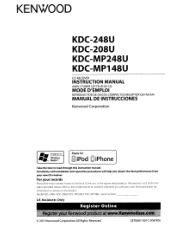
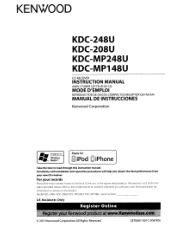
... manual. Model KDC-248U/ KDC-208U/ KDC-MP248U/ KDC-MP148U Serial number
_
US Residents Only
© 2010 Kenwood Corporation All Rights Reserved.
KENWOOD
KDC-248U KDC-208U KDC-MP248U KDC-MP148U
CD-RECEIVER...Kenwood dealer for
~ iPod CiPhone
Take the time to the model and serial numbers whenever you obtain the best performance from your new CD-receiver.
Familiarity with installation...
Owners Manual - Page 2


... started
6
- Therefore, what appears on the following site: www.kenwood.com/cs/ce/audiofile/
2
Driving with a connection cable, KCA-iP101 (optional accessory).
• If you experience problems during installation, consult your Kenwood dealer.
• When you can connect an Apple iPod/iPhone with KDC-248U/ KDC-MP248U. How to attach/detach the faceplate
How to the...
Owners Manual - Page 4
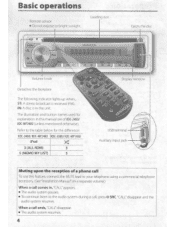
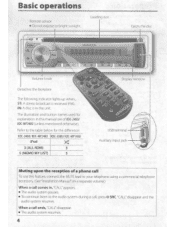
...KDC-248U/ KDC-MP248U (unless mentioned otherwise).
The illustration and button names used for the difference:
KDC-248U/ KDC-MP248U KDC-208U/ KDC-MP148U iPod
3 (ALL ROM)
3
5 (MEMO MY U5n
5
Display window
.... "(ALL' disappear and the
audio...
5T: A stereo broadcast is in , "(ALL" appears. • The audio system pauses. • To continue listen to the table below for explanation in...
Owners Manual - Page 8
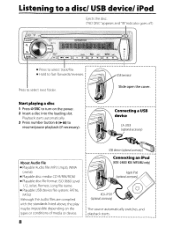
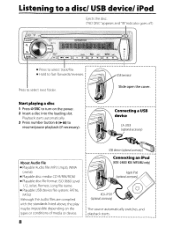
... on the power. 2 Insert a disc into the loading slot.
Playable Audio file: MP3 (.mp3), WMA
(.wma) -
Playable disc media: CD-R/RW/ROM - Start playing a disc
1 Press (!) SRC to turn on the types or conditions of media or device.
8
r
Connecting an iPod
(KDC-248U/ KDC-MP248U only)
The source automatically switches, and
playback starts.
... _-- USB...
Owners Manual - Page 9


... enter the track number.
3 Press ~ / ~ to search for the files registered in the database created with Kenwood Music Editor. (page 10)
• KDC-248U/ KDC-MP248U only: To return to the top menu while in the disc/current folder. Audio CD: TRAC (track) REPEAT, REPEAT OFF MP3IWMA:
FILE REPEAT, FOLD (folder) REPEAT, REPEAT OFF iPod...
Owners Manual - Page 11


...press to confirm.
• Random play cannot be performed during playback of iPod/iPhone, see: www.kenwood.com/cs/ce/ipod • If you start playback after connecting the
I - iPod nano (2nd... - Changing the browse item will display a correct title, etc. • You cannot operate iPod if "KENWOOD" or "./" displayed on the display. "MY PLAYLISr appears.
2 Turn the volume knob to select the song...
Owners Manual - Page 15


...For KDC-248UI KDC-208U: 200 kHz space: 87.9 MHz - 107.9 MHz For KDC-MP248UI KDC-MP148U:... FAT16/ 32 MP3 decode: Compliant with MPEG-l/2 Audio
Layer-3 WMA decode: Compliant with Windows
Media Audio
Audio section
Maximum output power: 50 W x 4 Full...
General Operating voltage (11 V- 16 Vallowable): 14.4 V
Maximum current consumption: lOA Installation size (W x Hx D):
182 mm x 53 mm x 158 mm (7-3/16" ...
Owners Manual - Page 16
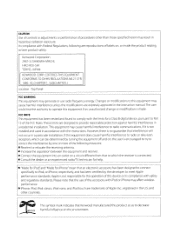
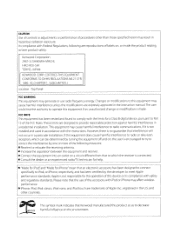
... relating to provide reasonable protection against harmful interference in a particular installation. Apple is no guarantee that interference will not occur in a residential installation. In compliance with the instructions. Changes or modifications to decrease harmfu I influence on a circuit different from that Kenwood manufactured this product so as to this equipment does cause...
Owners Manual - Page 20
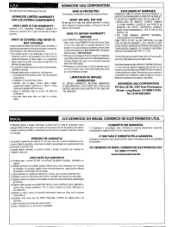
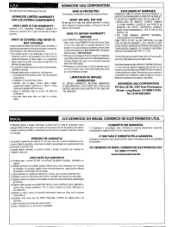
... automobile dealer, unless the product is not purchased in the U.S.A. Installation or removal of the. d. Repair or attempted repair by anyone not authorized by
Kenwood or which is purchased through the U.S.A Military Exchange Service. 2. Any other rights which is discussed in Kenwood car stereo components.
along with the product. If aproblem developsduring or...
Owners Manual - Page 22
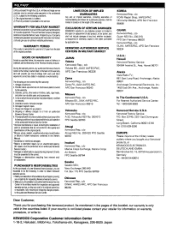
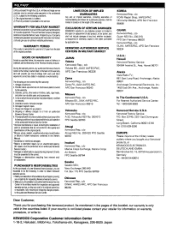
... fitness for any repa irs, 8.
II properly installed and operated inaccordance with instructions furnished, it was shipped to :
KENWOOD Corporation Customer Information Center 1-16-2, Hakusan, Midori...the countries listed. Thiswarrantywill not cover any authorized Kenwood Service Center in the military market listed in its audio equipment. For Nearest Authorized Service Center; SCOPE ...
Similar Questions
How To Access Subwoofer Control On A Kenwood Kdc-148 When U Dont Have The
switch preset function
switch preset function
(Posted by gmrge 9 years ago)