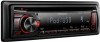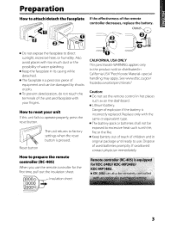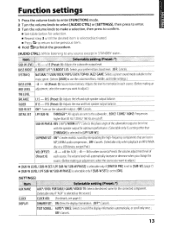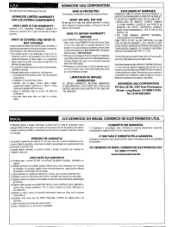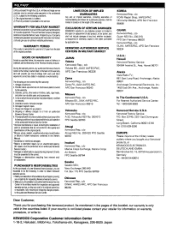Kenwood KDC-248U Support Question
Find answers below for this question about Kenwood KDC-248U.Need a Kenwood KDC-248U manual? We have 2 online manuals for this item!
Question posted by sunrisecarol7 on April 26th, 2020
I Don't Know How To Set My Clock! I've Been Going Crazy For Over 2 Years...can Y
don't know how to set my clock?
Current Answers
Answer #1: Posted by Savior91 on April 26th, 2020 1:57 PM
- Press and hold the [AUDIO] button. Enter the Function setting mode.
- Use the [Control knob] to select "SETTINGS" > "CLOCK".
- Use the [Control knob] to select a Clock setting item. Display. ...
- Use the [Control knob] to select a setting. Check out this clip https://youtu.be/HyT4GkpUpvs
Related Kenwood KDC-248U Manual Pages
Similar Questions
How Do I Go About Connecting My Aux To My Kenwood Kdc 3035.
I connected the aux cord to back to the back were it says aux, but get no sound. I tried to go to so...
I connected the aux cord to back to the back were it says aux, but get no sound. I tried to go to so...
(Posted by 1968liljoebell47 8 years ago)
Clock Won't Display
How do you get the clock to display the time or cycle its display with other information?
How do you get the clock to display the time or cycle its display with other information?
(Posted by donstouder 12 years ago)