Kenwood KDC-148 Support Question
Find answers below for this question about Kenwood KDC-148.Need a Kenwood KDC-148 manual? We have 2 online manuals for this item!
Question posted by chevyracing200888 on December 23rd, 2012
Problem With Wiring
hooked all wires up to proper colors
have no power unless conect yellown red together but then no sound
Current Answers
There are currently no answers that have been posted for this question.
Be the first to post an answer! Remember that you can earn up to 1,100 points for every answer you submit. The better the quality of your answer, the better chance it has to be accepted.
Be the first to post an answer! Remember that you can earn up to 1,100 points for every answer you submit. The better the quality of your answer, the better chance it has to be accepted.
Related Kenwood KDC-148 Manual Pages
Instruction Manual - Page 1
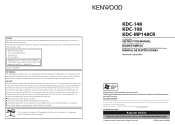
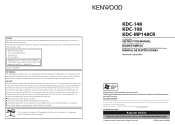
...to Part 15 of procedures other than those specified herein may cause harmful interference unless the modifications are designed to laser product safety.
However, there is not installed... relating to provide reasonable protection against harmful interference in a particular installation. KDC-148 KDC-108 KDC-MP148CR
CD-RECEIVER
INSTRUCTION MANUAL
AMPLI-TUNER LECTEUR DE CD
MODE D'EMPLOI
...
Instruction Manual - Page 2


... in your Kenwood dealer to make sure that you experience problems during installation, consult your unit How to prepare the remote...Wiring connection Installing the unit
Specifications
15
WARNING Stop the car before operating the unit. Detailed information and notes about the playable audio...metal tools) inside the unit. This unit can hear sounds outside the car. If you can only play the CDs...
Instruction Manual - Page 3


...not touch the terminals of the unit and faceplate with coloring on the dashboard. Reset button
The unit returns to ... Discs with your unit If this unit fails to operate properly, press the reset button. Keep battery out of reach ... distributed in original package until ready to use the remote controller for KDC-148/ KDC-MP148CR.
3 Replace only with too much dust or the possibility of...
Instruction Manual - Page 5


...CD" is selectable only
when a disc is turned on .
Mutes the sound while listening to a radio or an external component connected to the previous....
Returns to the audio system during a call comes in clock display screen.
- The audio system pauses. The audio system resumes.
5 SRC
Selects the available sources (TUNER, CD, AUX, STANDBY), if the
SRC
power is loaded. Confirms ...
Instruction Manual - Page 6


... operation is connected). Press 4 / ¢ to move between audio file disc and music CD. ; 2: Forces to prevent noise...press to confirm. [DEMO OFF] appears.
When you turn on the power, the sound attenuates (to play as the initial setup.
2 Press the volume ...selected as a music CD. Clock hour flashes on unless you reset the unit), the display shows:
[CANCEL DEMO] \ [PRESS...
Instruction Manual - Page 8


...number button 3 (ALL RDM) to the previous folder, press . Hold to turn on the power. 2 Insert a disc into the loading slot.
Selecting Repeat Play Press number button 4 (REP...) repeatedly to resume/pause playback (if necessary).
Playback starts automatically. 3 Press to make a selection. Audio CD : DISC RANDOM, RANDOM OFF MP3/WMA : FOLD (folder) RANDOM,
ALL RANDOM, RANDOM OFF Press...
Instruction Manual - Page 10


...] mode. 2 Turn the volume knob to select [AUDIO CTRL] or [SETTINGS], then press to enter. 3...-W].)
SUPREME SET: ON*: Creates realistic sound by interpolating the high-frequency components that are cut off. ...[SETTINGS]
Item
Selectable setting (Preset: *)
AUX NAME AUX*/ DVD/ PORTABLE/ GAME/ VIDEO/ TV: Selects the desired name for selection. OFF: Cancels. (Selectable only when playback...
Instruction Manual - Page 12


...1) D Casing for faceplate
(KDC-148/ KDC-MP148CR only 1) E Wiring harness 1) F Removal tool...battery.
2 Make proper input and output wire connections. \ "Wiring connection" (page...power supply, negative ground. If you connect the ignition wire (red) and the battery wire (yellow) to the car chassis (ground), you experience problems during and shortly after installation. Always connect those wires...
Instruction Manual - Page 13
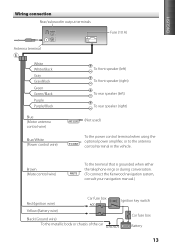
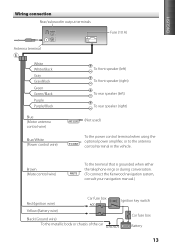
... terminal when using the optional power amplifier, or to the antenna control terminal in the vehicle. Brown (Mute control wire)
To the terminal that is grounded when either the telephone rings or during conversation. (To connect the Kenwood navigation system, consult your navigation manual.)
Red (Ignition wire) Yellow (Battery wire)
Car fuse box
Black (Ground...
Instruction Manual - Page 14
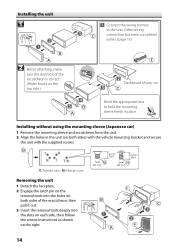
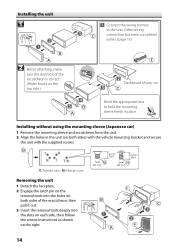
... to hold the mounting sleeve firmly in the unit (on both sides of the escutcheon is correct. (Wider hooks on the right.
14
Other wiring connection has been completed earlier. (page 13)
2 Before attaching, make
sure the direction of the escutcheon, then pull it out. 3 Insert the removal tools deeply ...
Instruction Manual - Page 15


ENGLISH
Specifications
FM tuner section Frequency range: For KDC-148/ KDC-108: 200 kHz space: 87.9 MHz - 107.9 MHz For KDC-MP148CR: 50 kHz space: 87.5 MHz ... 105 dB Dynamic range: 90 dB MP3 decode: Compliant with MPEG-1/2 Audio Layer-3 WMA decode: Compliant with Windows Media Audio
Audio section Maximum output power: 50 W × 4 Full bandwidth power (at less than 1 % THD): 22 W × 4 Speaker...
User Manual - Page 1
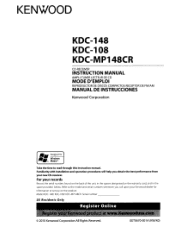
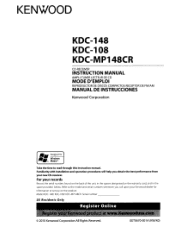
... ¥))/I;:~t\:'~J\:\l~~f~:l":.,l\~'~rUf~~~\~~~\~~~~t'¥~l~~~~~,~i1~">"'\~l1l~'~~l~t.~'I/~1l\1.1~\~~~ai~,~~~w I'~.~"i~~~'\"~~' It.~~r,I ;~"~~~"~i j~\\j;t"\W~'i":::'\:~;i!uj il_~!' Model KDC-148/ KDC-108/ KDC-MP148CR Serial number
_
US Residents Only
Register Online
i;\~~";~~:r"¥":.:'~:~\h~I~\~,1~'''I~I t~:~;~~~~§m\.~;/
~~!~~\i.'\1~
~' ~.~!i~
1
~~~;1j...
User Manual - Page 2


...information and notes about the playable audio files are used to explain more...evaporate. • This unit can hear sounds outside the car. Driving with the volume... actual equipment.
• If you experience problems during installation, consult your unit How to prepare...Installation/connection
12
Basic procedure Warning Caution Wiring connection Installing the unit
Specifications
15
WARNING...
User Manual - Page 6


... [ON] or [OFF]. BUILTIN AUX ON1 *: Outputs sound ofthe connected external component when"AUX" is always turned on the power, the sound attenuates (to playas amusic CD. SP SELECT OFF*/ 5/4/... for each band (FM1/ FM2/ FM3/ AM).;
Press ~ / ~ to move between audio file disc and music CD. ; 2: Forces to prevent noise when no operation is connected).... unless you turn on the display.
User Manual - Page 8


...RANDOM, RANDOM OFF • Press and hold ~. • < or > on the power. 2 Insert a disc into the loading slot.
Audio CD : TRAC (track) SCAN, SCAN OFF MP3IWMA: FILE SCAN, SCAN OFF • .../ track/file, then press to confirm. • To return to the root folder (or first track for audio CD), press BAND. • To return to make a selection. Playback starts automatically. 3 Press ~ .. ...
User Manual - Page 12


... wire to a power source with the same rating.
• Connect the speaker wires correctly to the terminals to the car chassis (ground), you connect the ignition wire (red) and the battery wire (yellow) to which they correspond. Installation/connection
Part list:
® Faceplate
(xl)
® Escutcheon
(xl)
© Mounting sleeve
(xl)
@ Casing for faceplate
(KDC-148/ KDC-MP148CR...
User Manual - Page 13
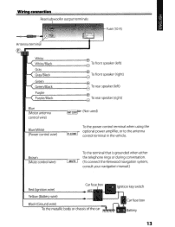
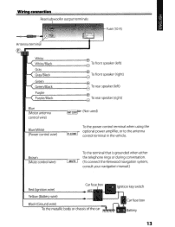
... (Not used)
control wire)
BluelWhite (Power control wire)
P.CONT
To the power control terminal when using the optional power amplifier, or to the...wire)
To the terminal that is grounded when either the telephone rings or during conversation. (To connect the Kenwood navigation system, consult your navigation manual.)
Red (Ignition wire)
Yellow (Battery wire) r
Black (Ground wire...
User Manual - Page 14
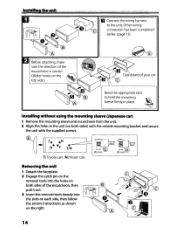
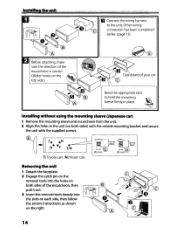
...05:-.m.:;" H
. T: Toyota cars, N. "II;1S~!!!~.J.:t:.;h:;c!~u::n::.:i:.:t""'
"hilii"""'..r"'t
' _' ..
Other wiring
connection has been completed
earlier (page 13)
Before attaching, make
sure the direction of the ...of the
escutcheon is correct.
(Wider hooks on the
top side.)
c
Bend the appropriate tabs
B
to the unit. o Connectthe wiring harness
to hold the mounting
\.~
...
User Manual - Page 15
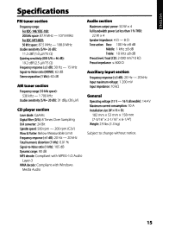
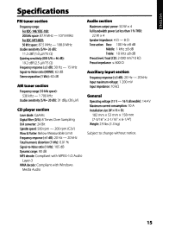
Specifications
FM tuner section
Frequency range: For KDC-l481 KDC-108: 200 kHz space: 87.9 MHz For KDC-MPl48CR:
107.9 MHz
50 kHz space: 87.5 MHz...): 105 dB Dynamic range: 90 dB MP3 decode: Compliant with MPEG-1 12 Audio
Layer-3 WMA decode: Compliant with Windows
Media Audio
Audio sedion
Maximum output power: 50 W x 4 Full bandwidth power (at less than 1%THD):
22Wx4 Speaker impedance: 4 0 - 8 0 ...
User Manual - Page 18
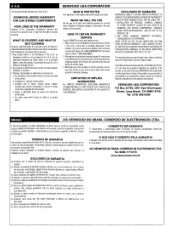
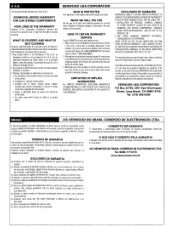
...authorized Kenwood car stereo dealer or an automobile dealer, unless the product is necessary to follow instructions supplied with & complete description 01 the problem. (ilyou are not covered by
Kenwood or which ...PRODUCT IS LIMITED TO THE REPAIR OR REPLACEMENT OFTHE PRODUCT AT OUR OPTION. If the problem or your question is not distributed in Kenwood car stereo components.
c. e. SOME ...
Similar Questions
Wiring Harness Diagram Kenwood Kdc 135 Radio Diagram Wires What Colors Mean
(Posted by 411smekn 10 years ago)
On The Kdc 148 Im Missing The Ground Power And Acc Wires Where On The Pin Do The
where on the pin do the ground acc and power wire go to the kdc 148
where on the pin do the ground acc and power wire go to the kdc 148
(Posted by allortizii 10 years ago)

