Kenwood DPX501BT Support Question
Find answers below for this question about Kenwood DPX501BT.Need a Kenwood DPX501BT manual? We have 1 online manual for this item!
Question posted by vulpasin50 on September 11th, 2019
Radio Am Band Goes Just Up To 1511khz.
My AM radio stops at 1511kHz. Also the stations are off set by 2kHz. Looks like is not set for US bands. How can I set this up?
Current Answers
There are currently no answers that have been posted for this question.
Be the first to post an answer! Remember that you can earn up to 1,100 points for every answer you submit. The better the quality of your answer, the better chance it has to be accepted.
Be the first to post an answer! Remember that you can earn up to 1,100 points for every answer you submit. The better the quality of your answer, the better chance it has to be accepted.
Related Kenwood DPX501BT Manual Pages
User Manual - Page 1


...dealer for information or service on the warranty card, and in the space provided below. DPX791BH DPX501BT
DUAL DIN SIZED CD RECEIVER
INSTRUCTION MANUAL
RECEPTEUR CD FORMAT DUAL DIN
MODE D'EMPLOI
RECEPTOR DUAL DE CD TAMAÑO ... the best performance from your new Dual Din Sized CD Receiver.
For your Kenwood product at www.Kenwoodusa.com © 2014 JVC KENWOOD Corporation
B5A-0344-10 (KN)...
User Manual - Page 2


... contenedor con ruedas tachado no guarantee that to which the receiver is made. Póngase en contacto con su administraci&#...receiver. • Connect the equipment into an outlet on , or inside the product relating to laser product safety. Changes or modifications to this equipment if an unauthorized change or modification is
connected. • Consult the dealer or an experienced radio...
User Manual - Page 4


... of the disc. • Do not stick tape etc.
CONTENTS
BEFORE USE
2
BASICS
3
GETTING STARTED
4
RADIO
5
CD / USB / iPod / ANDROID 7
AUX
9
Pandora®
10
iHeartRadio®
11
SiriusXM® Radio
12
BLUETOOTH®
15
AUDIO SETTINGS
21
DISPLAY SETTINGS
23
MORE INFORMATION
23
TROUBLESHOOTING
25
SPECIFICATIONS
28
INSTALLATION /
CONNECTION
29
How to excessive heat...
User Manual - Page 6
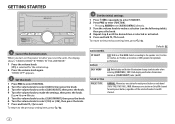
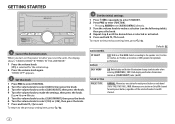
...
PRESET TYPE
NORMAL: Memorizes one station or SiriusXM channel for each preset button in each preset button, regardless of the selected band or SiriusXM channel.
4
To return to the previous setting item, press
.
3 Set the initial settings
1 Press
repeatedly to enter STANDBY.
2 Press FNC to enter [FUNCTION].
• Pressing AUDIO enter [AUDIO CONTROL] directly.
3 Turn the volume...
User Manual - Page 7
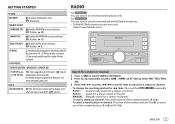
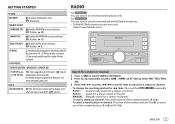
...
:
You can tune in to both conventional and HD Radio broadcasts.
• To find HD Radio stations in to play as a music CD. AUTO1 : Automatically search for a station or channel.
• To store a station or channel: Press and hold
repeatedly.
RADIO
For
:
You can be heard if an audio file disc is played. OFF: Disables. ( 10)
IHEART...
User Manual - Page 8


... selected.
• If the volume is adjusted during reception of the HD Radio receiver. While receiving HD Radio multicast channels....
To return to the previous setting item, press .
6
Default: XX
TUNER SETTING
IF BAND*1
AUTO: Increases the tuner selectivity to interference noises from adjacent FM stations. (Stereo effect may be applied the next time traffic information or news...
User Manual - Page 9


... /
. Press
/
. Press and hold to select ALL RANDOM.*8
ENGLISH 7 DISC RANDOM/ RANDOM OFF : Audio CD FOLDER RANDOM/ RANDOM OFF : MP3/WMA/AAC/WAV file, KME Light/
KMC file, iPod or ANDROID
Press...iPod / ANDROID
Start playback
The source changes automatically and playback starts. TRACK REPEAT/ REPEAT OFF
: Audio CD
FILE REPEAT/ FOLDER REPEAT/ REPEAT OFF : MP3/WMA/AAC/WAV file,
iPod or ANDROID...
User Manual - Page 11
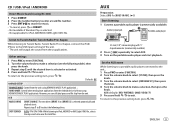
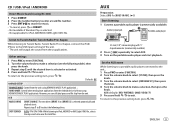
...). ; ENGLISH 9 Auxiliary input jack
Portable audio player
Listen to TuneIn Radio/ TuneIn Radio Pro/ Aupeo
While listening to TuneIn Radio, TuneIn Radio Pro or Aupeo, connect the iPod/ iPhone... selected automatically and playback starts.
To return to the previous setting item, press
.
To return to the previous setting item, press
. However, you can still play/pause and...
User Manual - Page 14


...: Call 1-877-438-9677
4 Press
repeatedly to select SIRIUS XM to receive the channel. ( 14)
To change the tuning method for a preset channel of the selected band).
If a locked channel or a mature channel is done for activation.
For more of satellite radio.
If "ALL CHANNELS" is automatically canceled.
12 Preparation: 1 Connect the optional...
User Manual - Page 15


...band
Press one of the the current band number buttons (1 to 6).
- Select a track
Press S / T. On the remote control
Press
.
SiriusXM® Radio...Store a channel of Press and hold AUDIO to start scanning the first 6 seconds of the number buttons (1 to stop scanning. Press and hold one of... the background. • SmartFavorites feature is set to the channel
before you have missed on...
User Manual - Page 16


... steps 1 to 4 to reconfirm the pass code. • Make a note of the current received signal.
NO: Cancels.
*1 Displayed only when [USER DEFINED] is selected. *2 Available only if...select a channel you want to the previous setting item, press
. SXM RESET
YES: Resets stored channel and lock setting to default. ;
SiriusXM® Radio
SiriusXM settings
1 Press FNC to enter [FUNCTION].
...
User Manual - Page 17
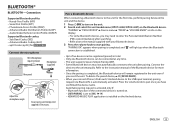
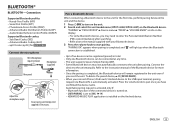
...automatically activated. BLUETOOTH®
BLUETOOTH - Serial Port Profile (SPP) - Advanced Audio Distribution Profile (A2DP) - Audio/Video Remote Control Profile (AVRCP)
Supported Bluetooth codecs
- Hands-Free Profile (...the Android device. Automatic pairing request is set to start pairing. Phonebook Access Profile (PBAP) - Sub Band Codec (SBC)
-
Bluetooth function of the...
User Manual - Page 18


...Receive a call
When there is an incoming call : - The unit answers the call automatically if [AUTO ANSWER] is
selected or activated.
4 Press and hold
to 6).
or
.
Switch between hands-
BLUETOOTH®
BLUETOOTH - If you turn off the unit, the Bluetooth connection is being heard during a call.
[00] to the settings...time until the desired item is set to a selected time. (...
User Manual - Page 21


... number.
4 Press and hold
to exit. OFF: Cancels. NO: Cancels.
BLUETOOTH®
Settings in memory
Store a contact in memory
You can only connect another Bluetooth device by disconnecting the...AUTO PAIRING
INITIALIZE
Default: XX
Selects the phone or audio device to move the entry position.
YES: Initializes all the Bluetooth settings (including stored pairing, phonebook, and etc.). ;...
User Manual - Page 23
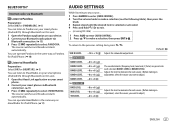
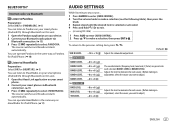
...
Default: XX
SUB-W LEVEL -15 to the previous setting item, press
. BLUETOOTH®
Internet radio via Bluetooth
Listen to Pandora
Preparation: Select [ON] ... to +8 (0)
Adjusts the level to memorize for iPod/iPhone. ( 11)
AUDIO SETTINGS
While listening to any source...
1 Press AUDIO to enter [AUDIO CONTROL].
2 Turn the volume knob to make a selection (see the following table...
User Manual - Page 26
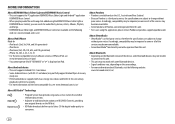
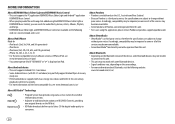
... iPod. About Bluetooth • Depending on the FM dial.
• HD Radio broadcasts deliver crystal clear, CD-like digital audio quality to consumers.
24 iPod nano (3rd, 4th, 5th, 6th, and 7th...ce/
About HD Radio™ Technology
• Program Service Data provides song name, artist, station ID, and other relevant data streams.
• Adjacent to traditional main stations are subject to...
User Manual - Page 27
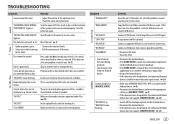
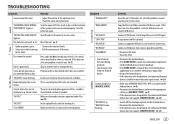
... installed on the Android device. ( 8)
• Reconnect the Android device and make the appropriate setting in [ANDROID SETUP]. ( 9)
• If this does not solve the problem, reset the ...not support [BROWSE MODE]. ( 24)
• Switch off , then check to the radio. Connect a USB device that contains playable audio files.
• Reconnect the iPod. • Reset the iPod.
• Reconnect the...
User Manual - Page 28


...limit has been reached.
PRESS ENTER TO CONTINUE." Log in . No station is checked in [Account Settings] is selected. or 1-877-438-9677 in good condition. Visit www... The selected channel is over. "STATION LIMIT"
The number of thumbs up/thumbs down has failed. SiriusXM® Radio
iHeartRadio
Symptom "PLEASE LOGIN" "STATION NOT AVAILABLE" "STATION NOT SELECTED" "STREAM ERROR" "...
User Manual - Page 31
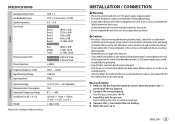
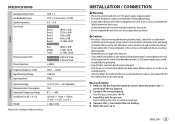
...notice. See Wiring connection. ( 31) 3 Install the unit to professionals. SPECIFICATIONS
Audio
Maximum Output Power Full Bandwidth Power Speaker Impedance Tone Action
Preout Level/Load (CD)...installation.
Do not touch the metal parts of less than 1 % THD)
4 Ω - 8 Ω
Band 1: Band 2: Band 3: Band 4: Band 5:
Bass: Middle: Treble:
: 100 Hz ±8 dB 315 Hz ±8 dB 1 kHz ±8 dB...
User Manual - Page 94


... logo are trade marks of CSR plc or one or more jurisdictions. HD Radio™ and the HD, HD Radio, and "Arc" logos are proprietary trademarks of iBiquity Digital Corp.
•...accessory with permission. • iHeartRadio® is under license. and Foreign Patents. • HD Radio Technology manufactured under license. • Sirius, XM and all related marks and logos are trademarks of...
Similar Questions
This Radio Likes To Shut Down The Volume Goes Low First And It Won't Come Back O
(Posted by francionidaniel558 9 months ago)
Radio Want Show Nothing
Want show nothing spit cd or and takes it in but no sound no nothing but just the thing with the cd
Want show nothing spit cd or and takes it in but no sound no nothing but just the thing with the cd
(Posted by gabrialharris93 2 years ago)
Can't Pair Phone With Radio
I can't figure out how to pair phone with me wood 501b
I can't figure out how to pair phone with me wood 501b
(Posted by tmccarthy121 3 years ago)
Where Do I Get A New Wire Harness For The Dpx501bt
I need a replacement Wire harness for the DPX501BT radio
I need a replacement Wire harness for the DPX501BT radio
(Posted by Davis3023 4 years ago)
How To Change Am/pm?
I can't figure out how to change the am/pm button on my stereo.
I can't figure out how to change the am/pm button on my stereo.
(Posted by dgalindo 9 years ago)

