Kenwood DPX308U Support Question
Find answers below for this question about Kenwood DPX308U.Need a Kenwood DPX308U manual? We have 1 online manual for this item!
Question posted by montase on August 28th, 2013
How To Display Clock On Kenwood Dpx308u When Power Off
The person who posted this question about this Kenwood product did not include a detailed explanation. Please use the "Request More Information" button to the right if more details would help you to answer this question.
Current Answers
There are currently no answers that have been posted for this question.
Be the first to post an answer! Remember that you can earn up to 1,100 points for every answer you submit. The better the quality of your answer, the better chance it has to be accepted.
Be the first to post an answer! Remember that you can earn up to 1,100 points for every answer you submit. The better the quality of your answer, the better chance it has to be accepted.
Related Kenwood DPX308U Manual Pages
dpx308u (pdf) - Page 1


... will help you call upon your new Dual DIN sized CD receiver. Model DPX308U Serial number
US Residence Only
Register Online
Register your records Record the serial number, found on the back of the unit, in the spaces designated on the product. For your Kenwood product at www.Kenwoodusa.com
© 2010...
dpx308u (pdf) - Page 2


... access tuning
Display Settings Display Setting Text Display Selection Illumination Color Selection Auxiliary Input Display Setting Text scroll
4 Clock and Other Functions
28
Clock Adjustment
6
Initial Settings
Demonstration mode Setting
8
Muting volume upon reception of Phone call
Audio Adjustments
32
Audio Control
10 Basic Operations of remote control
34
16 18 20 24
2 | DPX308U
dpx308u (pdf) - Page 4


...put or leave any solvents to make sure that they work with coloring on the display in damage to observe this manual are examples used to explain more clearly how the...result in the illustrations may be displayed. • The illustrations of the display and the panel appearing in your Kenwood dealer to clean discs. Reset button
4 | DPX308U Before use any
metallic objects (such...
dpx308u (pdf) - Page 6
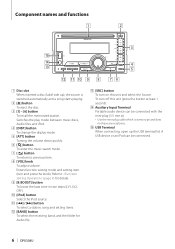
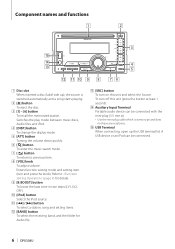
...up the USB terminal lid.
e [SRC] button To turn and press the knob). r Auxiliary Input Terminal Portable audio device can be connected with the mini-plug (3.5 mm ø). • Use the mini-plug cable which ... an iPod can be connected.
6 | DPX308U Switches the play mode between music discs, Audio files, and iPod.
4 [DISP] button To change the display mode.
5 [ATT] button Turning the ...
dpx308u (pdf) - Page 8


... power is recognized, the source display changes from "USB" to "iPod". Press the [SRC] button each time switches between sources.
Refer to iPod.
Tuner ("TUNER") ➜ USB ("USB") or iPod ("iPod") ➜ CD ("CD") ➜ Auxiliary input ("AUX") ➜ Standby ("STANDBY") ➜ Tuner... Volume Turning the [VOL] knob adjusts the sound volume.
8 | DPX308U
Power...
dpx308u (pdf) - Page 14


... Podcasts. Select the song you want to play.
⁄
• Turning ACC OFF or the power OFF cancels the My Playlist mode.
• The ending of a song may not be deleted. ...press it accordingly. Deleting a Song from the songs stored in the Playlist.
"COMPLETED" is displayed.
14 | DPX308U
Deleting the all songs be carried out correctly.
If you attempt to register a song stored...
dpx308u (pdf) - Page 16


... and a song starts playing. • Select USB source Press the [SRC] button. Select the "USB" display.
⁄
• CA-U1EX (optional accessory) is output while playing Audio file. Song Select Press the [4] or [¢] button.
Skip Search (Function of Music Press the [4] or ...[VOL] knob and press it selected as a source can damage the data stored in (page 17).
16 | DPX308U
dpx308u (pdf) - Page 18


....
Press the [VOL] knob. Press the [ ] button. Music CD/ Audio file Operation
0
2 - 6
SRC
BAND 4 ¢ VOL
Basic Operation
Disc play • Insert a disc. Moving to previous item
Operation Turn the [VOL] knob. Disc ejection Press the [0] button.
Select the "CD" display.
2 Enter Music search mode
Press the [ ] button.
3 Search for music
Operation...
dpx308u (pdf) - Page 20


... in the "SEEK MODE" of the stations in operation are received as from power lines) may cause unstable sound quality when it OFF.
20 | DPX308U Pressing the button switches the receiving band (FM1, FM2, FM3, AM).
Select the "TUNER" display.
2 Enter Function setting mode
Press the [VOL] knob.
3 Turn the [VOL] knob and...
dpx308u (pdf) - Page 24


... Function setting mode
Press the [ ] button for at least 1 second.
24 | DPX308U
"MANUAL2": Dims the illumination darker
than Manual1. "ILLUMI DIMMER"
Reduces the key Illumination... to
(page 25).
"OFF" : Does not scroll. "CLOCK" "ON" : Displays the clock. "DISP DIMMER" Reduces the display Illumination brightness. "MANUAL2": Dims the illumination darker
than Manual1. "...
dpx308u (pdf) - Page 26


... least 1 second. Select "SETTINGS" > "AUX NAME SET".
4 Select the Auxiliary input display
Turn the [VOL] knob. Select "AUX", "DVD", "PORTABLE", "GAME", "VIDEO", or "TV"
5 Exit Function setting mode
Press the [ ] button for at least 1 second. Display Settings
Auxiliary Input Display Setting
Selecting the display when changing to Auxiliary input source.
1 Select the AUX source
Press...
dpx308u (pdf) - Page 28


...PREOUT" Switches the preout between Audio
file disc and music CD when playing disc. Clock and Other Functions
SRC
4 ¢ B.BOOST VOL
Clock Adjustment
You can be preset. The hour display blinks.
2 Adjust the hour...playing as follows; speaker "SP OEM": For the OEM speaker
28 | DPX308U The minute display blinks.
3 Adjust the minute
Turn the [VOL] knob to ON, AUX source can recall ...
dpx308u (pdf) - Page 29


...Demonstration mode
Turn the [VOL] knob and press it when the desired item is displayed. "F/W UP"
Upgrades the firmware. http://www.kenwood.com/cs/ce/
( : Factory setting)
5 Make a setting
Turn the [....
2 Enter Demonstration mode setting
Turn the [VOL] knob and press it when the desired item is displayed. Select "ON" or "OFF".
4 Exit Function setting mode
Press the [ ] button for at ...
dpx308u (pdf) - Page 30


Clock and Other Functions
Muting volume upon reception of Phone call
The audio system automatically mutes upon reception of Quick start guide.
30 | DPX308U When the call Press the [SRC] button. Listening to the audio during a call ends Hang up the MUTE wire to (page 10) of an incoming call comes in
"CALL" is displayed. The...
dpx308u (pdf) - Page 32


...algorithm, the high-frequency range that is 44.1kHz). "ON"/ "OFF"
Switches between the following Audio Setting items.
Display "AUDIO CONTROL"
"SUBWOOFER SET" "SYSTEM Q"
"BASS ADJUST" "BASS FREQ" "BASS LEVEL" "BASS ... at high bit rate, variable bit rate or has minimal high frequency range.
32 | DPX308U
Treble Center Frequency 10.0/12.5/15.0/17.5 (kHz) Treble level "-8" - Can be made...
dpx308u (pdf) - Page 36


... depending on the types or conditions of media or device.
• Playing order of the Audio file
In the example of folder/file tree shown below, the files are played in this manual...the site, www.kenwood.com/cs/ce/audiofile/. About USB device • When the USB device is connected to this unit is powered.
• Install the USB device in abnormal playback.
36 | DPX308U We shall have USB...
dpx308u (pdf) - Page 37


...; iPod nano (2nd generation) • iPod nano (1st generation)
• iPod with video
• iPod classic
• iPod touch (4th generation) • iPod touch (3rd ...display a correct title, etc.
• You cannot operate iPod if "KENWOOD" or "✓" displayed on iPod. iPod/iPhone that contains Audio files with database information added with KENWOOD Music Editor.
• "KENWOOD...
dpx308u (pdf) - Page 38


... bad. Record the media again or use another media.
38 | DPX308U
Audio file source
? The sound skips when an Audio file is being used.
The Touch Sensor Tone cannot be output from...set to subwoofer. "SWITCH PREOUT"
of (page 28).
! Cannot set up Display.
▲ (page 29) is being
played. The media is scratched or dirty.
Clean the media...
dpx308u (pdf) - Page 39


... function is repeated, use other
than USB.
If the same display is activated. Wire or insulate the speaker cable properly ...the CD has been properly reinserted, please switch off the power and consult your nearest service center. IN (Blink):
The...played with a format that this unit can play. NA FILE:
An Audio file is connected. Change the source to the iPod has ...
dpx308u (pdf) - Page 40


...
File System : FAT16/ 32
MP3 decode : Compliant with MPEG-1/2 Audio Layer-3
WMA decode : Compliant with Windows Media Audio
AAC decode : AAC-LC ".m4a" files
Audio section
Maximum output power : 50 W x 4
Full Bandwidth Power (at less than 1% THD) : 22 W x 4
Speaker ... Size (W x H x D) : 182 x 111 x 158 mm
Weight : 1.5 kg
40 | DPX308U
Specifications subject to change without notice.
Similar Questions
How To Display Clock On Kenwood Kdc-mp205
Clock is set, but won't display on.
Clock is set, but won't display on.
(Posted by smunoz1355 6 years ago)
Why Does My Kenwood Dpx308u Say Protect Mode In The Display
(Posted by gottmjuli 10 years ago)

