Kenwood DPX301 Support Question
Find answers below for this question about Kenwood DPX301 - DPX 301 Radio.Need a Kenwood DPX301 manual? We have 1 online manual for this item!
Question posted by bryantkelly68 on November 7th, 2010
Setting The Clock
need to know how to set the clock
Current Answers
There are currently no answers that have been posted for this question.
Be the first to post an answer! Remember that you can earn up to 1,100 points for every answer you submit. The better the quality of your answer, the better chance it has to be accepted.
Be the first to post an answer! Remember that you can earn up to 1,100 points for every answer you submit. The better the quality of your answer, the better chance it has to be accepted.
Related Kenwood DPX301 Manual Pages
Instruction Manual - Page 2


...
Folder Select Text/Title Scroll
HD Radio control features
19
About HD Radio Tuning
Menu system
20
Menu System Activating Security Code Deactivating Security Code Touch Sensor Tone Manual Clock Adjustment Display Illumination Control Dimmer Switching preout Built-in Amp Setting Supreme Setting CRSC (Clean Reception System Circuit) Receive mode Setting SIRIUS ID (ESN) display Auxiliary...
Instruction Manual - Page 5


... by this manual are examples used .
About SIRIUS Satellite radio tuner Refer to the instruction manual of SIRIUS Satellite radio tuner KTC-SR901/SR902/SR903 (optional accessory), when connected,...instruction.
1. The unit returns to factory settings when the Reset button is initially set on the actual equipment, and some of the pre-set buttons and the ensemble label are used to...
Instruction Manual - Page 7


... kbps • Sampling frequency: 32, 44.1, 48 kHz
Playable media
• CD-ROM, CD-R, CD-RW
• CD-RW discs which is set to files other than the
Audio file. Push the Control knob towards [FM]
• Folder select When the selection is the number of the characters including the extensions
•...
Instruction Manual - Page 8


...External disc (Optional accessory) Auxiliary input Auxiliary input (Optional accessory) Standby (Illumination only mode)
Display "SIRIUS" "TUNER" or "HD RADIO" "CD" "CD CH" "AUX" "AUX EXT" "STANDBY"
Attenuator
Turning the volume down quickly. Each time you press the button... Attenuator is ON, the "ATT" indicator blinks.
8 English General features
DISP
VOL Control knob
ATT
SRC Clock display
-
Instruction Manual - Page 9


...] knob and the [ATT] button. Adjustment Item Display
Range
I 9 Audio Control
1 Select the source to adjust
Press the [SRC] button.
2 Enter Audio Control mode
Press the [VOL] knob.
3 Select the Basic Audio item to adjust
Press the [VOL] knob. System Q
Selecting the best sound setting preset for different types of music.
1 Select the source...
Instruction Manual - Page 10


... in the table below . Speaker type OFF For 5 & 4 in . speaker For 6 & 6x9 in . Each time you turn the knob, the setting alternates between the items shown in the table below .
4 Setup the Audio item
Turn the [VOL] knob. speaker For the OEM speaker
Display "SP OFF" "SP 5/4" "SP 6"9/6" "SP OEM"
4 Exit Speaker...
Instruction Manual - Page 11


...Clock
Display "D-TI LE"* "T-TITLE"* "P-TIME" "CLOCK"
In Audio file source
Information Song title & Artist name
Display
U
"TITLE"*
Album name & Artist name
"ALBUM"*
Folder name
"FOLDER"
File name
"FILE"
Track number & Play time
"P-TIME"
Clock
"CLOCK"
In HD Radio...displayed. • When you select the clock display, the display setting
of the information for the SIRIUS tuner source...
Instruction Manual - Page 12


... knob towards [AM] for at least 2 seconds. The audio system pauses. Listening to the audio during a call ends Hang up the MUTE wire to hook up the phone. Each time you need to your telephone using a commercial telephone accessory. When a call comes in "CALL" is set to (page 29).
12 I English
General features
Subwoofer...
Instruction Manual - Page 15


...Control knob. English 1 15 Playing External Disc
Playing discs set in the optional accessory disc player connected to this unit. CD/Audio file/External disc control features
I1IFNW )OU) lecnitneimmi
Control ...REP F.SEL M.RDM 3
Play time
1
EF 1 I I IN
IN indicator
Disc number
Playing CD & Audio file
When a disc is inserted Press the [SRC] button. Display examples:
Display "CD CH" "MD ...
Instruction Manual - Page 16


... "FILE REP" "FOLD REP" "REP OFF" Push the Control knob towards [►►I] with the Control knob. Function of disc changer/Audio file
Disc Search/Folder Search Selecting the disc set in the
tables below.
Reversing Hold down towards [1.1-41] or
Function of remote control
Direct Track/File Search Doing Track/File...
Instruction Manual - Page 18


CD/Audio file/External disc control features
TextITitle Scroll Scrolling the displayed CD text, Audio file text, or MD title. Push the Control knob towards [FM] for at least 2 seconds. • When the (page 22) is
set to OFF, the display may black out while scrolling.
18 I English
Instruction Manual - Page 19
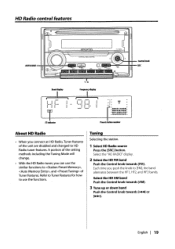
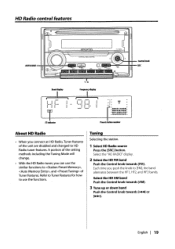
...setting methods including the Tuning Mode will change. With the HD Radio tuner, you can use the similar functions to use the functions. Refer to Tuner features for how to , , and of Tuner features. English I -4.4] or [04.1].
Tuning
Selecting the station.
1 Select HD Radio...HF3 bands.
Each time you push the knob to HD Radio tuner features. Select the HD AM band Push the Control knob ...
Instruction Manual - Page 20
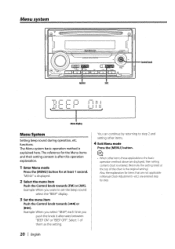
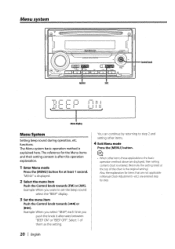
... is after this operation explanation.
1 Enter Menu mode Press the [MENU] button for items that are not applicable ( etc.) are displayed, their setting content is entered. (Normally the setting listed at least 1 second. The Menu system basic operation method is displayed.
2 Select the menu item Push the Control knob towards [-4-4I] or...
Instruction Manual - Page 21


... activates.
• When the Security Code function is required to OFF.
• You can set to turn on the audio unit when it up.
1 Enter Standby
Press the [SRC] button. "CLEAR" is displayed.... activated, the entry of the Security Code and treasure it is set the Security Code with a 4 digit number of your precious audio unit from the vehicle. Select the "STANDBY" display.
2 Enter...
Instruction Manual - Page 22


...; Turning off the display when you cannot perform any key will turn on . In Standby mode
Built-in Amp Setting
Controlling the built-in ampinier activates.
In Standby mode
Manual Clock Adjustment
1 Select Clock Adjustment mode
Push the Control knob towards [FM] or [AM].
This function is effective when you perform no operation...
Instruction Manual - Page 23


... Circuit)
Temporarily have priority. In HD Radio mode
Receive mode Setting
Sets the receive mode.
1 Select the Receive mode
Push the Control knob towards [FM] or [AM].
Each time you push the knob, the Receive mode alternates between the audio file format and setting.
Display "CRSC ON" "CRSC OFF"
Setting The CRSC is made for the...
Instruction Manual - Page 24


... • "PORTABLE" • "GAME" • "VIDEO"
6 Exit Auxiliary input display setting mode
Press the [MENU] button.
• When operation stops ...Radio source, including Channel name, etc. In Standby mode
Built-in Auxiliary input Setting
Set the Built-in the "CD READ2" mode.
24 I English Text Scroll
Setting the displayed text scroll. Play CD by force. Some music CDs may not play Audio...
Instruction Manual - Page 27


In HD Radio source
[FM] button Selects the HD FM band.
Each time you press the [FM] ... buttons Tune up or down band.
[0] - [9] buttons Press buttons [1] - [6] to (page 9) for the operation method, such as the procedures for Audio control and others operations. In SIRIUS tuner source
[FM] button Selects the preset band.
[1-440]/
buttons
Searches up or down channels.
[0] - [9] buttons ...
Instruction Manual - Page 33


...? Turn it 's input terminal, you can be heard, or the volume is low. The fader or balance settings are set to (page 22). w Enter a station that can be received. You're trying to an external disc source.... wire is OFF. Pull the antenna out all the way to it ON.
? Radio reception is poor. The car antenna is set all the way. The antenna control wire is OFF. ,Gr Turn it ON...
Instruction Manual - Page 34


... can only be done. For the discs/folders first or last song. Audio file source
? we Please set with little high-frequency component. Songs that have been encoded at a variable... their highfrequency components. Track Search can 't be decoded to the Audio file recording conditions.
? we Connect the HD Radio tuner directly to KCA-S210A or other functions OFF.
? Troubleshooting ...
Similar Questions
Fit Kenwood Dpx-5100bt Radio To A 2016 Nissan Navara
What solution is there in terms of wire harnasses to make the above easier?
What solution is there in terms of wire harnasses to make the above easier?
(Posted by jan21838 1 year ago)
I Need A Security Code For Kenwood Dpx 301
(Posted by skpe 11 years ago)

