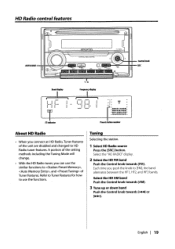Kenwood DPX301 Support Question
Find answers below for this question about Kenwood DPX301 - DPX 301 Radio.Need a Kenwood DPX301 manual? We have 1 online manual for this item!
Question posted by teenechols on June 7th, 2016
Where Is The Aux/usb On The Kenwood Dpx301
can't figure out where the usb plug in is
Current Answers
Related Kenwood DPX301 Manual Pages
Similar Questions
Fit Kenwood Dpx-5100bt Radio To A 2016 Nissan Navara
What solution is there in terms of wire harnasses to make the above easier?
What solution is there in terms of wire harnasses to make the above easier?
(Posted by jan21838 1 year ago)
Why Isn't My Aux Setting Appearing On My Radio When I Hit The Source
(Posted by reyrey476ej 9 years ago)
I Need A Security Code For Kenwood Dpx 301
(Posted by skpe 11 years ago)
Auxiliary Cord
How do I hook up an auxillary cord to my DPX301
How do I hook up an auxillary cord to my DPX301
(Posted by Anonymous-100060 11 years ago)
Aux/usb Inputs
I get no sound through the speakers when hooked up to the aux or usb inputs. The only sound comes ou...
I get no sound through the speakers when hooked up to the aux or usb inputs. The only sound comes ou...
(Posted by djbycenski 12 years ago)