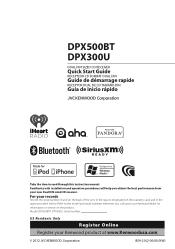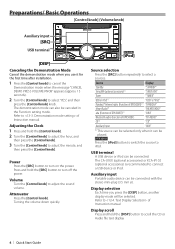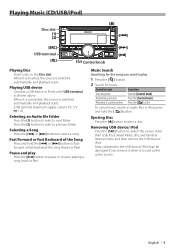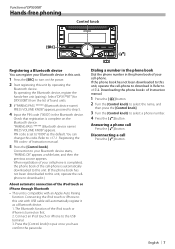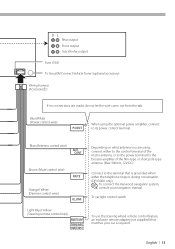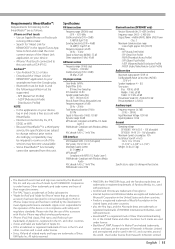Kenwood DPX300U Support Question
Find answers below for this question about Kenwood DPX300U.Need a Kenwood DPX300U manual? We have 1 online manual for this item!
Question posted by donmangin on November 18th, 2019
Kenwood Dpx300u
How do I set the clock kenwooddpx300u
Current Answers
Related Kenwood DPX300U Manual Pages
Similar Questions
I'm Having The Same Problem With Changing The Color To My Dpx300u Screen
The color keeps changing when I turn the Ciontrol Volume knob. Or push the DISP AND USB Terminal
The color keeps changing when I turn the Ciontrol Volume knob. Or push the DISP AND USB Terminal
(Posted by angelfrance67 8 years ago)
Set Clock
I can't locate my manual. How do I get a manual? How do I set the clock?
I can't locate my manual. How do I get a manual? How do I set the clock?
(Posted by sjhlaw 13 years ago)