Kenwood DNX9980HD Support Question
Find answers below for this question about Kenwood DNX9980HD.Need a Kenwood DNX9980HD manual? We have 3 online manuals for this item!
Question posted by ErwinFreeman04 on March 2nd, 2013
Gps Software 2.10 To 2.20
How to update GPS software 2.10 to 2.20 on Kenwood dnx 9980hd?
Current Answers
There are currently no answers that have been posted for this question.
Be the first to post an answer! Remember that you can earn up to 1,100 points for every answer you submit. The better the quality of your answer, the better chance it has to be accepted.
Be the first to post an answer! Remember that you can earn up to 1,100 points for every answer you submit. The better the quality of your answer, the better chance it has to be accepted.
Related Kenwood DNX9980HD Manual Pages
Quick Start Guide - Page 2


... Accessories 20 Installation Procedure 20 Connection 22 System Connection 24 Optional Accessory Connection 25 Installing the GPS Antenna ... the basic functions of the Instruction Manual from manual.kenwood.com/edition/im332/.
2 | Quick Start Guide The...loaded with Microsoft® Windows XP/Vista/7 or Mac OS X® 10.4 or later is subject to the Instruction Manual (PDF file) contained...
Quick Start Guide - Page 20


...
..........6
20 | Quick Start Guide
Installation Procedure
1. Make the proper input and output wire connections for fastest acquisition. Connect the wiring harness connector to several minutes. Reconnect the - Acquiring GPS Signals...thereafter. Connect the speaker wires of mechanism the product is first powered on DNX9980HD, you may cause a short circuit, that in an open area away ...
dnx9980hd (pdf) - Page 2


...When You Need It
9
Find It and Go!
10
Finding a Restaurant
10
Following Your Route
11
Adding a Via Point
11...
Next Turn Page
17
About Junction View
17
GPS Info Page
17
Creating and Editing Routes
18
...
20
About ecoRoute
20
Creating a Vehicle Profile
20
Resetting Your Vehicle Profile
20
Calibrating Fuel Economy
20
Taking the ecoChallenge
20
About ecoChallenge Scores
20
...
dnx9980hd (pdf) - Page 4


..., and code of the Software are agreed to rent out such products.
4 GPS Navigation Instruction Manual Both the Software and Data are licensed, ...YOU DO NOT AGREE, RETURN THE COMPLETE PRODUCT WITHIN 10 DAYS OF THE DATE YOU ACQUIRED IT (IF PURCHASED...mandatory laws.
End-User License Agreements
Software License Agreement
BY USING THE DNX9980HD / DNX7180 / DNX6980 / DNX6180 / DNX6040EX...
dnx9980hd (pdf) - Page 6


...The contractor/manufacturer is owned by your own use the
6 GPS Navigation Instruction Manual End User License
Agreement
The software embedded in your Garmin product is licensed to DMTI Spatial and... Alternates I, II, and III (JUN 1987) (civilian agency technical data and noncommercial computer software clause);
You may make an archival copy of the Licensed Product(s), you , the end ...
dnx9980hd (pdf) - Page 10
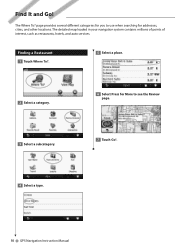
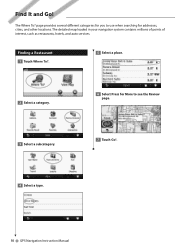
...?.
5 Select a place.
2 Select a category.
6 Select Press for More to use when searching for you to see the Review page.
3 Select a subcategory.
7 Touch Go!.
4 Select a type.
10 GPS Navigation Instruction Manual The detailed map loaded in your navigation system contains millions of points of interest, such as restaurants, hotels, and auto services.
dnx9980hd (pdf) - Page 20


...gain points for your current score on your vehicle.
The ecoChallenge icon displays your vehicle.
20 GPS Navigation Instruction Manual Touch Tools > ecoRoute > ecoChallenge.
⁄
• To view... ecoChallenge scores, touch the icon. Gain points for driving at your driving habits. The DNX 5 / 6 series cannot connect with the highest fuel economy recorded for driving at the...
dnx9980hd (pdf) - Page 26


... that are shorter in
distance but can customize the settings of your destination.
26 GPS Navigation Instruction Manual Customizing the Navigation System
1 Touch Settings.
2 Touch the setting...adjust the amount of measure. • Keyboard Layout-select keyboard layout. • About-display the software version number, the unit
number, and the unit ID number. • Restore-restore the original...
dnx9980hd (pdf) - Page 28


... the Web site to update the software and map data.
Updating the Map Data You can purchase updated map data from Garmin or ask your Kenwood dealer or Kenwood service center for details.
1 Go to www.garmin.com/Kenwood.
2 Select Order Map Updates for your Kenwood unit.
3 Follow the Web site instructions to update your map.
28 GPS Navigation Instruction Manual
Instruction Manual - Page 2
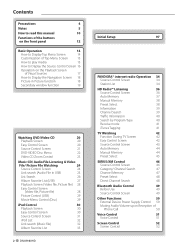
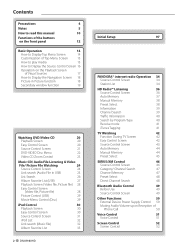
... to Display the Navigation Screen 18
Picture in Picture function
18
Secondary window function
19
Watching DVD/Video CD
20
Playback Screen
20
Easy Control Screen
20
Source Control Screen
21
DVD-VIDEO Disc Menu
22
Video CD Zoom Control
23
Music CD/ Audio File Listening & Video
File/ Picture File Watching
24
Source Control Screen
24
Link search...
Instruction Manual - Page 8
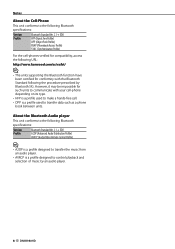
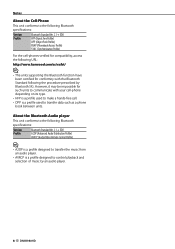
... the procedure prescribed by an audio player.
8 DNX9980HD Notes
About the Cell-Phone...kenwood.com/cs/ce/bt/
⁄
• The units supporting the Bluetooth function have been certified for such units to communicate with the Bluetooth Standard following Bluetooth specifications:
Version Profile
Bluetooth Standard Ver. 2.1 + EDR A2DP (Advanced Audio Distribution Profile) AVRCP (Audio/Video...
Instruction Manual - Page 14


... video ....
[ ] DVD-VIDEO/ Video CD disc (page 20) [ ] CD disc (page 24) [ ] Audio file/ Video file disc (page...Audio (page 49) [ ] Video [ ] Standby [ ] Switches to the navigation screen. [ ] Switches to the Hands Free Main screen. [ ] Displays SETUP Menu screen. (page 72) [ ] Displays Hands Free SETUP screen. (page 60) [ ] Displays Audio...is DVD.
[
] Displays Audio Control Menu screen.
(page ...
Instruction Manual - Page 22


...VIDEO Disc Menu. 1 Display the Playback Screen
See (page 17).
2 Display the Menu Control 1 screen
⁄
• To cancel Highlight Control, press the [TEL] button for longer than 1 second.
• The Highlight Control is cleared automatically after approximately 10...the picture angle. [SUB] Switches the subtitle language. [Audio] Switches the voice language. [Zoom] Displays the Zoom ...DNX9980HD
Instruction Manual - Page 26
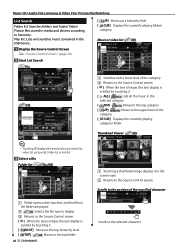
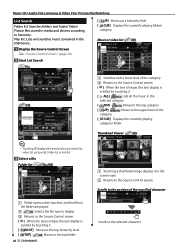
... to the top hierarchy level. [ TOP] USB Moves to the top folder.
26 DNX9980HD
Scrolls to the upper level of the category. 2 Returns to the Source Control screen....Displays the currently playing folder/
category. Music CD/ Audio File Listening & Video File/ Picture File Watching
List Search Folder list: Searches folders and Audio/ Video/ Picture files stored in media and devices according to ...
Instruction Manual - Page 69
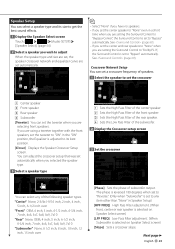
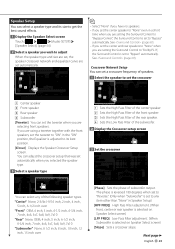
... inch,
6-3/4 inch, 7 inch, 4x6, 5x7, 6x8, 6x9, 7x10 "Subwoofer" None, 6 1/2 inch, 8 inch, 10 inch, 12
inch, 15 inch over ] Displays the Speaker Crossover Setup screen.
You can adjust the crossover setup that was set ...get the best sound effects.
1 Display the Speaker Select screen
Touch [ ] > [
] > [Audio SETUP] >
[Speaker Select]. (page 64)
2 Select a speaker you wish to adjust
When the ...
Instruction Manual - Page 93
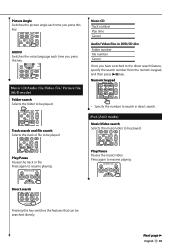
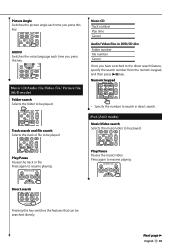
...search Selects the folder to be played.
Music CD Track number Play time Cancel Audio/ Video files in direct search.
Track search and file search Selects the track or file...• Specify the number to be searched directly.
Play/Pause Pauses the music/video. Press again to resume playing. AUDIO Switches the voice language each time you press this key switches the features that can...
Instruction Manual - Page 101


...application of this message will appear. ➡ Use the unit again after warming your nearest Kenwood dealer. Disc is rated a current capacity higher than the parental level you wanted to 60...cord as a source although no playable audio file. "Update your USB database" : The USB device is the latest version. "Update your iPod" : The iPod's software is an older version which the unit ...
Instruction Manual - Page 103
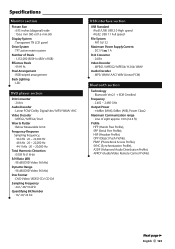
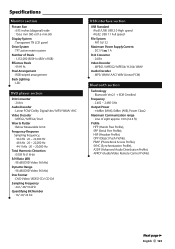
... Lighting : LED
DVD player section
D/A Converter : 24 bit
Audio Decoder : Linear PCM/ Dolby Digital/ dts/ MP3/ WMA/ AAC
Video Decoder : MPEG1/ MPEG2/ DivX
Wow & Flutter : Below Measurable Limit
Frequency Response Sampling frequency; 96 kHz : 20 - 22,000 Hz 48 kHz : 20 - 22,000 Hz 44.1 kHz : 20 - 20,000 Hz
Total Harmonic Distortion : 0.008 % (1 kHz)
S/N Ratio...
Instruction Manual - Page 104


... jack) : 2 V/ 25 kΩ
Video Output Level (RCA jacks) : 1 Vp-p/ 75 Ω
Audio Output Level (RCA jacks) : 1.2 V/ 10 kΩ
Audio section
Maximum Power (Front & Rear) : 50 W x 4
Full Bandwidth Power (Front & Rear) (4 Ω, 14.4 V, 1 % THD)
: 22 W x 4 Preout Level (V)
: 5 V/ 10 kΩ Preout Impedance
: 80 Ω Speaker Impedance
: 4 - 8 Ω
104 DNX9980HD
DSP Section
Graphics equalizer...
Instruction Manual - Page 105
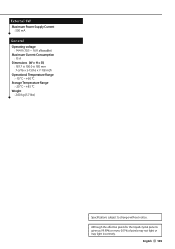
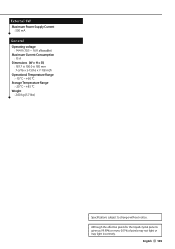
...- 16 V allowable)
Maximum Current Consumption : 15 A
Dimensions (W × H × D) : 181.7 × 100.0 × 180 mm 7-3/16 x 3-15/16 x 7-1/8 inch
Operational Temperature Range : -10 °C - +60 °C
Storage Temperature Range : -20 °C - +85 °C
Weight : 2.60 kg (5.7 lbs)
Specifications subject to change without notice. Although the effective pixels for the liquid crystal panel...
Similar Questions
Bluetooth/phone
My LG Stylo2 is paired with my Kenwood KDC-X597 / KDC-BT555U / KDC-BT355U car stereo. Pandora plays,...
My LG Stylo2 is paired with my Kenwood KDC-X597 / KDC-BT555U / KDC-BT355U car stereo. Pandora plays,...
(Posted by rdzpollard72743 7 years ago)

