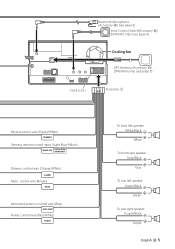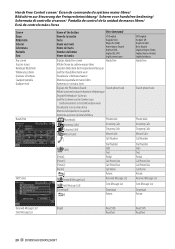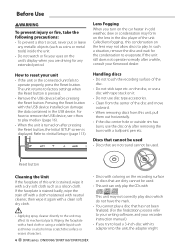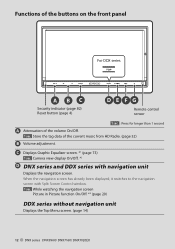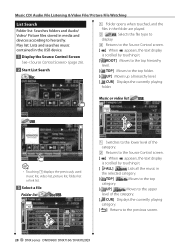Kenwood DNX9960 Support Question
Find answers below for this question about Kenwood DNX9960.Need a Kenwood DNX9960 manual? We have 4 online manuals for this item!
Question posted by Gjac7644 on July 24th, 2014
My Dnx9960 Powers But Has A Blank Screen. Lcd Is New. What Could Be The Issue?
What could be causing the problem with the 9960 screen staying blank. It is a new LCD. Also, I can load/eject dvd/cd even with the screen blank
Current Answers
Related Kenwood DNX9960 Manual Pages
Similar Questions
Power But Screen Does Not Turn On.
My DNX890HD has power, (red reset light blinks) but the unit will not turn on. Any suggestions?
My DNX890HD has power, (red reset light blinks) but the unit will not turn on. Any suggestions?
(Posted by ylsontag 3 years ago)
Bluetooth/phone
My LG Stylo2 is paired with my Kenwood KDC-X597 / KDC-BT555U / KDC-BT355U car stereo. Pandora plays,...
My LG Stylo2 is paired with my Kenwood KDC-X597 / KDC-BT555U / KDC-BT355U car stereo. Pandora plays,...
(Posted by rdzpollard72743 7 years ago)
Screen Wont Turn On.
I turned on my vehicle and the screen stays black. There is a red light that goes on and off in the ...
I turned on my vehicle and the screen stays black. There is a red light that goes on and off in the ...
(Posted by kpmurph9 10 years ago)
Will Igo 8 Maps Install In The Kenwood Dnx9960? If So ,how.
(Posted by darlin93 11 years ago)
Reset Issues With The Dnx9980hd
I am running all the right connections on the 9980 but for some reason it will randomly quit reading...
I am running all the right connections on the 9980 but for some reason it will randomly quit reading...
(Posted by jessecrowell 12 years ago)