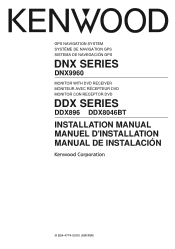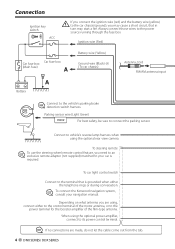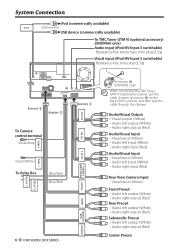Kenwood DNX9960 Support Question
Find answers below for this question about Kenwood DNX9960.Need a Kenwood DNX9960 manual? We have 4 online manuals for this item!
Question posted by z0mgibdst on April 15th, 2014
How To Install Rear View Camera To A Kenwood Dnx9960 Gps Navigation System ?
The person who posted this question about this Kenwood product did not include a detailed explanation. Please use the "Request More Information" button to the right if more details would help you to answer this question.
Current Answers
Related Kenwood DNX9960 Manual Pages
Similar Questions
My Rear Cam Won't Work.
I have a DNX9960 STEREO. In my car and after getting it back from the bodyshop for paint.it doesn't ...
I have a DNX9960 STEREO. In my car and after getting it back from the bodyshop for paint.it doesn't ...
(Posted by Spark6805 2 years ago)
Ddx514 Connected To Rear View Camara
I have purchased a used RV with Kenwood514 installed and connected with a rear view camara. Does any...
I have purchased a used RV with Kenwood514 installed and connected with a rear view camara. Does any...
(Posted by Linpong1957 7 years ago)
Will The Kenwood Ddx470 Hook Up To My Android Phone For Gps Navigation?
will the kenwood ddx470 hook up to my android phone for gps navigation?
will the kenwood ddx470 hook up to my android phone for gps navigation?
(Posted by ggzembar 10 years ago)
Will Igo 8 Maps Install In The Kenwood Dnx9960? If So ,how.
(Posted by darlin93 11 years ago)