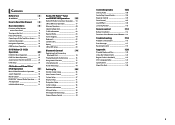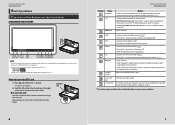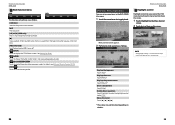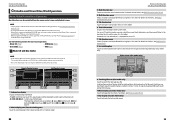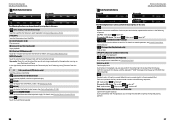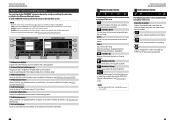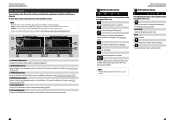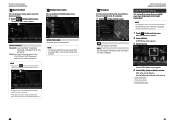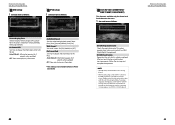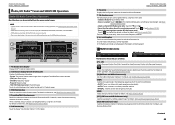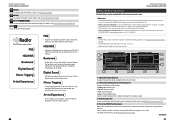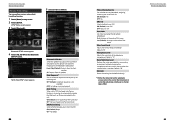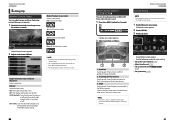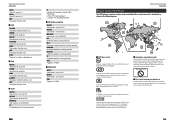Kenwood DNX890HD Support Question
Find answers below for this question about Kenwood DNX890HD.Need a Kenwood DNX890HD manual? We have 1 online manual for this item!
Question posted by kittitr on December 10th, 2019
How To Set Up Clock On Dnx89hd?
HelloI would like to know how to set up clock on DNX890 HD, also I did connect my cellphone (samsung Note9) I can play songs but I can not use call function. What should I do?
Current Answers
Related Kenwood DNX890HD Manual Pages
Similar Questions
My Iphone 5 Is Not Playing Video On My Dnx890hd Radio...any Thoughts?
Will the firmware update from December 2013 assist in this issue?
Will the firmware update from December 2013 assist in this issue?
(Posted by jlciv 10 years ago)
Navigation Set Up
I purchased this Kenwood unit DNX 890HD from USA and have it installed here in Malaysia. I need yr h...
I purchased this Kenwood unit DNX 890HD from USA and have it installed here in Malaysia. I need yr h...
(Posted by tftai 10 years ago)
Rear Audio Failure
I cannot get the rear speakers to work other than getting the audio from the front speakers when pla...
I cannot get the rear speakers to work other than getting the audio from the front speakers when pla...
(Posted by tftai 10 years ago)