Kenwood DNX6980 Support Question
Find answers below for this question about Kenwood DNX6980.Need a Kenwood DNX6980 manual? We have 4 online manuals for this item!
Question posted by rmartenson on March 18th, 2012
How Can I Set The Clock?
Clock is in Military time and doesn't change at daylight savings.
Current Answers
There are currently no answers that have been posted for this question.
Be the first to post an answer! Remember that you can earn up to 1,100 points for every answer you submit. The better the quality of your answer, the better chance it has to be accepted.
Be the first to post an answer! Remember that you can earn up to 1,100 points for every answer you submit. The better the quality of your answer, the better chance it has to be accepted.
Related Kenwood DNX6980 Manual Pages
Quick Start Guide - Page 3


...in the disc player of this product requires skills and experience. The unit returns to factory settings when the Reset button is not supported by any metallic objects (such as coins or metal...turn on the car heater in your area. • Select a language used to display menus, audio file tags, etc.
Reset button
• Remove the USB device before pressing the Reset button. Precautions...
Quick Start Guide - Page 7


...set to 100 steps can be set to "ON", camera adjustment screen appears.
Up to "ON", the illumination color of CMOS-300. For the adjustment method, refer to the manual of the buttons changes...camera is connected.
Sets the Pulse signal output time. Returns to the previous screen. Turn this setting on the EXT SW Control screen is set to the rear view camera video display, press the...
Quick Start Guide - Page 8


... Screen
Press [SRC] to display the Source Control screen. Basic Operation
When you to set the sensitivity. Store the tag data of a
visual source
Displays the Easy Control screen.... Switch Sensitivity] item
allows you press or hold the
following button(s)... When a video screen is first displayed and changed to 25. Touch [Menu] on common menu bar.
2.
AUD Displays Graphic Equalizer...
dnx9980hd (pdf) - Page 4


..., INC. Accordingly, but subject to the restrictions set forth in source code form remains a valuable trade...any purpose, except to (i) view it, and (ii) save it in dispatching a fleet of America. OR (4) Garmin ...in any form, for service bureau, time-sharing, resale or other hand. Except... Agreement
BY USING THE DNX9980HD / DNX7180 / DNX6980 / DNX6180 / DNX6040EX / DNX5180, YOU AGREE...
dnx7180 (pdf) - Page 3


...
Operating With The Top Menu Screen____ 14
Common Operations 16
Navigation Operation 18
DVD/Video CD (VCD)
Operation
20
DVD/VCD Basic Operation 20
DVD Disc Menu Operation...
AV Output Interface Setup 80
External Device Control
_________ 80
Controlling Audio
81
Setting Audio 81
Controlling General Audio 84
Equalizer Control 85
Zone Control 87
Space Enhancer
88
Listening ...
dnx7180 (pdf) - Page 25
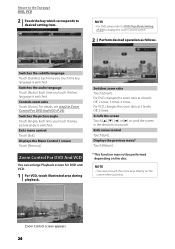
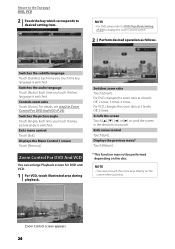
... when zooming.
Switches zoom ratio Touch [Zoom]. For DVD, changes the zoom ratio at 2 levels; For VCD, changes the zoom ratio at 4 levels; NOTE • You cannot touch the menu keys directly on the disc. Switches the subtitle language Touch [Subtitle]. Each time you touch this key, language is switched.
Scrolls the screen...
dnx7180 (pdf) - Page 29


NOTE • Set the remote controller mode switch to AUD mode before starting operation, see Multi function menu (P.32).
28 Simple Control screen
...may be referred to as the general CDs which includes audio, picture or video files.
• The screen shot below is necessary.
See the following information. • Track #: Each time you touch this unit, optional accessory KCA-iP202 is for...
dnx7180 (pdf) - Page 56


... necessary.
However, it may be used: listening to the audio file, making/receiving a call. Hands Free screen appears....) PBAP (Phonebook Access Profile) SYNC (Synchronization Profile) Audio player: A2DP (Advanced Audio Distribution Profile) AVRCP (Audio/Video Remote Control Profile)
NOTE • For the cell-... to register the Bluetooth audio player or cell-phone to communicate with your cell-phone...
dnx7180 (pdf) - Page 81


... order to
VIDEO, DISC, TV
, iPod, or OFF.
You can select an AV source to be controlled to that relay unit. • See EXT SW setup (P.73) for information on setting the power...[Menu] on any screen. 2 Touch [SETUP].
EXT SW Control screen appears. Return to the Top page Setting Up
AV Output Interface Setup
You can turn on or off specification.
80 SETUP Menu screen appears.
3 Touch ...
dnx7180 (pdf) - Page 82


... network setup (P.82)
Continued
81 See the following section for each setting.
• Setting audio (P.81)
• Controlling audio (P.84)
• Controlling equalizer (P.85)
• Performing zone control (P.87)
• Set space enhancer
(P.88)
• Set listening position
(P.88)
Setting Audio 1 Touch [Audio SETUP]. If you wish to "ON".
See the following section for...
dnx7180 (pdf) - Page 100


... the following. • ISO 9660 Level 1/2
• Joliet
• Romeo
• Long file name
About files
The following audio, video, and picture files are supported. ■■Audio files • AAC-LC (.m4a)
• MP3 (.mp3)
• WMA (.wma)
• Linear PCM (WAVE) (.... may be impossible. (A "DualDisc" is a disc with the standards listed above, the play may be set only as well.
dnx7180 (pdf) - Page 106


... : FAT 16/ 32
Maximum Power Supply Current : 1A (5V)
D/A Converter : 24 Bit
Video Decoder : MPEG1/MPEG2/MPEG4/WMV/H.264
Audio Decoder : MP3/ WMA/ AAC/ WAV (Linear PCM)
■■Bluetooth section (Except DNX5180)
Technology DNX7180, DNX7480BT
: Bluetooth Ver.2.1 + EDR Certified DNX6980, DNX6180, DNX6040EX, DNX6480BT, DNX5180
: Bluetooth 2.1 Certified Frequency
: 2.402 - 2.480 GHz Output Power...
Quick Start Guide - Page 3


...wait for any broadcasting station. DNX7180/DNX7480BT/DNX6980/DNX6180/DNX6040EX/DNX6480BT/DNX5180
Precautions
2WARNING
To... or
discs that are driving for the condensation to display menus, audio file tags, etc. Dispose of children and in original package until... has burrs,
use . This unit may result.
• Do not set the remote control in hot places such as coins or metal tools) inside...
Quick Start Guide - Page 5


...manner before continuing navigation. Do not enter destinations, change settings, or access any functions requiring prolonged use the ...The navigation system is disconnected. DNX7180/DNX7480BT/DNX6980/DNX6180/DNX6040EX/DNX6480BT/DNX5180
Safety Precautions and ...navigation system is solely responsible for a long time with route suggestions. IMPORTANT INFORMATION
Vehicle Battery...
Quick Start Guide - Page 7


... SW Control the external devices. DNX7180/DNX7480BT/DNX6980/DNX6180/DNX6040EX/DNX6480BT/DNX5180
1 Touch the corresponding key and set the value.
2 Touch [Finish].
Language Select the language used for the camera. Default is "iPod". You can adjust the front panel button (ATT
button, etc.) sensitivity of
. After setting, touch [ ]
7 For details, refer to . After...
Quick Start Guide - Page 9


... for 3 seconds fully opens the panel to the location of the disc slot. DNX7180/DNX7480BT/DNX6980/DNX6180/DNX6040EX/DNX6480BT/DNX5180
Number Name
1 fi (Reset)
Motion
• If the unit... or the connected unit fails to operate properly, the unit returns to factory settings when this button is pressed (Instruction Manual P.97).
• If the SI function is turned on...
Quick Start Guide - Page 11


... displays rear view camera display.
7
Remote Sensor
Receives the remote control signal. DNX7180/DNX7480BT/DNX6980/DNX6180/DNX6040EX/DNX6480BT/DNX5180
Number Name
1 fi (Reset)
Motion
• If the unit... or the connected unit fails to operate properly, the unit returns to factory settings when this button is pressed (Instruction Manual P.97).
• If the SI function is ...
Quick Start Guide - Page 13


... destination and start the guidance.
● Finding points of interest
1) Touch [Where To?]. 2) Touch [Points of Interest]. 3) Select a category and a
subcategory. 4) Select a destination.
DNX7180/DNX7480BT/DNX6980/DNX6180/DNX6040EX/DNX6480BT/DNX5180
How To Use The Navigation System
1 Press the button to display the navigation screen.
2 Operate the desired function from the Main...
Quick Start Guide - Page 29


... Output)
Subwoofer Preout - Yellow (Visual Output) - Red (Audio Right Output) - White (Audio Left Output) - Red (Audio Right Output)
Red
Red
- White (Audio Left Output)
Front Preout - White (Audio Left Output)
White
White
Use an RCA cable as shown in above diagram.
29 DNX7180/DNX7480BT/DNX6980/DNX6180/DNX6040EX/DNX6480BT/DNX5180
System connection
Refer to the box1 below...
Quick Start Guide - Page 31


...radiation exposure. All Rights Reserved.
• ABOUT DIVX VIDEO: DivX® is a trademark of DVD Format/Logo... setup menu. and worldwide patents issued & pending. DNX7180/DNX6980/DNX6180/DNX6040EX/ DNX5180:
2CAUTION Use of controls or adjustments...HR200, sold separately.
• Manufactured under license.
Changes or modifications to meet Apple performance standards. Other trademarks ...
Similar Questions
No Bluetooth Audio
how i can get audio using the bluetooth on this unit? I can make and receive calls but when i try tu...
how i can get audio using the bluetooth on this unit? I can make and receive calls but when i try tu...
(Posted by Padillawillians 4 years ago)

