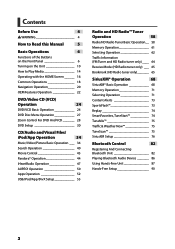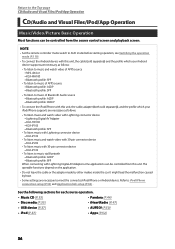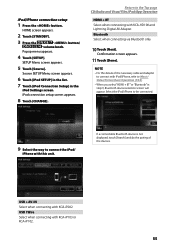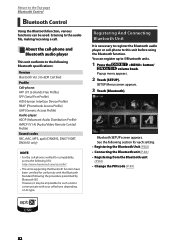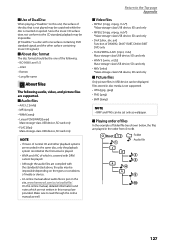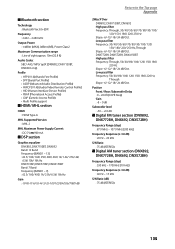Kenwood DNX692 Support Question
Find answers below for this question about Kenwood DNX692.Need a Kenwood DNX692 manual? We have 3 online manuals for this item!
Question posted by davebird24 on October 31st, 2020
Kenwood Dnx692 Screen Problem
My Kenwood 2-Din AV Navigation system with Bluetooth and HD radio car stereo screen started to be hard to read. It looked like the letters and numbers were melting into each other. I turned off the power than back on and it seemed to help. Today it did the same thing and when I shut the power off I couldnt turn the power back on. I have tried a couple dozen times and no luck. Stereo wont come on. Before I take it back to the dealer I would like to have some knowledge of what the problem can be.
Current Answers
Answer #1: Posted by INIMITABLE on November 2nd, 2020 4:47 PM
There will be a small reset button on the face of the H/U (usually in the bottom left corner) I have to reset mine every so often( I get a "protect" error and I run pre out only!! Kenwood doesn't know what to tell me, but I guess thats what I get for having the First DNX 8120 in Canada)
You should for next time be able to use the setup memory in the deck to save your settings just in case you need to reset it again.
You should for next time be able to use the setup memory in the deck to save your settings just in case you need to reset it again.
I hope this is helpful? PLEASE "ACCEPT" and mark it "HELPFUL" to complement my little effort. Hope to bring you more detailed answers
-INIMITABLE
Related Kenwood DNX692 Manual Pages
Similar Questions
Radio Powers On And Lights Up But No Sound Comes Out.
I have my Kenwood radio in my boat. A friend borrowed the boat last weekend and left it parked out i...
I have my Kenwood radio in my boat. A friend borrowed the boat last weekend and left it parked out i...
(Posted by loretteenfinger 3 years ago)
I Have The Kdc-255u Kenwood Car Stereo I Know How To Set The Time And About All
there is to it butt!! how do i see the time? I can not get this to display at all lets say iam on 11...
there is to it butt!! how do i see the time? I can not get this to display at all lets say iam on 11...
(Posted by nilssondavid88 7 years ago)
Car Turned Off Mid Update And Now Wont Come Back On
As the car was updating, the auto power off feature kicked in on my car and now the receiver wont co...
As the car was updating, the auto power off feature kicked in on my car and now the receiver wont co...
(Posted by chrisdewitt1 11 years ago)