Kenwood DNX6190HD Support Question
Find answers below for this question about Kenwood DNX6190HD.Need a Kenwood DNX6190HD manual? We have 3 online manuals for this item!
Question posted by jagsDabizz on May 5th, 2014
How To Set Audio Equalizer For Dnx6190hd
The person who posted this question about this Kenwood product did not include a detailed explanation. Please use the "Request More Information" button to the right if more details would help you to answer this question.
Current Answers
There are currently no answers that have been posted for this question.
Be the first to post an answer! Remember that you can earn up to 1,100 points for every answer you submit. The better the quality of your answer, the better chance it has to be accepted.
Be the first to post an answer! Remember that you can earn up to 1,100 points for every answer you submit. The better the quality of your answer, the better chance it has to be accepted.
Related Kenwood DNX6190HD Manual Pages
Instruction Manual - Page 1


... manual.
For your new GPS Navigation System. iPod
USB
VCD
Tuner HD Radio
Disc Media Music CD DVD VIDEO
SIRIUS XM
BT Audio Pandora
Take the time to... Model DNX7190HD/ DNX7490BT/ DNX6990HD/ DNX6190HD/ DNX6490BT/ DNX5190/ DNX5060EX Serial number
US Residence Only
Register Online
Register your Kenwood dealer for purchasing the KENWOOD GPS NAVIGATION SYSTEM.
With one-click,...
Instruction Manual - Page 2
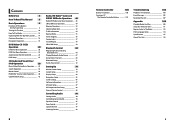
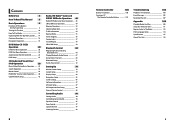
...
Navigation Setup 85
Camera Setup 86
Software Information 87
AV Input Setup 87
AV Output Interface Setup 88
External Device Control 88
Controlling Audio
90
Setting Audio 90
Controlling General Audio 94
Equalizer Control 95
Zone Control 97
Space Enhancer 97
Listening Position 98
2
Remote Controller
100
Battery Installation 100
Functions Of The Remote Controller...
Instruction Manual - Page 5


...the microSD card with your finger from the card. Return to the Top page Basic Operations
DNX6990HD/DNX6190HD/DNX6490BT/DNX5190/DNX5060EX
178
9
2
3
DNX6490BT
4
5
6
10
DNX6990HD DNX6490BT
NOTE • The...8226; If the unit or the connected unit fails to operate properly, the unit
returns to factory settings when this button is pressed (P.107).
• If the SI function is turned on /off...
Instruction Manual - Page 24


... or channel. For details, see Search by using keys in this area.
NOTE • Set the remote controller mode switch to AUD mode before starting operation, see Traffic Information (P.54). ...HD Radio tuner
The functions of frequency switching can be performed by the DNX7190HD, DNX6990HD, and DNX6190HD. • HD Radio broadcasting is for North American sales area only. • The screen ...
Instruction Manual - Page 29


... on /off the City alert function, see Multi function menu (P.50). • For how to set up in a playlist called "Tagged" in each
diagram for 1 second during listening to press the button (DNX7190HD) or button (DNX6990HD/ DNX6190HD/ DNX5190/ DNX5060EX) for 1 second. Information list appears.
3 Scroll down the list and confirm
"Tagging Information...
Instruction Manual - Page 46


... with the front speakers, set the tweeter to adjust
and set each setting.
• Setting audio (P.90)
• Controlling audio (P.94)
• Controlling equalizer (P.95)
• Performing zone control (P.97)
• Set space enhancer
(P.97)
• Set listening position
(P.98)
Setting Audio 1 Touch [Audio SETUP].
• Set up speakers (P.90) • Set up your car type (P.92...
Instruction Manual - Page 51


...value/Channel number SIRIUS XM Channel number
2 Enter the number of children. For music CD or audio files, press the button. The content you entered is possible that a child swallows the battery,...search mode
The functions operated from the remote controller differ depending on the source.
For DNX6190HD, DNX5190, and DNX5060EX, the remote controller is supplied with the and poles aligned ...
Instruction Manual - Page 59


...sec.
Return to the Top page Appendix
■■Navigation section
Receiver : High-sensitivity GPS receiver
Reception Frequency : 1575.42 MHz (C/A code)
Acquisition Times Cold : 35 seconds...DNX6990HD, DNX6190HD, DNX6490BT
• HFP (Hands Free Profile) • SPP (Serial Port Profile) • HSP (Headset Profile) • A2DP (Advanced Audio Distribution Profile) • AVRCP (Audio/Video...
Instruction Manual - Page 60


... following profiles must accept any use radio frequency energy.
DNX7190HD/DNX6990HD/DNX6190HD:
• Contains Transmitter Module FCC ID : RKXFC6000S •... • Search for successful communication. A2DP (Advanced Audio Distribution Profile) NOTE • In the application on...and its compliance with FCC/IC radiation exposure limits set forth for a Class B digital device, pursuant ...
GPS Manual - Page 4


...for any purpose, except to the restrictions set forth in any reason. Except where you ... information, text, images, graphics, photographs, audio, video and other applications and data from ... License Agreement
BY USING THE DNX7190HD / DNX6990HD, DNX6190HD / DNX5190 / DNX5060EX, YOU AGREE TO BE... thereof or create any other hand.
4 GPS Navigation Instruction Manual
IMPORTANT: READ THIS LICENCE ...
GPS Manual - Page 18


... Turn List page displays turn-by-turn on the DNX6190HD, DNX5190HD, and DNX5060EX. To view an upcoming turn instructions for use.
18 GPS Navigation Instruction Manual The satellite signal-strength bars indicate ...display a view of the Map page to view the entire route on the list to view the GPS Info page.
➊ ➋
➊ Sky view ➋ Satellite signal-strength bars
The sky...
GPS Manual - Page 20


Adding a Custom Avoidance Custom avoidances allow you must enable advanced detours in the Navigation settings (page 24). A map appears with Route Preferences.
1 Select a point of interest (page 11).
Touch Settings > Navigation > trafficTrends > Enabled.
20 GPS Navigation Instruction Manual Taking a Detour Around Specified Areas Before you can enable and disable custom avoidances as ...
Quick Start Guide - Page 1


...the serial number, found on the back of the unit, in the space provided below. DNX7190HD DNX7490BT DNX6990HD DNX6190HD DNX6490BT DNX5190 DNX5060EX
GPS NAVIGATION SYSTEM
Quick Start Guide
Take the time to the model and serial numbers whenever you obtain the best ...00/03 (K/K2/R) Familiarity with installation and operation procedures will help you call upon your new GPS Navigation System.
Quick Start Guide - Page 3


...result.
• Do not set the remote control in your area.
• You can only play the CDs with the same or equivalent type. DNX7190HD/DNX7490BT/DNX6990HD/DNX6190HD/DNX6490BT/DNX5190/DNX5060EX
Precautions
2WARNING
To...lens may form on the car heater in original package until ready to display menus, audio file tags, etc. If the unit still does not operate normally after removing the burrs...
Quick Start Guide - Page 5


...lead to malfunction or damage. DNX7190HD/DNX7490BT/DNX6990HD/DNX6190HD/DNX6490BT/DNX5190/DNX5060EX
Safety Precautions and Important Information
Read...to the traffic situation. Do not enter destinations, change settings, or access any navigation device can be damaged by ...property damage. Stop your vehicle in a safe manner. GPS satellite signals will soon be liable for a long time...
Quick Start Guide - Page 7


NOTE • For details on operations of each setting,
refer to the Instruction Manual.
7
DNX7190HD/DNX7490BT/DNX6990HD/DNX6190HD/DNX6490BT/DNX5190/DNX5060EX
2 Touch [Finish].
Quick Start Guide - Page 9


... card slot for upgrading the map. DNX7190HD/DNX7490BT/DNX6990HD/DNX6190HD/DNX6490BT/DNX5190/DNX5060EX
Number Name
1 fi (Reset)...to operate properly, the unit returns
to factory settings when this indicator flashes when the vehicle ignition is...Equalizer screen in some conditions.
9
Adjusts volume.
4 AUD 5 NAV 6 MENU
7 TEL 8 0 (Eject)
9
Remote Sensor
• Displays Graphic Equalizer...
Quick Start Guide - Page 11
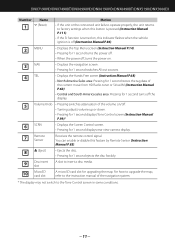
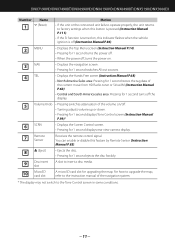
...Disc insert slot
A slot to the Tone Control screen in some conditions.
11 DNX7190HD/DNX7490BT/DNX6990HD/DNX6190HD/DNX6490BT/DNX5190/DNX5060EX
Number Name
1 fi (Reset)
Motion
• If the unit or ...the connected unit fails to operate properly, the unit returns to factory settings when this button is pressed (Instruction Manual P.111).
• If the SI function is ...
Quick Start Guide - Page 13


...,
touch [Tools] and then touch [Help].
• For more information about using the navigation system from the Main Menu screen.
1
1 GPS satellite strength.
2
3
2 Finds a destination.
3 Views the map.
4
5
4 Adjusts the settings. 5 Uses the tools such as ecoRoute and Help.
NOTE
• To enter letters contained in a different area, touch [Where To?] and...
Quick Start Guide - Page 20
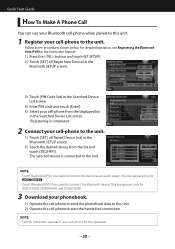
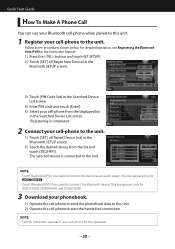
...8226; See the instruction manual of your cell-phone for
DNX7190HD, DNX6990HD, and DNX6190HD.
3 Download your phonebook.
1) Operate the cell-phone to send the phonebook ...shown below. NOTE • Touch [Audio(A2DP)] if you want to the unit.
Follow as an audio player. The selected device is completed.
2 Connect your cell-phone to the unit.
1) Touch [SET] of [Regist New Device] in the...
Similar Questions
Whats The Best Equalizer Setting For Kenwood Dnx6190hd
(Posted by mypampet 9 years ago)

