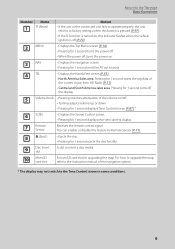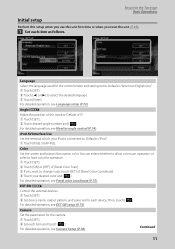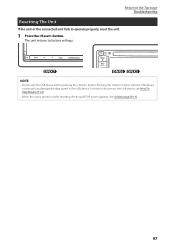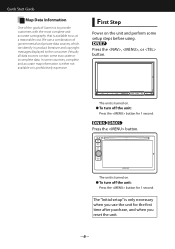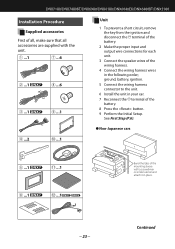Kenwood DNX6180 Support Question
Find answers below for this question about Kenwood DNX6180.Need a Kenwood DNX6180 manual? We have 4 online manuals for this item!
Question posted by leonelhernandez100 on December 23rd, 2016
Where Is Reset Button?
Current Answers
Answer #1: Posted by BusterDoogen on December 23rd, 2016 4:43 PM
I hope this is helpful to you!
Please respond to my effort to provide you with the best possible solution by using the "Acceptable Solution" and/or the "Helpful" buttons when the answer has proven to be helpful. Please feel free to submit further info for your question, if a solution was not provided. I appreciate the opportunity to serve you!
Related Kenwood DNX6180 Manual Pages
Similar Questions
Where is my reset button on a Kenwood dnx6180
My dnx6180 is installed, it worked great now the reset button just keeps blinking and that is it. Th...