Kenwood DNX6180 Support Question
Find answers below for this question about Kenwood DNX6180.Need a Kenwood DNX6180 manual? We have 4 online manuals for this item!
Question posted by Ske08zeni on August 11th, 2014
Kenwood Dnx6180 When Hooked Up To Pandora Only One Speaker Works
The person who posted this question about this Kenwood product did not include a detailed explanation. Please use the "Request More Information" button to the right if more details would help you to answer this question.
Current Answers
There are currently no answers that have been posted for this question.
Be the first to post an answer! Remember that you can earn up to 1,100 points for every answer you submit. The better the quality of your answer, the better chance it has to be accepted.
Be the first to post an answer! Remember that you can earn up to 1,100 points for every answer you submit. The better the quality of your answer, the better chance it has to be accepted.
Related Kenwood DNX6180 Manual Pages
Quick Start Guide - Page 3


... experience problems during
installation, consult your Kenwood dealer. • When you purchase optional accessories,
check with your Kenwood dealer to make sure that they work where the service is displayed. In ...page 11).
• When the unit is turned on after a while, consult your Kenwood dealer. Precautions
2WARNING To prevent injury or fire, take the following precautions: • Do...
Quick Start Guide - Page 20


...After the system acquires satellites for fastest acquisition. Reconnect the - Acquiring GPS Signals The first time you turn on works properly, the front panel will acquire satellites quickly each unit.
3. Connect...This is outdoors in the following order: ground, battery, ignition.
5. Connect the speaker wires of mechanism the product is first powered on DNX9980HD, you may cause a ...
Quick Start Guide - Page 21


...skills and experience. English | 21 Therefore, the speaker wire should be checked.
• If your own screws. The unit may be damaged or fail to work to professionals.
• Make sure to ground the... dust or the possibility of the unconnected wires or the terminals.
• Connect the speaker wires correctly to the terminals to which they correspond. on the car are blocked. Metal...
Quick Start Guide - Page 30


...Bluetooth SIG, Inc. This is an official DivX Certified device that is protected by Kenwood Corporation is not responsible for the operation of such marks by U.S. Visit www.divx....associated logos are prohibited. and are used under U.S. The "AAC" logo is a trademark of Pandora Media, Inc. is a registered trademark of Adobe Systems Incorporated.
30 | Quick Start Guide
Manufactured...
dnx9980hd (pdf) - Page 4


...containing the Data to rent out such products.
4 GPS Navigation Instruction Manual The third-party map data embedded ...Software License Agreement
BY USING THE DNX9980HD / DNX7180 / DNX6980 / DNX6180 / DNX6040EX / DNX5180, YOU AGREE TO BE BOUND BY THE ... modify, decompile, disassemble, reverse engineer or create derivative works of dispatch, fleet management or similar applications where the Data...
dnx7180 (pdf) - Page 1


... service on the warranty card, and in the space provided below to check the latest edition and the modified pages. For your Kenwood product at www.Kenwoodusa.com
© 2010 Kenwood Corporation All Rights Reserved. 11DNXMid_IM324_Ref_K_En_00 (K/K2/R) DNX7180 DNX7480BT DNX6980 DNX6180 DNX6040EX DNX6480BT DNX5180
GPS NAVIGATION SYSTEM
INSTRUCTION MANUAL
Before reading this instruction manual.
dnx7180 (pdf) - Page 2


iPod
USB
VCD
Tuner HD Radio
Disc Media Music CD DVD VIDEO
XM
SIRIUS
BT Audio Pandora
1
What Do You Want To Do? In this manual, you can jump to play. With one-click, you will learn various convenient functions of each media! Thank you want to the section of the system. Click the icon of the media you for purchasing the KENWOOD GPS NAVIGATION SYSTEM.
dnx7180 (pdf) - Page 5


... that has not been finalized. (For the finalization process see your writing software, and your Kenwood dealer. This unit may not correctly play discs which do not operate the monitor using a ...System or Radio Broadcast Data System feature won't work with tape stuck on the lens in your area.
• You can only play the CDs with your Kenwood dealer. If the faceplate is not supported ...
dnx7180 (pdf) - Page 96


...Bluetooth. If the "Error 07−67" message does not disappear, see your nearest Kenwood dealer.
Disc is quite dirty. No Device (USB The USB device is activated and ... jack. Error Message
Cause
Solution
Protect
Protective circuit has been activated Wire or insulate the speaker cord as a source although audio player) no playable audio file. car chassis.
Change the...
dnx7180 (pdf) - Page 109


... Accordingly, compatibility may be established at pandora-support@pandora. com
• PANDORA, the PANDORA logo, and the Pandora trade dress are trademarks or registered trademarks of Pandora Media, Inc., used under license.
• About PANDORA® internet radio: The requirements for...® device that the use of such marks by Kenwood Corporation is a trademark of Rovi Corporation.
dnx7180 (pdf) - Page 110


...DNX6180/DNX6040EX:
■■IC (Industry Canada) Notice
Operation is subject to the following are expressly approved in the instruction manual. Kenwood Corporation 2967-3, ISHIKAWA-MACHI, HACHIOJI-SHI TOKYO, JAPAN
KENWOOD...RKXCK5050NEW • Contains Transmitter Module IC: 5119A-CK5050NEW
DNX6980/DNX6180/DNX6040EX:
• Contains Transmitter Module FCC ID: RKXCK5000NVIA • ...
Quick Start Guide - Page 1


... time to the model and serial numbers whenever you obtain the best performance from your new GPS Navigation System. Model DNX7180/ DNX7480BT/ DNX6980/ DNX6180/ DNX6040EX/ DNX6480BT/ DNX5180 Serial number
US Residence Only
Register Online
Register your Kenwood dealer for information or service on the warranty card, and in the space provided below. For...
Quick Start Guide - Page 2


...can download the latest version of touch keys. DNX7180 and DNX7480BT: DNX6980, DNX6180, DNX6040EX, and DNX6480BT: DNX5180: If above icons are
examples used to ... the Instruction Manual (PDF file) contained in addition to change for modification of specifications and so forth. kenwood.com/cs/ce/. Quick Start Guide
About The Quick Start Guide
This Quick Start Guide explains the basic ...
Quick Start Guide - Page 3


...operate normally after removing the burrs with a ballpoint pen etc. • Discs that they work where the service is incorrectly replaced.
on the disc, or use a disc
with tape ...package until ready to use the disc only after a while, consult your Kenwood dealer. DNX7180/DNX7480BT/DNX6980/DNX6180/DNX6040EX/DNX6480BT/DNX5180
Precautions
2WARNING
To prevent injury or fire, take the ...
Quick Start Guide - Page 5


...DNX7480BT/DNX6980/DNX6180/DNX6040EX/...suggestions. Keep the system volume at extreme temperatures can be able to all GPS equipment, including the navigation system. This may affect safety or timing while ...problems or accidents resulting from street signs, visual sightings, and maps. Neither Kenwood nor Garmin shall be used when the ignition key is operated by professionals. ...
Quick Start Guide - Page 13


...DNX6180/DNX6040EX/DNX6480BT/DNX5180
How To Use The Navigation System
1 Press the button to display the navigation screen.
2 Operate the desired function from Help.
Continued 13 To display Help,
touch [Tools] and then touch [Help].
• For more information about using the navigation system from the Main Menu screen.
1
1 GPS... Owner's Manual from manual.kenwood.com/edition/im324.
3 ...
Quick Start Guide - Page 15


...8226; The unit may restart when you insert a memory card.
1) Go to www.garmin.com/Kenwood. 2) Find your model and select [Software Updates] > [Download]. 3) Read and accept the... provider. The FM TMC subscription activates automatically after your map.
15 DNX7180/DNX7480BT/DNX6980/DNX6180/DNX6040EX/DNX6480BT/DNX5180
Other Features
● Manually avoiding traffic on your route 1) From the...
Quick Start Guide - Page 22
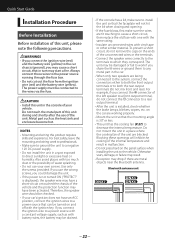
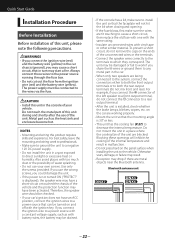
... supply. • Do not install the unit in the car.
• When only two speakers are working properly.
• Mount the unit so that the faceplate will inhibit the cooling of the internal...Bluetooth antenna unit
22
For best safety, leave the mounting and wiring work if you connect the connector of the left speaker to a front output terminal, do not connect the connector to direct...
Quick Start Guide - Page 23
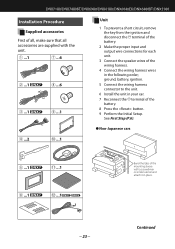
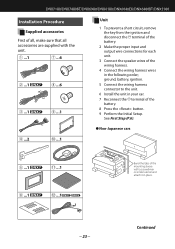
....
2 Make the proper input and output wire connections for each unit.
3 Connect the speaker wires of the
battery. 8 Press the button. 9 Perform the Initial Setup. ground, battery...wiring harness connector to the unit.
6 Install the unit in place. DNX7180/DNX7480BT/DNX6980/DNX6180/DNX6040EX/DNX6480BT/DNX5180
Installation Procedure
Supplied accessories
First of all, make sure that all accessories...
Quick Start Guide - Page 27


....
Accessory 0: GPS Antenna
27
FM/AM antenna input
Green/Black +
Green
Purple/Black +
Purple
To rear left speaker
Gray/Black +
Gray
To front right speaker
Purple/White (... Speaker impedance: 4-8 Ω
White/Black +
White
To front left speaker To rear right speaker
Accessory =: Bluetooth Microphone
*1 DNX5180 does not have this terminal. DNX7180/DNX7480BT/DNX6980/DNX6180/...
Similar Questions
Why Cant I Get Pandora To Work On My Dnx6180 With Iphone
(Posted by kyfredd 10 years ago)

