Kenwood DNX6180 Support Question
Find answers below for this question about Kenwood DNX6180.Need a Kenwood DNX6180 manual? We have 4 online manuals for this item!
Question posted by bymchmbro on February 27th, 2014
Is The Iphone 5 Play Compatible With Dnx 6180
The person who posted this question about this Kenwood product did not include a detailed explanation. Please use the "Request More Information" button to the right if more details would help you to answer this question.
Current Answers
There are currently no answers that have been posted for this question.
Be the first to post an answer! Remember that you can earn up to 1,100 points for every answer you submit. The better the quality of your answer, the better chance it has to be accepted.
Be the first to post an answer! Remember that you can earn up to 1,100 points for every answer you submit. The better the quality of your answer, the better chance it has to be accepted.
Related Kenwood DNX6180 Manual Pages
Quick Start Guide - Page 2


... Procedure 20 Connection 22 System Connection 24 Optional Accessory Connection 25 Installing the GPS Antenna 26 Installing the Push-To-Talk Switch and
the Microphone Unit 26 ... Important
Information 4 Getting Started 6 Basic Operation 8 HD Radio™ Listening 10 How To Play Media 11 Operation on Toyota, Nissan or Mitsubishi
Car using Brackets 28 Removing Monitor/Player Unit ...
Quick Start Guide - Page 3


... to the unit
may scratch the surface or erase screened print. Wiping the faceplate with a clean soft dry cloth. • Applying spray cleaner directly to play.
For how to remove the USB device, see (page 11).
• When the unit is displayed.
The unit returns to evaporate. In such a situation, remove...
Quick Start Guide - Page 6


....
Off Position
Stores the current monitor angle as the angle during power off. Returns to the previous screen.
6 | Quick Start Guide
"AV-IN3": Select to play an AV component connected to the iPod/ AV-IN3 input terminal.
[Color] Sets the button illumination color. [EXT SW] Set the controls for the external...
Quick Start Guide - Page 9


... Menu screen.
Displays Audio Control Menu screen. Closes the common menu bar.
The above icon display is an example
when the source is displayed on
playing source.
How to Display Common Menu bar Touch [ ] to be displayed varies depending on the rear view camera screen when you put the gearshift lever...
Quick Start Guide - Page 11


... (WAVE) (.wav) • Acceptable Video files: MPEG1 (.mpg, .mpeg, .m1v), MPEG2 (.mpg, .mpeg, .m2v), H.264/MPEG4 AVC (.mp4, .m4v), WMV 9 (.wmv, .m2ts)
3 sec. How To Play Media
Disc media
iPod
0
1 sec. Connect iPod2 to the instruction manual of the navigation system.
0
To disconnect the USB device, touch [0] on the source control...
Quick Start Guide - Page 12


...DVD media
1 Start List Search
DVD media
USB device
iPod
Button
General operation
38
Plays or pauses.
7
Stops playing. iPod Touch [ bar.
] to open the multi function
[Music]: Displays the... PBC On or Off. INFO
Displays music information.
Search the file you play time display. TREP/ CREP/ Switches the Repeat Play operations. USB device Touch [ ] to open the multi function bar.
...
Quick Start Guide - Page 13


...[ TOP]: Moves to the top category. [ UP]: Returns to previous category. [ CUR]: Displays the currently playing
category. Touch a category name to the selected character. 2 Select a file Folder list
3
1 2
Thumbnail ...its contents. English | 13 Scrolls to the position of iPod
2
1
1 : Categories and music are played.
2 : Selects the file type to display. 3 : Returns to the Source Control screen. [ ...
Quick Start Guide - Page 14
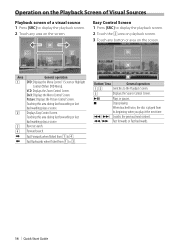
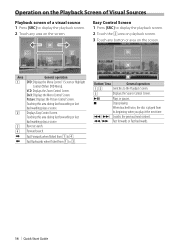
... display the playback screen.
2 Touch any area on the screen.
1
3
4
2
Easy Control Screen 1 Press [SRC] to 4.
| Fast Backwards when flicked from
its beginning when you play it the next time.
4 / ¢ Searchs the previous/next content.
1 / ¡ Fast forwards or Fast backwards.
14 | Quick Start Guide Touching this area during fast...
Quick Start Guide - Page 19


...) • Band select: 8 [FM+]/[AM-] • Station select: 9 [4]/[¢] • Recall preset stations: 0 [1] - [6]
In DVD/VCD source (DVD mode) • Track search: 9 [4]/[¢] • Pause/Play: - [38/ POSITION] • Stop: 3 [7/ MENU] • DVD Top Menu: 6 [ROUTE M] • DVD Menu: 7 [VOICE]
In CD/ DVD media/ USB source (AUD mode) • Music select...
Quick Start Guide - Page 30


...trademark of this accessory with safety and regulatory standards.
"Made for iPod" and "Made for iPhone" mean that is protected by the Bluetooth SIG, Inc. Apple is not responsible for more ...names are trademarks of DVD Format/Logo Licensing Corporation registered in order to play DivX Video-on-Demand (VOD) content. iPhone, iPod, iPod classic, iPod nano, and iPod touch are those ...
dnx9980hd (pdf) - Page 6


...third party, use the Licensed Product for commercial purposes except for internal use in connection with compatible Garmin products that you , the end user, and DMTI Spatial, Inc. commercial items clause...or in your business, decompile, disassemble, reverseengineer the Licensed Product(s), or use the
6 GPS Navigation Instruction Manual If End User is an agency, department, or other copy is in ...
dnx9980hd (pdf) - Page 8


.... You assume all warranties of any kind whatsoever with "lifetime" or "one (1) compatible Garmin product until your unauthorized use . The Traffic Service Provider, Garmin Ltd. (and... of profits, business interruption, or loss of business information) arising out of the
8 GPS Navigation Instruction Manual
use of or inability to use any other broadcasting infrastructures, a natural disaster...
dnx9980hd (pdf) - Page 20


...last fill up.
5 Touch Next.
Using ecoRoute™
The ecoRoute feature calculates your vehicle.
20 GPS Navigation Instruction Manual Touch Tools > ecoRoute > ecoChallenge.
⁄
• To view detailed ecoChallenge scores...optional ecoRoute HD accessory collects data from your vehicle. The DNX 5 / 6 series cannot connect with the highest fuel economy recorded for smooth braking; To receive ...
dnx7180 (pdf) - Page 2


iPod
USB
VCD
Tuner HD Radio
Disc Media Music CD DVD VIDEO
XM
SIRIUS
BT Audio Pandora
1 With one-click, you want to the section of each media! Click the icon of the system.
In this manual, you for purchasing the KENWOOD GPS NAVIGATION SYSTEM. What Do You Want To Do?
Thank you will learn various convenient functions of the media you can jump to play.
dnx7180 (pdf) - Page 3


...
Functions Of The Buttons On The Front Panel 6
Turning On The Unit 10
How To Play Media 13
Operating With The Top Menu Screen____ 14
Common Operations 16
Navigation Operation 18
DVD/...)_________ 51
SIRIUS Setup 52
Bluetooth Control
55
Registering And Connecting Bluetooth Unit 55
Playing Bluetooth Audio Device 58
Using Hands-Free Unit 59
Bluetooth Setup 62
Hands-Free Control...
dnx7180 (pdf) - Page 41


.... For details on the menu, see Multi function menu (P.41).
5 Play time display key Touch to display the play time (7 in the Apple iTunes
App Store to switch between the content list... and the current content information.
40 For details on your iPhone. (Search for "PANDORA" in...
dnx7180 (pdf) - Page 101


...current of CA-UIEX is 500mA.) Normal playback is not guaranteed when a cable other than the USB compatible cable is used with video • iPod classic • iPod touch (4th generation) • ... word "iPod" appearing in this manual indicates the iPod/iPhone connected with this unit must be recognized as charge it while playing music. Changing the browse item will not affect safe driving...
dnx7180 (pdf) - Page 109


... latest version of such marks by U.S. Product includes software. © DTS, Inc. Accordingly, compatibility may become unavailable. • Some PANDORA® functionality cannot be registered in the U.S. Other ...or some or all of Dolby Laboratories.
• "Made for iPod" and "Made for iPhone" mean that plays DivX video. Patent #'s: 5,451,942; 5,956,674; 5,974,380; 5,978,762; ...
Quick Start Guide - Page 4


... properly, reset the unit.
1 Press the button. This is due to disconnect the USB device, see How To Play Music (P.16).
• When the unit is equipped with. Quick Start Guide
Acquiring GPS signal
The first time you must wait while the system acquires satellite signals for the first time. How To...
Quick Start Guide - Page 31


...accessory with the instructions. This is made.
DNX7180/DNX6980/DNX6180/DNX6040EX/ DNX5180:
2CAUTION Use of controls or adjustments or...unless the modifications are used in accordance with iPod, iPhone, or iPad may result in your files into an ...Laboratories.
• Manufactured under license under license from that plays DivX video. and other than those of their respective ...
Similar Questions
Why Doesnt My Kenwood Dnx 6180 Play Music In The Back
(Posted by peeriadm2 9 years ago)
Xm In The Kenwood Dnx 6180?
How do you activate the XM capabilities in the DNX-6180? Is there an XM adapter required for service...
How do you activate the XM capabilities in the DNX-6180? Is there an XM adapter required for service...
(Posted by dbjames9985 12 years ago)

