Kenwood DNX6180 Support Question
Find answers below for this question about Kenwood DNX6180.Need a Kenwood DNX6180 manual? We have 4 online manuals for this item!
Question posted by phuDa on April 14th, 2014
How Does Pandora Work With My Kenwood Dnx6180 Radio
The person who posted this question about this Kenwood product did not include a detailed explanation. Please use the "Request More Information" button to the right if more details would help you to answer this question.
Current Answers
There are currently no answers that have been posted for this question.
Be the first to post an answer! Remember that you can earn up to 1,100 points for every answer you submit. The better the quality of your answer, the better chance it has to be accepted.
Be the first to post an answer! Remember that you can earn up to 1,100 points for every answer you submit. The better the quality of your answer, the better chance it has to be accepted.
Related Kenwood DNX6180 Manual Pages
Quick Start Guide - Page 2


...Information 4 Getting Started 6 Basic Operation 8 HD Radio™ Listening 10 How To Play Media 11 ...unit. You can download the latest version of the Instruction Manual from manual.kenwood.com/edition/im332/.
2 | Quick Start Guide To refer to the ... 22 System Connection 24 Optional Accessory Connection 25 Installing the GPS Antenna 26 Installing the Push-To-Talk Switch and
the ...
Quick Start Guide - Page 3


..., see (page 11).
• When the unit is turned on after a while, consult your Kenwood dealer. Refer to evaporate. Protecting the monitor To protect the monitor from damage, do not operate the...you are driving for the condensation to (page 6). See (page 6). • The Radio Data System feature won't work to operate properly, press the Reset button. If the unit still does not operate ...
Quick Start Guide - Page 30


...SRS Labs, Inc. Please note that plays DivX video. HD Radio Technology manufactured under U.S. Visit www.divx.com for more about DivX... and software tools to play DivX Video-on-Demand (VOD) content. Pandora® is an official DivX Certified device that the use of Adobe ... marks by Kenwood Corporation is a digital video format created by U.S. and any use of their respective...
Quick Start Guide - Page 31


...Kenwood Corporation 2967-3, ISHIKAWA-MACHI, HACHIOJI-SHI TOKYO, JAPAN
KENWOOD CORP.
The term "IC: " before the certification/ registration number only signifies that interference will not occur in the instruction manual. Changes or modifications to this equipment does cause harmful interference to radio... herein may cause harmful interference to radio communications, if it is not installed...
dnx9980hd (pdf) - Page 4


...Software License Agreement
BY USING THE DNX9980HD / DNX7180 / DNX6980 / DNX6180 / DNX6040EX / DNX5180, YOU AGREE TO BE BOUND BY THE ..., modify, decompile, disassemble, reverse engineer or create derivative works of any portion of the Product, and may not use..., you a limited license to rent out such products.
4 GPS Navigation Instruction Manual
You agree not to decompile, disassemble, modify,...
dnx9980hd (pdf) - Page 25
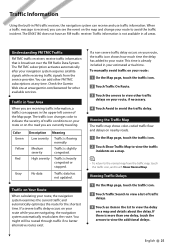
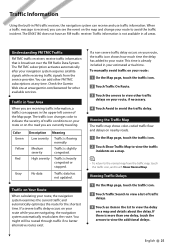
... information that is slightly congested. Medium severity
Traffic is broadcast over the FM Radio Data System. High severity
Traffic is flowing normally.
Color Green Yellow Red
Gray...normal map from the service provider. You can add other FM TMC subscriptions at www.garmin.com/kenwood for the shortest time. No data
Traffic data has not updated. If a non-severe traffic ...
dnx7180 (pdf) - Page 1


...© 2010 Kenwood Corporation All Rights Reserved. 11DNXMid_IM324_Ref_K_En_00 (K/K2/R) Refer to check the latest edition and the modified pages. Model DNX7180/ DNX7480BT/ DNX6980/ DNX6180/ DNX6040EX/ DNX6480BT/ DNX5180 Serial number
US Residence Only
Register Online
Register your new GPS Navigation System.
DNX7180 DNX7480BT DNX6980 DNX6180 DNX6040EX DNX6480BT DNX5180
GPS NAVIGATION SYSTEM...
dnx7180 (pdf) - Page 2


In this manual, you for purchasing the KENWOOD GPS NAVIGATION SYSTEM. iPod
USB
VCD
Tuner HD Radio
Disc Media Music CD DVD VIDEO
XM
SIRIUS
BT Audio Pandora
1
Click the icon of the media you can jump to play. With one-click, you want to the section of the system.
What Do You Want To Do?
Thank you will learn various convenient functions of each media!
dnx7180 (pdf) - Page 3


... Files
/iPod Operation
28
Music/Video/Picture Basic Operation_ ___ 28
Search Operation 34
Movie Control 39
PANDORA® internet radio Operation_____ 40
USB/iPod/DivX Setup 42
Radio, HD Radio™ And
Satellite Radio Operation
44
Radio/HD Radio Basic Operation________ 44
SIRIUS/XM Basic Operation 46
Memory Operation 48
Selecting Operation 48
Traffic Information (FM...
dnx7180 (pdf) - Page 5


...its mechanical parts.
See Language setup (P.72).
• The Radio Data System or Radio Broadcast Data System feature won't work with your Kenwood dealer. Wiping the faceplate with a hard cloth or using ... this unit
• When you purchase optional accessories, check with your Kenwood dealer to make sure that they work where the service is not supported by any extended period.
• ...
dnx7180 (pdf) - Page 41


... station and status bar which shows current location.
8 List switching key Touch to the Top page CD, Disc, iPod, USB device
PANDORA® internet radio Operation
You can control PANDORA® internet radio on this unit. For details on the menu, see Multi function menu (P.41).
5 Play time display key Touch to display the...
dnx7180 (pdf) - Page 109


... • For issues using the PANDORA® application, please contact Pandora at www.pandora.com.)
• Internet connection by Kenwood Corporation is not responsible for "PANDORA" in your device setup menu....standards. Reverse engineering and disassembly are prohibited.
• Ready to receive HD Radio™ broadcasts when connected to the Top page Appendix
About This Unit
■...
dnx7180 (pdf) - Page 110


... has been tested and found to comply with the limits for help. DNX7180/DNX6980/DNX6180/DNX6040EX:
■■IC (Industry Canada) Notice
Operation is subject to the following...installed and used in a particular installation.
Kenwood Corporation 2967-3, ISHIKAWA-MACHI, HACHIOJI-SHI TOKYO, JAPAN
KENWOOD CORP. Changes or modifications to radio communications, if it is made. The...
Quick Start Guide - Page 1


... obtain the best performance from your new GPS Navigation System. B59-2045-00_00 (K/K2/R) Familiarity with installation and operation procedures will help you call upon your Kenwood dealer for information or service on the warranty card, and in the space provided below. Model DNX7180/ DNX7480BT/ DNX6980/ DNX6180/ DNX6040EX/ DNX6480BT/ DNX5180 Serial number
US...
Quick Start Guide - Page 2


...DNX6180, DNX6040EX, and DNX6480BT: DNX5180: If above icons are
examples used to provide clear explanations of the operations.
You can download the latest version of the Instruction Manual from the actual panels. • In this manual, each model name is abbreviated as follows. kenwood... To Play Movie/Picture 18
How To Listen To The Radio 19
How To Make A Phone Call 20
Installation Procedure...
Quick Start Guide - Page 3


...while, consult your Kenwood dealer. See Language setup (P.72) in the Instruction Manual.
• The Radio Data System or Radio Broadcast Data System feature won't work with your area....unit's display when you experience problems during installation, consult your Kenwood dealer. DNX7180/DNX7480BT/DNX6980/DNX6180/DNX6040EX/DNX6480BT/DNX5180
Precautions
2WARNING
To prevent injury or fire, take...
Quick Start Guide - Page 5


...
DNX7180/DNX7480BT/DNX6980/DNX6180/DNX6040EX/DNX6480BT/DNX5180
Safety Precautions and Important Information
Read this information carefully before starting to operate the Kenwood Car Navigation System ... following potentially hazardous situations could affect the accuracy and performance of all GPS equipment, including the navigation system. The government system is solely responsible for...
Quick Start Guide - Page 13


...1
1 GPS satellite strength.
2
3
2 Finds a destination.
3 Views the map.
4
5
4 Adjusts the settings. 5 Uses the tools such as ecoRoute and Help. DNX7180/DNX7480BT/DNX6980/DNX6180/DNX6040EX/DNX6480BT/...DNX5180
How To Use The Navigation System
1 Press the button to display the navigation screen.
2 Operate the desired function from manual.kenwood.com/...
Quick Start Guide - Page 30


DNX7180/DNX6980/DNX6180/DNX6040EX/DNX5180 only
SIRIUS Satellite Radio tuner/XM Satellite Radio tuner/ HD Radio tuner(Optional Accessory)
DNX5180 only
KCA-BT300 (Optional Accessory)
30
Contact your Kenwood dealer for connection of optional accessory. Quick Start Guide Optional accessory connection
iPod (commercially available)
USB device (commercially available)
KCA-iP202 (Optional ...
Quick Start Guide - Page 31


... Certified® device must be determined by Kenwood Corporation is not responsible for more information and...Product includes software. © DTS, Inc. DNX7180/DNX6980/DNX6180/DNX6040EX/ DNX5180:
2CAUTION Use of controls or adjustments or ...FCC WARNING
This equipment may affect wireless performance. and any use radio frequency energy. Apple is under license. Patent #'s: 5,451,942...
Similar Questions
Kenwood Radio Dnx6180 Why Won't Pandora Work All It Says Its Disconnected
(Posted by mituki 10 years ago)

