Kenwood DNX6180 Support Question
Find answers below for this question about Kenwood DNX6180.Need a Kenwood DNX6180 manual? We have 4 online manuals for this item!
Question posted by Anonymous-86923 on December 2nd, 2012
The Dnx 6180 Keeps Shutting Itself Off And None Of The Buttons Are Responding
The person who posted this question about this Kenwood product did not include a detailed explanation. Please use the "Request More Information" button to the right if more details would help you to answer this question.
Current Answers
There are currently no answers that have been posted for this question.
Be the first to post an answer! Remember that you can earn up to 1,100 points for every answer you submit. The better the quality of your answer, the better chance it has to be accepted.
Be the first to post an answer! Remember that you can earn up to 1,100 points for every answer you submit. The better the quality of your answer, the better chance it has to be accepted.
Related Kenwood DNX6180 Manual Pages
Quick Start Guide - Page 3


... • The Radio Data System feature won't work to operate properly, press the Reset button. Protecting the monitor To protect the monitor from damage, do not operate the monitor using ...product requires skills and experience. English | 3 The unit returns to factory settings when the Reset button is not supported by any metallic objects (such as coins or metal tools) inside the unit....
Quick Start Guide - Page 4


... the correct position will not display the correct current position of all GPS equipment, including the navigation system.
GPS satellite signals will soon be used when the ignition key is turned...Neither Kenwood nor Garmin shall be fully aware of the navigation system controls while driving. Keep the system volume at extreme temperatures can be damaged by strong vibration, by metal ...
Quick Start Guide - Page 6


... the previous screen.
6 | Quick Start Guide "AV-IN3": Select to play an AV component connected to the iPod/ AV-IN3 input terminal.
[Color] Sets the button illumination color. [EXT SW] Set the controls for the external
devices. [Camera] Set the parameters for the
Camera.
3 Touch [Finish]. Cancels the selected language.
Quick Start Guide - Page 7


...the factory.
Outputs 500ms when "1" is set to "ON", the illumination color of the [AUD] button needs to "CAM"in [AUD Key Longer than 1
second. Returns to the previous screen.
Returns...made using the Panel Color SET process to the rear view camera video display, press the [AUD] button for longer than 1 Second] beforehand.
"OFF": Switches to the default settings set .
English | ...
Quick Start Guide - Page 8


... screen is first displayed and changed to the source control screen by one by pressing the button again. Camera view display On/Off. While watching the navigation screen
Displays the Screen Control ... Radio broadcast. The [Panel Switch Sensitivity] item
allows you press or hold the
following button(s)... How to Display Top Menu Screen Press [SRC] to display the Source Control screen...
Quick Start Guide - Page 9


... message, touch the screen. English | 9
Displays SETUP Menu screen.
The button icon to Clear the Message on the Rear View Camera Screen
A caution message...source. Displays the EXT SW (External Switch) Control screen. Closes the common menu bar. Button
General operation
Displays the currently selected source screen. How to Display Common Menu bar Touch [ ] to open the...
Quick Start Guide - Page 10
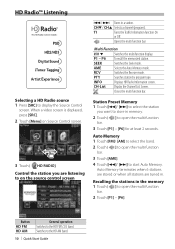
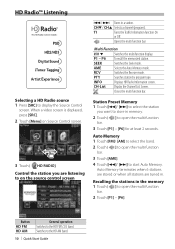
...∞ / CH5 Selects a channel (program). AME
Selects the Auto Memory mode. Station Preset Memory 1 Touch [4]/ [¢] to select the station
you are tuned in a station. Button HD FM HD AM
General operation Switches to the HD AM band.
10 | Quick Start Guide
Control the station you want to store in the...
Quick Start Guide - Page 12


... to on the source control screen. REP/ FREP
RDM
Starts or stops Random Play.
Switches to button or slider.
iPod Touch [ bar.
] to operate iPod with the control of video category.
... two iPods are listening
to
CD
DVD media
1 Start List Search
DVD media
USB device
iPod
Button
General operation
38
Plays or pauses.
7
Stops playing. How To Play Media
Control the music ...
Quick Start Guide - Page 14
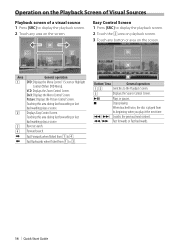
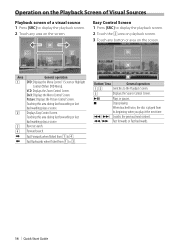
...
General operation
1, 2
Switches to display the playback screen. 2 Touch the 2 area on playback screen. 3 Touch any button or area on the screen.
1
3
4
2
Easy Control Screen 1 Press [SRC] to the Playback Screen.
3
Displays the Source Control Screen.
38
Plays or pauses.
7
Stops playing. ...
Quick Start Guide - Page 20


...box or installing it will automatically move into the position (initial setting angle) Press the reset button. 9. Install the unit in your vehicle is equipped with. Reconnect the - About the Front ...satellites quickly each unit.
3. Always connect those wires to the wires via the fuse. Acquiring GPS Signals The first time you may start a fire. Perform the Initial Setup. (Refer to ...
dnx9980hd (pdf) - Page 20


...Next. The ecoChallenge collects data and calculates a score whenever you save. The ecoChallenge icon displays your performance in the challenge. The DNX 5 / 6 series cannot connect with the highest fuel economy recorded for your vehicle. Creating a Vehicle Profile The vehicle profile ...-gain points for driving at the optimal fuel economy for your vehicle.
20 GPS Navigation Instruction Manual
dnx9980hd (pdf) - Page 24
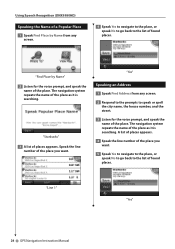
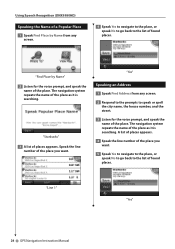
...to the place, or speak No to go back to the list of found places. "Line 1"
"Yes"
24 GPS Navigation Instruction Manual
A list of places appears.
4 Speak the line number of the place you want .
5 Speak... "Yes"
Speaking an Address
1 Speak Find Address from any screen.
2 Respond to the prompts to the list of found places. The navigation system repeats the name of places appears.
dnx9980hd (pdf) - Page 26


...> Map. • Map Detail-adjust the amount of detail shown on your destination.
26 GPS Navigation Instruction Manual
See page 29 to save trip logs. • Map Data Layout-changes the...show or hide the log of your GPS navigation system. Customizing the Navigation System
1 Touch Settings.
2 Touch the setting you want to change.
3 Touch the button below the setting name to change the...
dnx7180 (pdf) - Page 1


... on the warranty card, and in the space provided below to read through this instruction manual. DNX7180 DNX7480BT DNX6980 DNX6180 DNX6040EX DNX6480BT DNX5180
GPS NAVIGATION SYSTEM
INSTRUCTION MANUAL
Before reading this manual, click the button below .
Check the latest edition
Take the time to check the latest edition and the modified pages. Refer...
dnx7180 (pdf) - Page 6


...touch
keys. The area or keys to touch are other search ways.
1 Press the button during
playback. NOTE • If you use a remote controller, you can jump ... some operations. Operation procedure Explains necessary procedures to achieve the operation. < >: Indicates the name of panel
buttons. [ ]: Indicates the name of the operations. List Control screen appears.
3 Touch desired track/ le....
dnx7180 (pdf) - Page 7
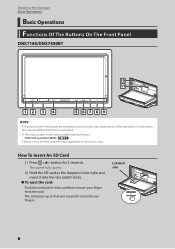
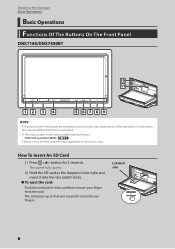
...in this reason,
they may be different from the card.
How To Insert An SD Card
1) Press 8 button for 3 seconds. The panel fully opens.
2) Hold the SD card as follows. Labelled side
0
6 ...clear explanations of the operations. Return to the Top page Basic Operations
Basic Operations
Functions Of The Buttons On The Front Panel
DNX7180/DNX7480BT
10 11
12 3 4
5 67 89
NOTE • The...
dnx7180 (pdf) - Page 8


...
11 SD card slot
Motion • If the unit or the connected unit fails to operate properly, the unit
returns to factory settings when this button is pressed (P.97). • If the SI function is turned on, this feature by one by Remote Sensor (P.71). You can enable or disable this...
Quick Start Guide - Page 4


...is first powered on after resetting, the Initial SETUP screen appears.
See First Step (P.6).
4 Pressing the button with a hard cloth or using a volatile liquid such as a silicon cloth. For how to factory ... USB device before pressing the button. This process could take up to operate properly, reset the unit.
1 Press the button. Quick Start Guide
Acquiring GPS signal
The first time you ...
Quick Start Guide - Page 5


...Using the navigation system for its accuracy and maintenance. Keep the system volume at extreme temperatures can cause the ...situations could affect the accuracy and performance of all GPS equipment, including the navigation system. Neither Kenwood nor... vehicle in a safe manner. DNX7180/DNX7480BT/DNX6980/DNX6180/DNX6040EX/DNX6480BT/DNX5180
Safety Precautions and Important Information
Read...
Quick Start Guide - Page 13


...Help].
• For more information about using the navigation system from the Main Menu screen.
1
1 GPS satellite strength.
2
3
2 Finds a destination.
3 Views the map.
4
5
4 Adjusts the ...5) Touch [Go!]. DNX7180/DNX7480BT/DNX6980/DNX6180/DNX6040EX/DNX6480BT/DNX5180
How To Use The Navigation System
1 Press the button to display the navigation screen.
2 Operate the desired function from ...
Similar Questions
Why Does My Kenwood Kdc 148 Keep Shutting Off And On Without Touching A Button
(Posted by jtsbbatman 8 years ago)
Xm In The Kenwood Dnx 6180?
How do you activate the XM capabilities in the DNX-6180? Is there an XM adapter required for service...
How do you activate the XM capabilities in the DNX-6180? Is there an XM adapter required for service...
(Posted by dbjames9985 12 years ago)

