Kenwood DNX6180 Support Question
Find answers below for this question about Kenwood DNX6180.Need a Kenwood DNX6180 manual? We have 4 online manuals for this item!
Question posted by Anonymous-79426 on October 16th, 2012
How To Uses Movie And Haert Pandora A Same Time
The person who posted this question about this Kenwood product did not include a detailed explanation. Please use the "Request More Information" button to the right if more details would help you to answer this question.
Current Answers
There are currently no answers that have been posted for this question.
Be the first to post an answer! Remember that you can earn up to 1,100 points for every answer you submit. The better the quality of your answer, the better chance it has to be accepted.
Be the first to post an answer! Remember that you can earn up to 1,100 points for every answer you submit. The better the quality of your answer, the better chance it has to be accepted.
Related Kenwood DNX6180 Manual Pages
Quick Start Guide - Page 4


... United States government, which is operated by the navigation system while driving, and always be fully aware of all GPS equipment, including the navigation system. This may affect safety or timing while driving. Using the navigation system at a low enough level to be able to run down.
Safety Precautions and Important Information
Read...
Quick Start Guide - Page 16


...screen. 2 Touch [Help].
3 Touch [Search] to view a different area of the map. Navigation System
Using the Navigation System 1 Press [NAV] to view the Where Am I?
page. 4 Touch [+] and [-] .... As you travel on the map, and directions at all times.
Your route is for a keyword.
Using the Main Menu
1
2
3
4
5
1 GPS satellite strength. 2 Touch to find a destination. 3 Touch ...
dnx9980hd (pdf) - Page 4


...out such products.
4 GPS Navigation Instruction Manual IMPORTANT: CAREFULLY READ THIS LICENSE BEFORE USING THIS PRODUCT. Restrictions. You... License Agreements
Software License Agreement
BY USING THE DNX9980HD / DNX7180 / DNX6980 / DNX6180 / DNX6040EX / DNX5180, YOU AGREE...this Data together with any form, for service bureau, time-sharing, resale or other person or third party. CUSTOMER ...
dnx9980hd (pdf) - Page 8


..., or loss of business information) arising out of the
8 GPS Navigation Instruction Manual
use of or inability to use the Garmin product and traffic data as integrated and interfaced with ...damages (including, without limitation, indirect, direct, special, punitive, or exemplary damages for one -time" traffic, you in any way any other method to reproduce, duplicate, republish, transmit, or...
dnx9980hd (pdf) - Page 17


... Map page, or touch any turn on the map and the distance and time left corner to view the Next Turn page for use.
Turn List Page
When you are receiving. To view an upcoming turn on... satellite you are navigating a route, the Next Turn page shows the turn on the list to view the GPS Info page.
➊ ➋
➊ Sky view ➋ Satellite signal-strength bars
The sky view ...
dnx9980hd (pdf) - Page 22
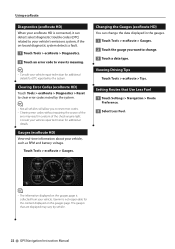
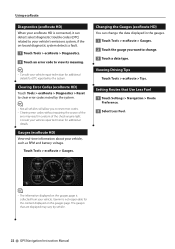
...check engine light. Gauges (ecoRoute HD) View real-time information about your vehicle repair technician for additional details.
The gauges that Use Less Fuel 1 Touch Settings > Navigation > Route
Preference...vehicle repair technician for additional details for DTC reported by vehicle.
22 GPS Navigation Instruction Manual Consult your vehicle, such as RPM and battery voltage.
Viewing Driving...
dnx9980hd (pdf) - Page 26


...time to drive. • Less Fuel-calculates routes that could use less fuel
than other routes. • Prompted-prompts you to select a route calculation
mode before navigating (multiple route preview, see 19). • Off Road-calculates a direct line from your location to
your destination.
26 GPS... to avoid or
you want to use on your GPS navigation system. To clear your navigation...
dnx7180 (pdf) - Page 1


... the space provided below to read through this manual, click the button below .
DNX7180 DNX7480BT DNX6980 DNX6180 DNX6040EX DNX6480BT DNX5180
GPS NAVIGATION SYSTEM
INSTRUCTION MANUAL
Before reading this instruction manual. Check the latest edition
Take the time to check the latest edition and the modified pages. Refer to the model and serial numbers...
dnx7180 (pdf) - Page 3


...Files
/iPod Operation
28
Music/Video/Picture Basic Operation_ ___ 28
Search Operation 34
Movie Control 39
PANDORA® internet radio Operation_____ 40
USB/iPod/DivX Setup 42
Radio, HD Radio&#...
Bluetooth Control
55
Registering And Connecting Bluetooth Unit 55
Playing Bluetooth Audio Device 58
Using Hands-Free Unit 59
Bluetooth Setup 62
Hands-Free Control 63
Setting Up
70
...
dnx7180 (pdf) - Page 12
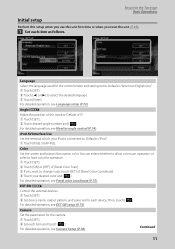
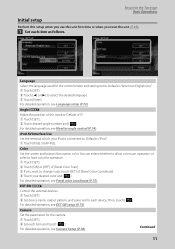
...follows. For detailed operation, see Language setup (P.72).
Then, touch [ ].
iPod AV Interface Use Set the terminal which your desired color and [ ]. You can select whether to allow color ... the Top page Basic Operations
Initial setup
Perform this setup when you use this unit first time or when you want to . Continued
11
Return to select the desired language. 3 Touch...
dnx7180 (pdf) - Page 30


Each time you can switch the current track information and the current folder list by using keys in this area. For details, see Sub function menu (P.33).
8 List... (disc media only) Touch to left or right performs fast backward or fast forward. For details on the keys, see Movie Control (P.39). 11 Key display area (disc media only) Touch to display the last control screen.
29 To stop fast...
dnx7180 (pdf) - Page 41


..., Disc, iPod, USB device
PANDORA® internet radio Operation
You can be performed by using the keys in this area. To enter PANDORA mode, touch [Pandora] icon in the Apple iTunes
...between the Simple Control and List Control screen.
3 Multi function key Touch to display the play time (7 in this table).
6 Content information Displays the information of current contents that is displayed. ...
dnx7180 (pdf) - Page 108


... : 0 - 5.58 ft (0.07 ft Step)
Subwoofer level : -50 - +10 dB
■■Navigation section
Receiver : High-sensitivity GPS receiver
Reception Frequency : 1575.42 MHz (C/A code)
Acquisition Times Cold : DNX5180: < 38 seconds DNX7180, DNX7480BT, DNX6980, DNX6180, DNX6040EX, DNX6480BT: 38 seconds (typ) (On average for the liquid crystal
panel is given as 99.99% or...
dnx7180 (pdf) - Page 109


... complete your iPhone. (Search for listening to the PANDORA® Internet radio are as follows:
• Use an Apple iPhone or iPod touch running under license.
• About PANDORA® internet radio: The requirements for "PANDORA" in order to play purchased DivX Video-on-Demand (VOD) movies. Go to vod.divx.com for more information...
Quick Start Guide - Page 1


...-00_00 (K/K2/R)
For your Kenwood product at www.Kenwoodusa.com
© 2010 Kenwood Corporation All Rights Reserved. DNX7180 DNX7480BT DNX6980 DNX6180 DNX6040EX DNX6480BT DNX5180
GPS NAVIGATION SYSTEM
Quick Start Guide
Take the time to the model and serial numbers whenever you obtain the best performance from your Kenwood dealer for information or service...
Quick Start Guide - Page 2


... Front Panel 8
Common Operations 12
How To Use The Navigation
System
13
Other Features 15
How To Play Music
16
How To Play Movie/Picture 18
How To Listen To The Radio ...; The panels shown in this unit. DNX7180 and DNX7480BT: DNX6980, DNX6180, DNX6040EX, and DNX6480BT: DNX5180: If above icons are
examples used to change for modification of this guide, refer to Adobe® Reader...
Quick Start Guide - Page 4


... Guide
Acquiring GPS signal
The first time you must wait while the system acquires satellite signals for the first time, it will... automatically move into the position (initial setting angle) shown in (Fig. 1). Make sure your vehicle is outdoors in the USB device. For how to the characteristics of this unit, you turn on this unit is stained, wipe it with a hard cloth or using...
Quick Start Guide - Page 5


...Do not become unsafe. Minimize the amount of time spent viewing the screen of the navigation system while driving, and use of all GPS equipment, including the navigation system. Stop your... eyes on the navigation system to all driving conditions. DNX7180/DNX7480BT/DNX6980/DNX6180/DNX6040EX/DNX6480BT/DNX5180...
Quick Start Guide - Page 13


DNX7180/DNX7480BT/DNX6980/DNX6180/DNX6040EX/DNX6480BT/DNX5180
How To Use The Navigation System
1 Press the button to display the navigation ... 13 To display Help,
touch [Tools] and then touch [Help].
• For more information about using the navigation system from the Main Menu screen.
1
1 GPS satellite strength.
2
3
2 Finds a destination.
3 Views the map.
4
5
4 Adjusts the settings...
Quick Start Guide - Page 25


.../DNX6980/DNX6180/DNX6040EX/DNX6480BT/DNX5180
GPS antenna
GPS antenna is spaced at least 12 inch (30 cm) from cellular phone or other desired method.
=
Fix a cable with a commercial item of tape.
You can bend the metal plate (accessory -) to conform to
the unit with (metallic) paint may be installed at several positions using tape...
Similar Questions
How Do You Use The Bluetooth Audio On A Kenwood Dnx6180
(Posted by Mariala 9 years ago)
When I Try To Connect Pandora To My Kenwood Dnx6180 It Keep Saying Checking
device
device
(Posted by HAMalan71 9 years ago)

