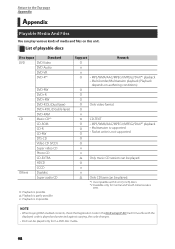Kenwood DNX6180 Support Question
Find answers below for this question about Kenwood DNX6180.Need a Kenwood DNX6180 manual? We have 4 online manuals for this item!
Question posted by johnanitti on July 9th, 2011
Where Can I Buy A Kenwood Dnx6180 Other Than Best Buy In Orlando Florida?
The person who posted this question about this Kenwood product did not include a detailed explanation. Please use the "Request More Information" button to the right if more details would help you to answer this question.
Current Answers
Related Kenwood DNX6180 Manual Pages
Similar Questions
Where Is My Reset Button On A Kenwood Dnx6180
Where is my reset button on a Kenwood dnx6180
Where is my reset button on a Kenwood dnx6180
(Posted by Rapsreed 6 years ago)
Ii Have An Lg800 Tracfone And Can't Get It To Work With My Dnx6180.
Is my LG phone compatible with the DNX6180?
Is my LG phone compatible with the DNX6180?
(Posted by marilynpaul214 10 years ago)
Where Do Igo To Get Gps Updates For My Dnx6180
looking to update maps for USA and Canada
looking to update maps for USA and Canada
(Posted by arsenio5 11 years ago)
How Can I Load New Maps Onto My Kenwood Dnx6180
I recently purchased a kenwood dnx6180 from the U.S but I'm Ghana, West Africa and I want to know ho...
I recently purchased a kenwood dnx6180 from the U.S but I'm Ghana, West Africa and I want to know ho...
(Posted by benjifoli 12 years ago)