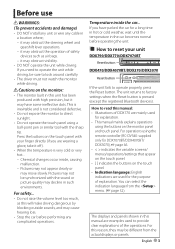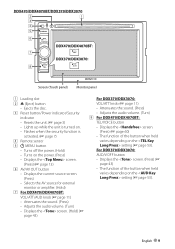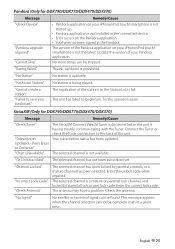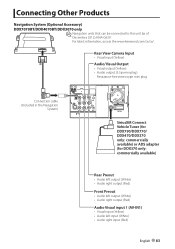Kenwood DDX470 Support Question
Find answers below for this question about Kenwood DDX470.Need a Kenwood DDX470 manual? We have 1 online manual for this item!
Question posted by Bkperron01 on February 11th, 2014
Siriusxm Set Up
I'm looking for radio ID. How do I get to channel 0? I have a DDX470
Current Answers
Related Kenwood DDX470 Manual Pages
Similar Questions
How Do I Either Set Up My Deck To Be Able To Watch Dvds On It? Or Bypass The Par
break wire?
break wire?
(Posted by Unclefunny36 7 months ago)
Kenwood Ddx470 Miswiring Dc Offset Error
My Kenwood DDX470 keeps setting the Miswiring DC Offset Error. When I reset the unit the error goes ...
My Kenwood DDX470 keeps setting the Miswiring DC Offset Error. When I reset the unit the error goes ...
(Posted by kkillerclown 4 years ago)
Divx On Ddx470?
I have a DDX470 installed. I have successfully played .mpg files from USB, however I cannot get .div...
I have a DDX470 installed. I have successfully played .mpg files from USB, however I cannot get .div...
(Posted by ediblesandwich 9 years ago)
I Have A Ddx 790. How Can I Get My Videos On My Iphone To Display?
how can I get my movies/music videos on my iPhone to display video? I have the special cable with th...
how can I get my movies/music videos on my iPhone to display video? I have the special cable with th...
(Posted by Mikemastro28 11 years ago)