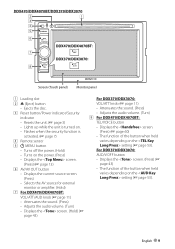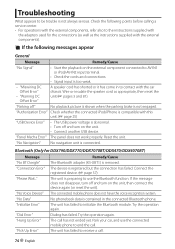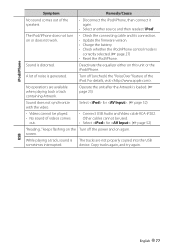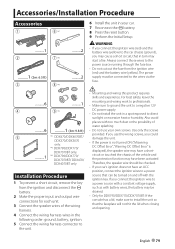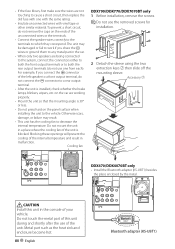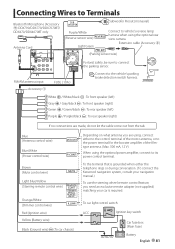Kenwood DDX470 Support Question
Find answers below for this question about Kenwood DDX470.Need a Kenwood DDX470 manual? We have 1 online manual for this item!
Question posted by potterdp on April 20th, 2014
Loud Pop Out Of Speakers
Had ddx470,audison1700,audison800,audison bit one processor installed. Every 30min or less I get loud pop from speakers had professional put system in tried grounding different ways checked all connections still get that pop sounds like touching when connecting a speaker wire while playing any suggestions.Thanks Dan
Current Answers
Related Kenwood DDX470 Manual Pages
Similar Questions
Speaker Wire Colors
what color wires are the front left speaker wires and front right
what color wires are the front left speaker wires and front right
(Posted by margaretmichele86 2 years ago)
Divx On Ddx470?
I have a DDX470 installed. I have successfully played .mpg files from USB, however I cannot get .div...
I have a DDX470 installed. I have successfully played .mpg files from USB, however I cannot get .div...
(Posted by ediblesandwich 8 years ago)
When My Phone Call Ends, The Ddx470 Doesn't Continue Playing Pandora?
Before, I could make a phone call while listening to Pandora and when the call ends, the DDX470 auto...
Before, I could make a phone call while listening to Pandora and when the call ends, the DDX470 auto...
(Posted by StLFanMan 10 years ago)
Kenwood Ddx470 Radio Reads Ipad And Uploads Info On Music
Kenwood ddx470 radio reads iPad and uploads info on music and iPad is playing music but no sound is ...
Kenwood ddx470 radio reads iPad and uploads info on music and iPad is playing music but no sound is ...
(Posted by Buzz73 10 years ago)