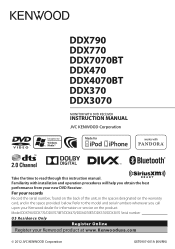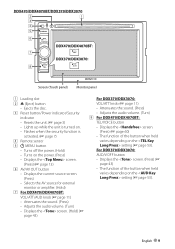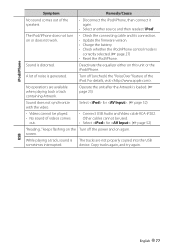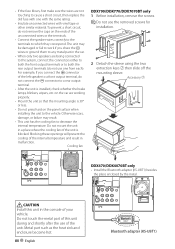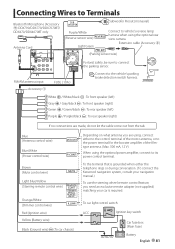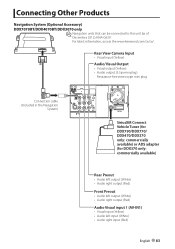Kenwood DDX470 Support Question
Find answers below for this question about Kenwood DDX470.Need a Kenwood DDX470 manual? We have 1 online manual for this item!
Question posted by Tallen46791 on July 13th, 2014
Kenwood Ddx470 With Antenna Adapter And Radio Is All Static
Installed the kenwood DDX470 in my 2007 F150 and used the antenna adapter. it scans for radio stations but never finds one, and when doing itannually it is the same problem. The entire radio is just static
Current Answers
Related Kenwood DDX470 Manual Pages
Similar Questions
Divx On Ddx470?
I have a DDX470 installed. I have successfully played .mpg files from USB, however I cannot get .div...
I have a DDX470 installed. I have successfully played .mpg files from USB, however I cannot get .div...
(Posted by ediblesandwich 8 years ago)
Kenwood Ddx470 Radio Reads Ipad And Uploads Info On Music
Kenwood ddx470 radio reads iPad and uploads info on music and iPad is playing music but no sound is ...
Kenwood ddx470 radio reads iPad and uploads info on music and iPad is playing music but no sound is ...
(Posted by Buzz73 10 years ago)
Kenwood Ddx470
I got my kenwood ddx470 installed and my subs work on the radio but not the pandora app or usb
I got my kenwood ddx470 installed and my subs work on the radio but not the pandora app or usb
(Posted by Mcebarb 10 years ago)
I Have A Ddx 790. How Can I Get My Videos On My Iphone To Display?
how can I get my movies/music videos on my iPhone to display video? I have the special cable with th...
how can I get my movies/music videos on my iPhone to display video? I have the special cable with th...
(Posted by Mikemastro28 11 years ago)