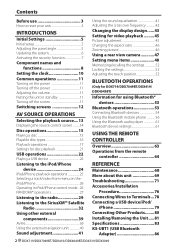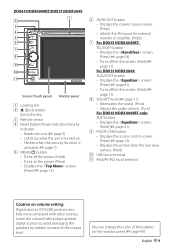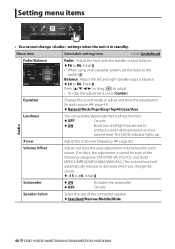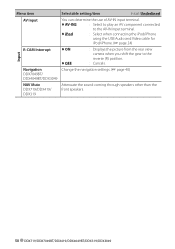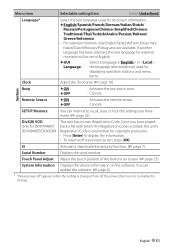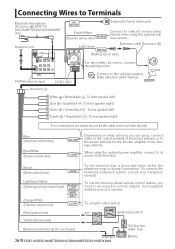Kenwood DDX419 Support Question
Find answers below for this question about Kenwood DDX419.Need a Kenwood DDX419 manual? We have 1 online manual for this item!
Question posted by texasscott on December 21st, 2012
The Security Light Is Blinking But The Deck Won't Come On. What Can I Do?
The person who posted this question about this Kenwood product did not include a detailed explanation. Please use the "Request More Information" button to the right if more details would help you to answer this question.
Current Answers
Related Kenwood DDX419 Manual Pages
Similar Questions
My Kenwood Ddx 419 Comes On And Off When It Wants And Even Without The Key On..
(Posted by Shogunner40 2 years ago)
Radio Powers On And Lights Up But No Sound Comes Out.
I have my Kenwood radio in my boat. A friend borrowed the boat last weekend and left it parked out i...
I have my Kenwood radio in my boat. A friend borrowed the boat last weekend and left it parked out i...
(Posted by loretteenfinger 3 years ago)
Security Light Flashes But Unit Won't Power Up.
hi - doing a install on a 05 king ranch f150 using a scosche fd213 adapter. Plugging the unit in it ...
hi - doing a install on a 05 king ranch f150 using a scosche fd213 adapter. Plugging the unit in it ...
(Posted by bgdsign 7 years ago)
Blinking Red Light On My Ddx419
I have the ddx 419 radio and it was working great until it decided to shut off and then wont turn ba...
I have the ddx 419 radio and it was working great until it decided to shut off and then wont turn ba...
(Posted by slabrecque23 11 years ago)